How to download and install Auto Chess Mobile on your phone
Auto Chess Mobile version has been officially released on Google Play Store for users to download and experience. Previously, players had experienced the Chinese version of zizouqi and had certain Auto Chess Mobile experience.
So today Quantrimang will show you how to download and install Auto Chess Mobile on your phone.
- Some simple but useful Dota Auto Chess tips
- Dota Auto Chess: Rank the up line combo currently the most meta
- Dota Auto Chess: How to build teams according to each stage of the most effective match
Instructions for downloading and installing Auto Chess Mobile
First to download Auto Chess Mobile on your phone, just go to Google Play Store and search for Auto Chess, or search in the Google app. If you see the icon shown below, click on it, then select Install to download Auto Chess Mobile and install it, download it, then click Open.
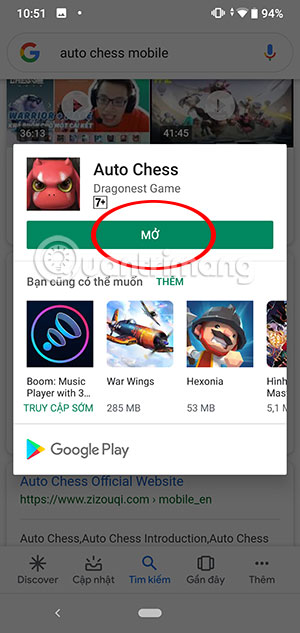
Next allows Auto Chess Mobile to access your media.
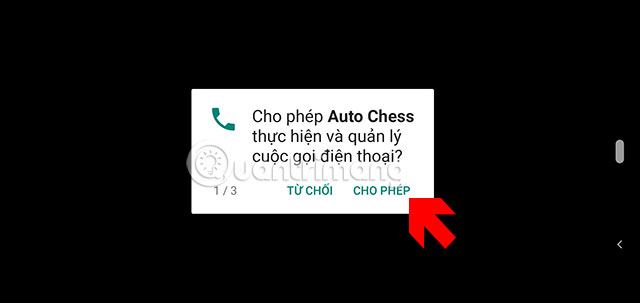
Following Auto Chess Mobile will update your application, please wait a bit.

Go to the installation interface, you can choose a Google or Facebook account to log in to Auto Chess Mobile. But before that, select the server and check the Terms of Service and Privacy Policy .

There are three active Auto Chess Mobile servers in Asia, Europe, USA and Canada. Select your server and click Confirm .

Next is the character creation section, select the avatar below, name it on the upper frame and click Right below to create the character.

If you have enough experience and do not need to go through the tutorial, then I am a pro , but if I have just played Auto Chess Mobile, please select I am a rookie .

After choosing the tutorial, you will play the first rounds to learn and become familiar with how to play Auto Chess Mobile. You will have to play the first rounds to learn all you need to do when controlling chess pieces in Auto Chess Mobile.

With the guide to download and play Auto Chess Mobile on your phone in this article, you will experience the Dota Auto Chess version on your phone. Auto Chess Mobile is not too heavy and the gameplay is not too complicated. Download Auto Chess Mobile and experience what this game is different from Dota Auto Chess on PC.