Instructions for placing a car on Be, calling motorbike on Be application
In recent years, the application of car calling services on the phone is growing wildly on the network, in addition to Grab, Go-Viet, VATO, there are many other applications of technology vehicles to serve the needs. of the user. The most popular with current users is still Grab and Go-Viet.
And these two applications, in addition to serving users' mobility needs, have more food delivery and delivery services . obviously, technology transport applications are expanding their services. to compete in Vietnam market.
Recently, Be application, this application also provides car call service for users in Vietnam, helping users to solve their daily travel needs. Similar to other car booking applications, be offers its users two types of services, namely the convenient biscuits ordering service beBike and the beCar 4-wheel reservation service. You can use the booking service of the be app below this article.
- How to call Mai Linh taxi on the phone
- Some experience when using technology car calling services
- Instructions for booking a car using the FastGo application
- How to find Grab trips with invoices
- How to register as a motorbike driver GrabBike
How to book a car, call a motorbike on Be
Step 1: Please allow Be to access your location, otherwise you must enter your location, then enter the destination in the main interface of the Be app below.
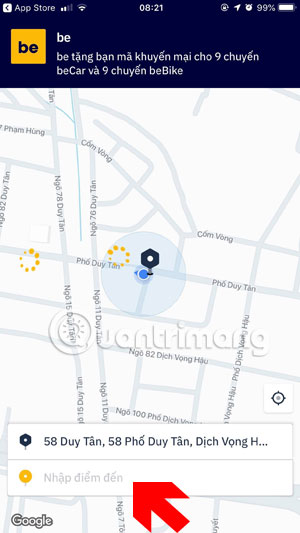
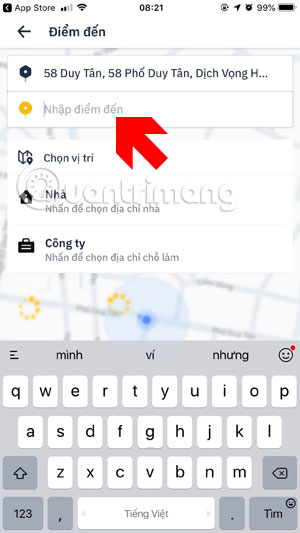
Step 2: After entering your destination, select the type of vehicle you want to choose to move below, the application also provides users with promotional codes when booking a car. Each promotional code will tell users how much the preferential price is, and you will also know how many times you use the promotion code.
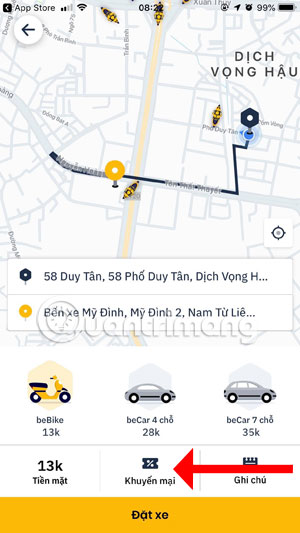
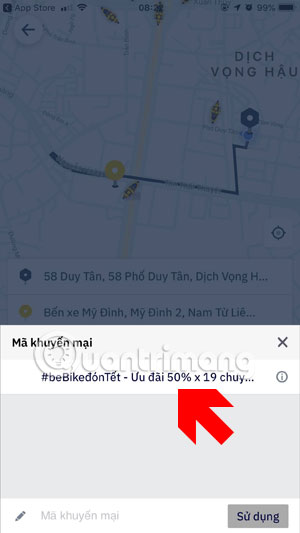
Step 3: If you have more notes for the driver, click on the note and add the content to your driver. Then go out to the main interface and click Set car to proceed with booking.

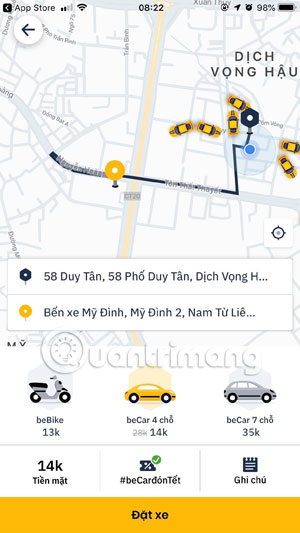
Wait for a while to find the driver for you, the driver will find your nearest position, along with information about the name, the control of the vehicle. After displaying the driver's information, click Call driver .
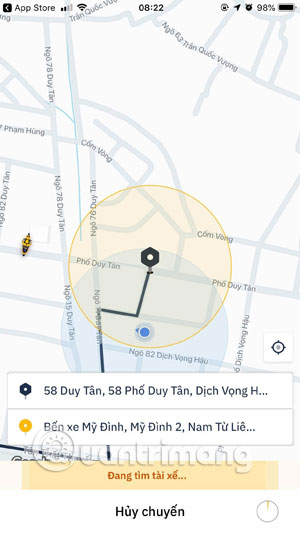
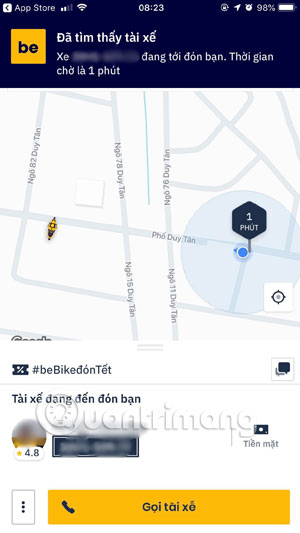
If you change your mind, click on the three dots icon and select Cancel trip , then select the available reason and click Cancel.
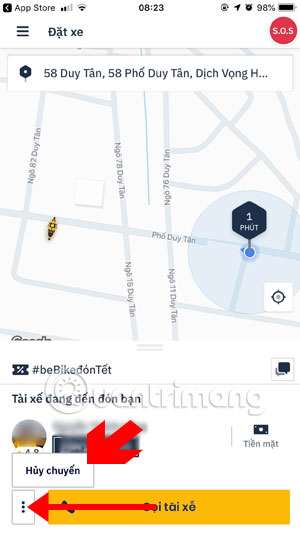
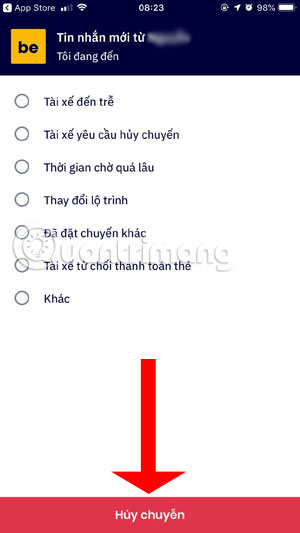
Next you will see a notification that the Trip has been canceled .

With the instructions to place a car, call a car on the Be app on this article, you can see that the call operation on this app is not much different from the Grab and GO-Viet application. Time to book a car on the other Only is the app not yet offers users the feature to call food and other services such as the two popular car calling applications above. Hopefully in the future the application will update this feature for users.
See more:
- Check IMEI and check the origin of Android and iPhone phones
- How to backup and restore Zalo messages on Android phones
- Instructions for setting up Live Stream feature Facebook videos on mobile and tablet
- How to hide, hide the chat content, chat on Viber
- How to call, video Facebook Messenger on mobile, tablet