Instructions for booking a car using the FastGo application
FastGo is an application for Vietnamese technology vehicles, after launching in Hanoi, Da Nang, Ho Chi Minh City, FastGo application continues to expand the market and has been present in Binh Duong and Dong Nai. Thus, our users will have a new car booking application when they need to move. Here, we will guide you how to use FastGo to call taxi, taxi. Let's experience and evaluate whether the application to call FastGo car is different from other popular applications like Grab, Mai Linh, Vinasun or VATO, . okay.
- Instructions for booking Grab car on Google Maps
- Instructions for booking a car with the Go viet app
- How to order a taxi by Zalo on the phone
How to use the FastGo car call application
Note: This guide is implemented on Android phones, you can do the same on other devices to be able to call cars with FastGo.
Step 1: Download and install FastGo
First of all, you must install the FastGo application for your phone, now FastGo is available on both Android and iOS operating systems, you can click on the link below to download quickly.
- Download FastGo for iOS
- Download FastGo for Android
Step 2: Register for a FastGo account
Complete the above step, start the FastGo application to proceed to create an account for yourself. Please enter the phone number you are using and click Next .
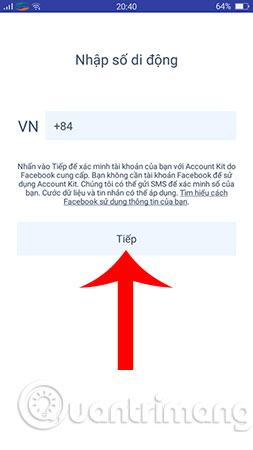
Immediately the system will send an OTP phone message, please enter this confirmation code correctly and click Continue to finish. You will then be redirected to the car call interface on the FastGo application.
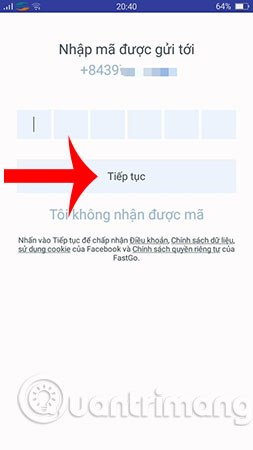
Step 3: Put the car on FastGo application
By default, the application will automatically identify your current location, you just need to enter the address needed. However, you can re-enter the address you are standing for the driver to find more easily.

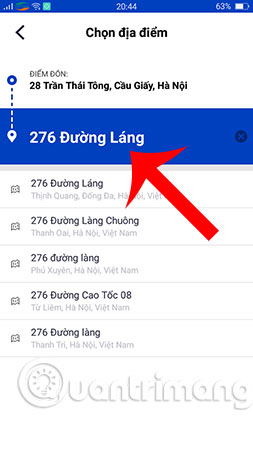
Once the location is selected, the application will display the amount corresponding to that distance. Here, you click on the Calculation item according to the application to see more different types of vehicles such as 4 seats, 7 seats or motorbike, each service has different price, so please refer and choose a type of vehicle suitable for your travel needs.
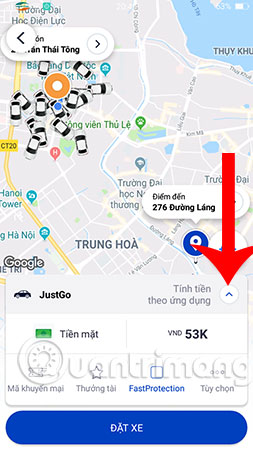
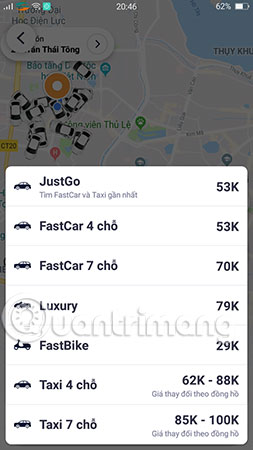
Next, you can choose to enter the promotional code if you have the code or leave a message for the driver in the Options section. Finally, click on Confirm to FastGo to find your car is complete, wait a moment will have FastGo driver contact you.
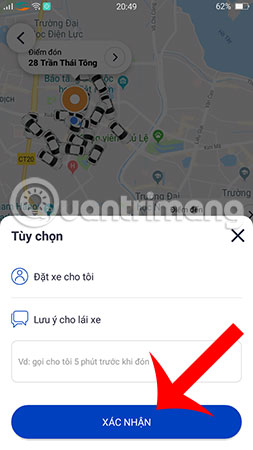
Above is how to call a car with FastGo application, you can choose to replace the car call service, previous car booking makes you feel uncomfortable and inappropriate. Hopefully, booking online via this phone will be a solution to help you move more conveniently and economically.
See more:
- How to call GrabTaxi online
- Some experience when using technology car calling services
- List of phone numbers of taxi firms in Hanoi