Installing Windows XP in 2018 is like this
Windows XP is obviously old and after it is no longer supported in April 2014, it is recommended to upgrade the OS to a newer version to receive security updates and patches.
But that doesn't mean everyone has to give up XP.Data from NetMarketShare in September said there are still 3.19% of computers in the world currently running Windows XP, which is quite impressive for an operating system that was killed four years ago.
Maybe you and the character in the article, for some reason, people still use Windows XP and finally realize the reason for installing this OS on an old computer for a 17-year-old daughter to use.
His laptop is a Fujitsu-Siemens Amilo Pro V2010, which uses an Intel Pentium M 725 processor with 1.6Ghz speed and DDR SDRAM of 512MB.Needless to say, choosing new operating systems like Windows 10 is not the best option because the configuration is too low.So, installing Windows XP is a test.
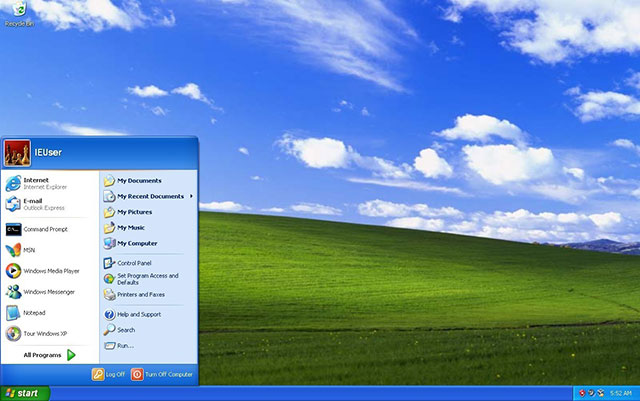
The old space of the operating system was more than 17 years old
After more than 17 years in the market, Windows XP still installs and runs.Follow his personal experience, the responsiveness of the machine as well as Windows 10 on the Surface Book despite the differences in features.
The device runs pretty fast, the application opens in seconds, what is needed can still be found and used.For example, Firefox has released ESR that still works on Windows XP, or you can try Vivaldi 1.0 even if it is no longer supported for updates.There are also media player software, email, security software .
However, it must be said that in addition to the benefits of being used in such a closed and simple environment, Windows XP is not suitable for other purposes.Because it is not updated, security patch, this OS is easy to be targeted by hackers and it is very easy to hack.Perhaps it is more appropriate to use offline, text editing or watching music videos, not to the Internet.

Basic software can still be used
Perhaps Windows XP doesn't have as many features as the new version of Microsoft, but for many people, the new and old simplicity is essential.Do you have an old computer that is missing?Try bringing it out and installing Windows XP to use it.
See more:
- 2018 already, using Windows 7 should I upgrade to Windows 10?
- Microsoft launched a video reminding Windows 7 "death" and advised users to upgrade to Windows 10
- Unable to handle "dead blue screen", Microsoft stopped supporting Windows 7 running on some outdated CPUs
You should read it
- Free tool to help you install Windows 11 without TPM, bypassing hardware requirements
- Microsoft facilitates users to install Windows 10 S version
- Install Windows 10 with Refresh Windows Tool from Microsoft
- How to install Microsoft NET Framework 4.5 full for Windows 7, 8 with Windows Update
- How to create a USB to install Windows 11 on a PC
- Steps to install Windows 7 on Mac using Boot Camp
- Instructions for installing Windows 7 from DVD
- How to create USB Windows 10 Technical Preview installation
- Installing hardware drivers for Windows: easy to think but difficult?
- Instructions for installing Windows 8.1 on Mac
- How to install Windows 10 from USB with ISO file
- What is Windows 10 S? How to install windows 10 s
Maybe you are interested
Samsung Galaxy S25 Edge officially launched: The thinnest model in the Galaxy series Dynamic Island area on iPhone 16 Pro or Now Bar on Galaxy S25 is better? iPhone 17 will have Samsung's best OLED display that the Galaxy S25 doesn't have Users want to return Galaxy S25 due to worrying problem Samsung stuns fans with 24GB update for Galaxy S25 Samsung stops supporting updates for 11 smartphones
