Instructions to adjust information notifications on Microsoft Edge phones
The notification adjustment feature on the Microsoft Edge browser will be to choose what information you want to receive, depending on each person's information viewing needs. The following article will guide you to adjust notifications on Microsoft Edge.
How to customize news notifications on Microsoft Edge
Step 1:
At the interface on the Microsoft Edge browser on Android and iOS phones, we click on the 3-dot icon at the bottom of the screen. Display options as shown below, click on Settings .
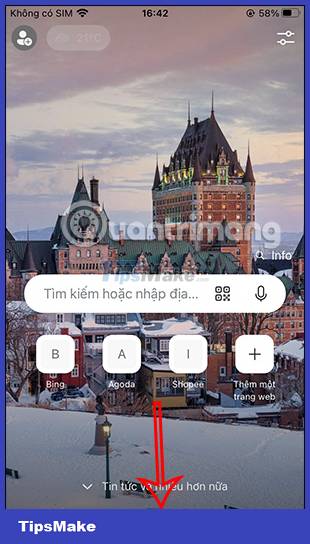
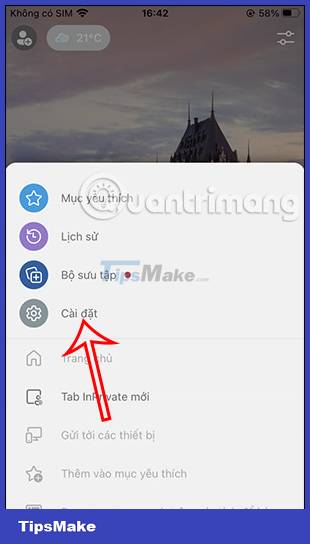
Step 2:
In the interface of settings on the Microsoft Edge browser, we click on the Notification item to adjust the message displayed on the browser.

Step 3:
Here you will see customized news notifications on the Microsoft Edge browser. If you don't want to receive any news notifications in your browser, just turn off the Allow Notifications option.
Then all notifications from other types of news will be turned off.
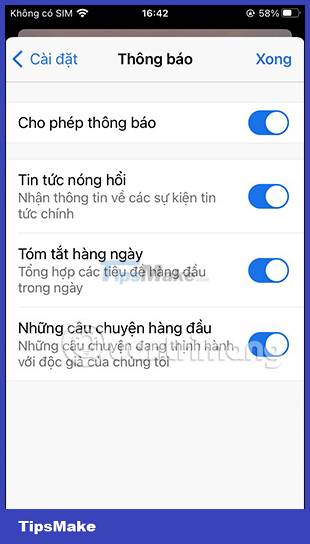
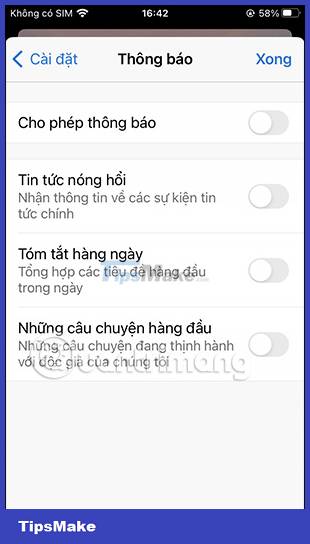
Step 4:
In case you do not want to receive notifications from any type of news, just turn off at that type of news. After setting up, click the Done button in the right corner to save.
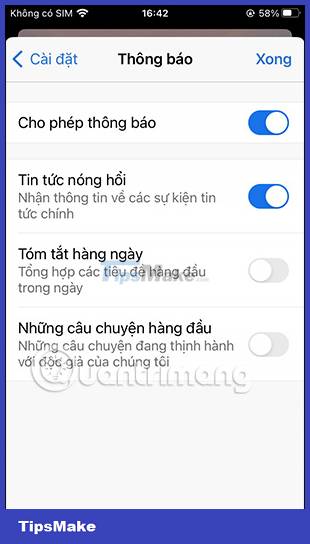
You should read it
- ★ Edge lets you turn off annoying notifications
- ★ Steps to adjust security settings in Microsoft Edge
- ★ How to color PDF documents on Microsoft Edge
- ★ Microsoft Edge is about to integrate YouTube with the Discover feature, promising many interesting experiences
- ★ Fix Microsoft Edge using RAM on Windows 10