How to write a degree symbol in a computer or phone
When users enter text or edit Word documents, they will be required to enter special characters or symbols, for editing purposes such as teaching. Previously, the Network Administrator showed you how to insert a degree C symbol into Word and Excel in different ways. So if you want to type, write the C symbol in another interface like when chatting on Facebook, sending emails, how to do? The following article will guide you how to insert the C symbol on computers and phones.
- How to insert special characters in Excel
- How to insert characters on Google Docs
- Create symbols, characters with the Alt key you know yet?
- How to create 'made by me'-style fonts and exclusive characters on Windows?
1. Instructions to insert degrees Celsius on the computer
Method 1: Use keyboard shortcuts to write degrees Celsius
We open the program interface to type C as Facebook, email or browser bar. We then turn on the NumLock key in the keyboard to activate the numeric keypad, and then choose to press Alt + 0176 or Alt + 248.

We press Alt key and the other numeric keys and release the hand symbol will be as shown.
If you use Windows 10 version 1903, the user has the Windows + icon. to display the special character table and then select the degree symbol.

If you are a Mac , press the key combination Opt + 8 Shift + 8 .
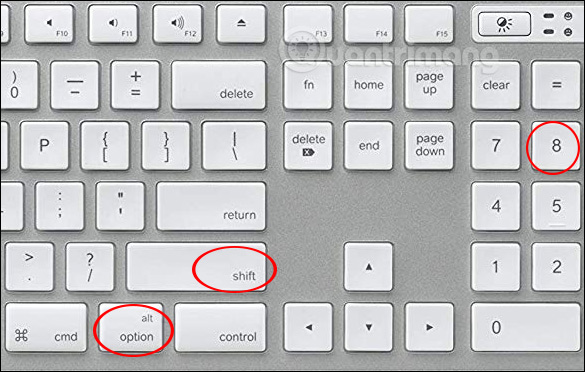
Method 2: Use the Character Map of Windows
At the search bar on the computer, enter the character map keyword , then click on the displayed results.
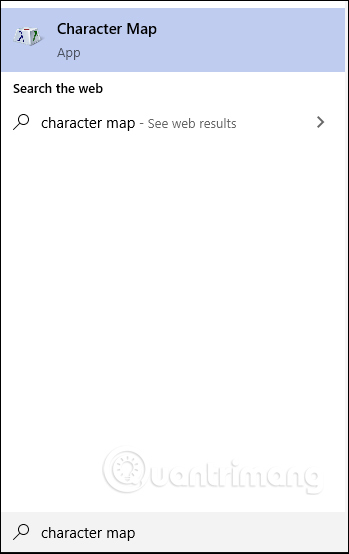
Displays the interface of the Character Map table so we can find the degree symbol C to use. Here, go to the Traditional Arabic or Trebuchet MS font and find the degree symbol in the table below. We click on the icon and then press Select to select, then click Copy to copy this icon.

Next, paste the icon into any content interface you are editing.
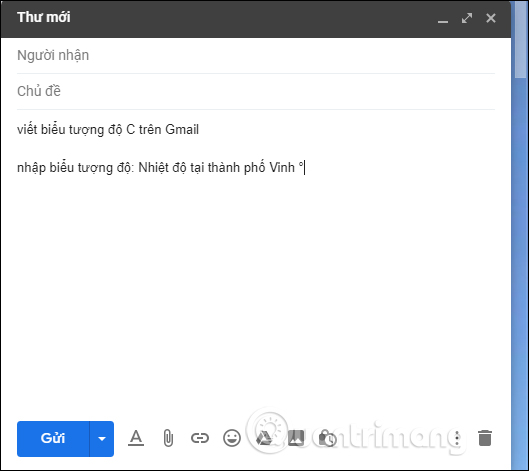
If you paste into Word or other text editors, you must click the paste icon and select Keep Text Only to remove the format of the icon.
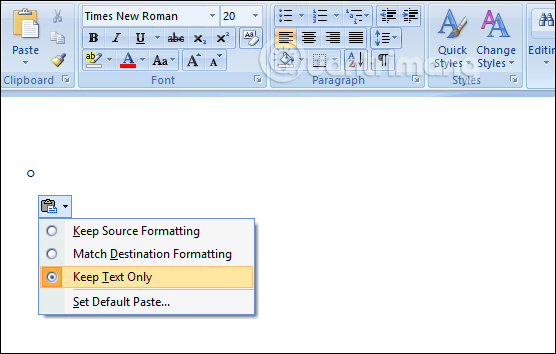
Method 3: Use the Character Viewer on a Mac
Step 1:
At the interface we click on System Preferences , the interface continues to click on the Keyboard .
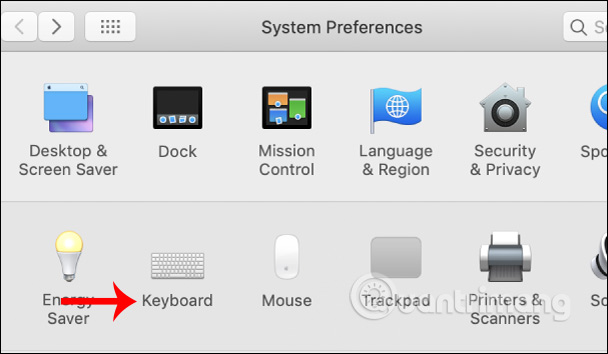
Step 2:
Display the setup interface for the keyboard, click the Show Keyboard, Emoji, & Symbols in menu bar to quickly turn on the Character Viewer whenever you need it.
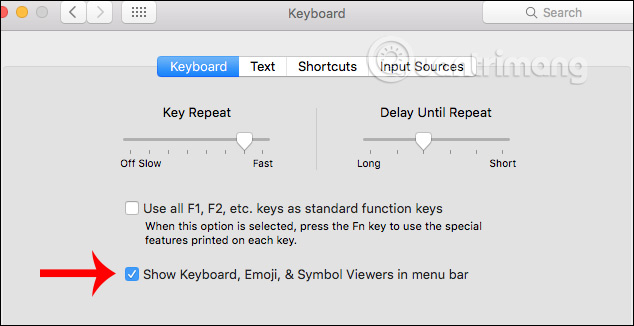
Now display the new icon menu bar next to the WiFi icon, click Show Emoji & Symbols .
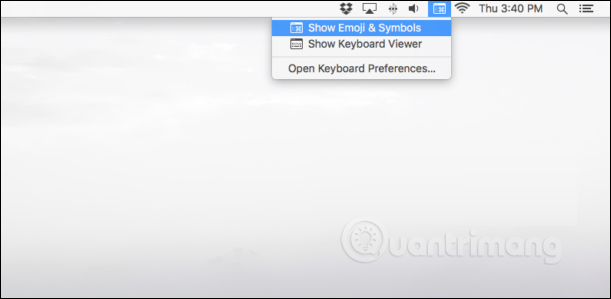
Step 3:
Display the interface for us to choose the theme of the icon you want to use, click the Punctuation group and then look to the right to see the degree symbol as shown. Click on the degree icon and click Add to Favorites to put the degree symbol at the top of the list of Emoji & Symbols.

2. Instructions to write the degree symbol on the phone
On the iPhone, open the message interface or compose content, then press the 123 key to switch to the numeric keypad. Here you press and hold on to 0 . Now show more degree icons to use. The last thing is to click to use and write the remaining content.
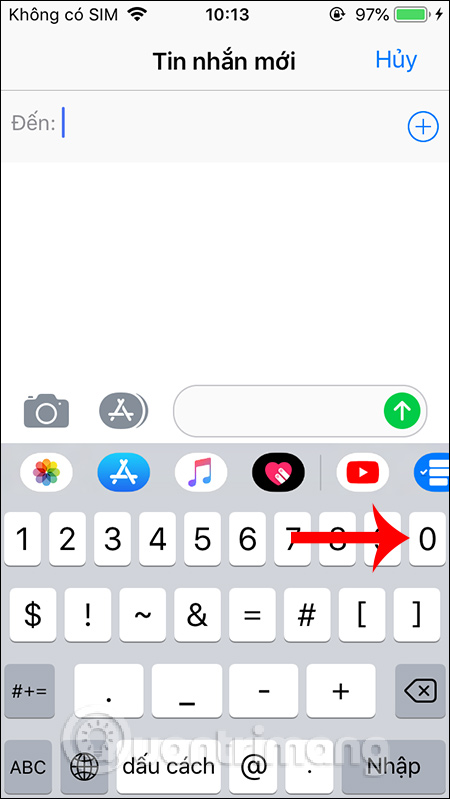
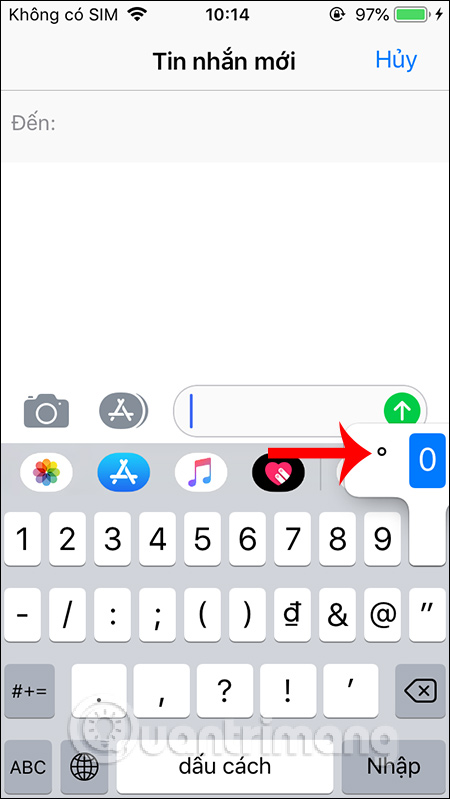
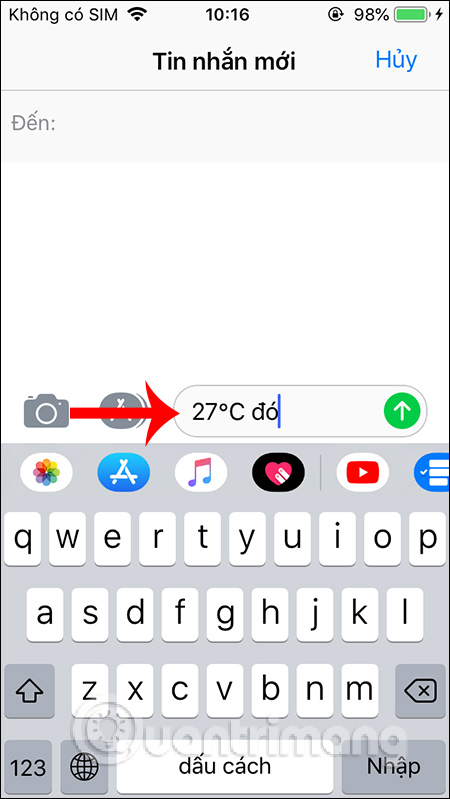
On an Android device , open the keyboard and then type in? 123 to open the numeric keypad. Click on the = icon to open the second keyboard interface. Then the user will see the symbol for inputting content.
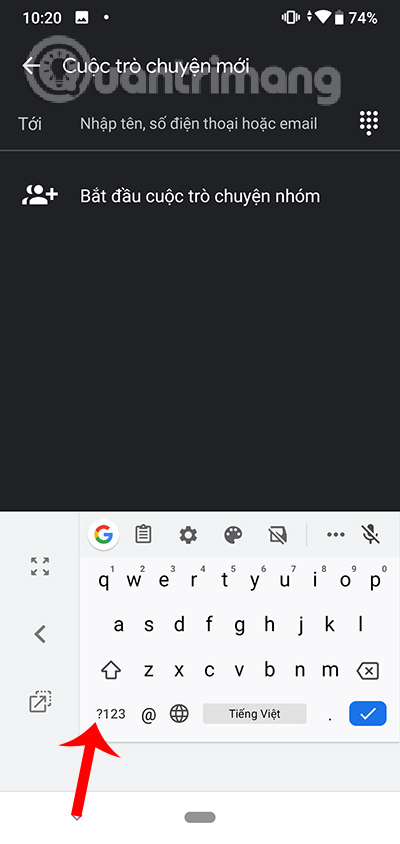
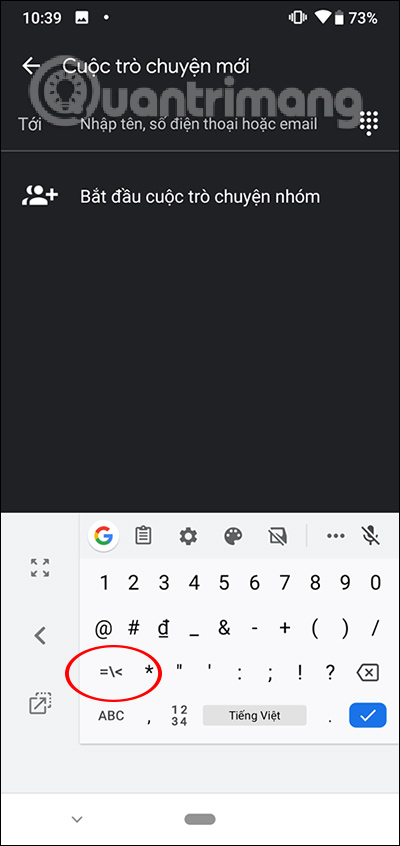
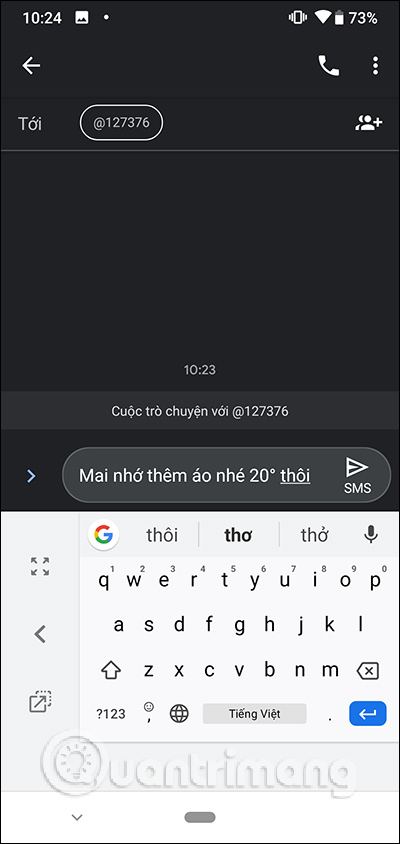
So you have more options to write the C symbol on computers as well as on phones. With computers, users have many different ways to perform, depending on the suitability in each way with the content that you are doing.
I wish you successful implementation!