How to work from bed ergonomically even though everyone says you're not supposed to
Alright, I'll confess. I constantly break one of the cardinal rules of working from home -- and that's working from bed. Experts agree that the best way to keep your mind sharp, your body pain-free and your sleep cycle regulated is to avoid working from bed.

For one, your comfy cocoon typically doesn't provide back adequate support. What's more, experts suggest that working where you sleep muddies subliminal boundaries that could make it harder to get a good night's rest. Keep work in the workspace, follow proven ergonomic guidelines, stick to a schedule and you'll be well off during this time of quarantine and lockdown, the advice goes.
All that sounds well and good, if I actually had a home office setup. As is, I wind up working at least four hours a day from my bedroom -- and I'm not sorry.
At 7 a.m., I let out a pterodactyl groan, grope for my glasses and start work for a daily 7:30 a.m. assignment. I'm there for the next two hours, warm, cozy and unwilling to emerge from my fluffy cocoon. Then I shower, caffeinate and settle down at the kitchen table, with some gear to help prop up my back, raise my seated height and ease my wrist (more on that later). Any time I have a meeting, it's back to my room for privacy so others in my household don't have to hear my conversation.
Truth be told, I enjoy having more than one space to comfortably work. It gives me a change of scene in my now-mostly-indoor life and different ways to squash my backside. But I couldn't keep doing it without back support and more -- my bed pillows just aren't enough to sustain hours sitting up and leaning back.
I'm not saying you should do what I do -- you'd be better off listening to the experts. But if you're the least bit curious, here's what I've used and how I use it. Just promise me that if you follow in my rebellious footsteps, you'll do what I do and at least put on real clothes.
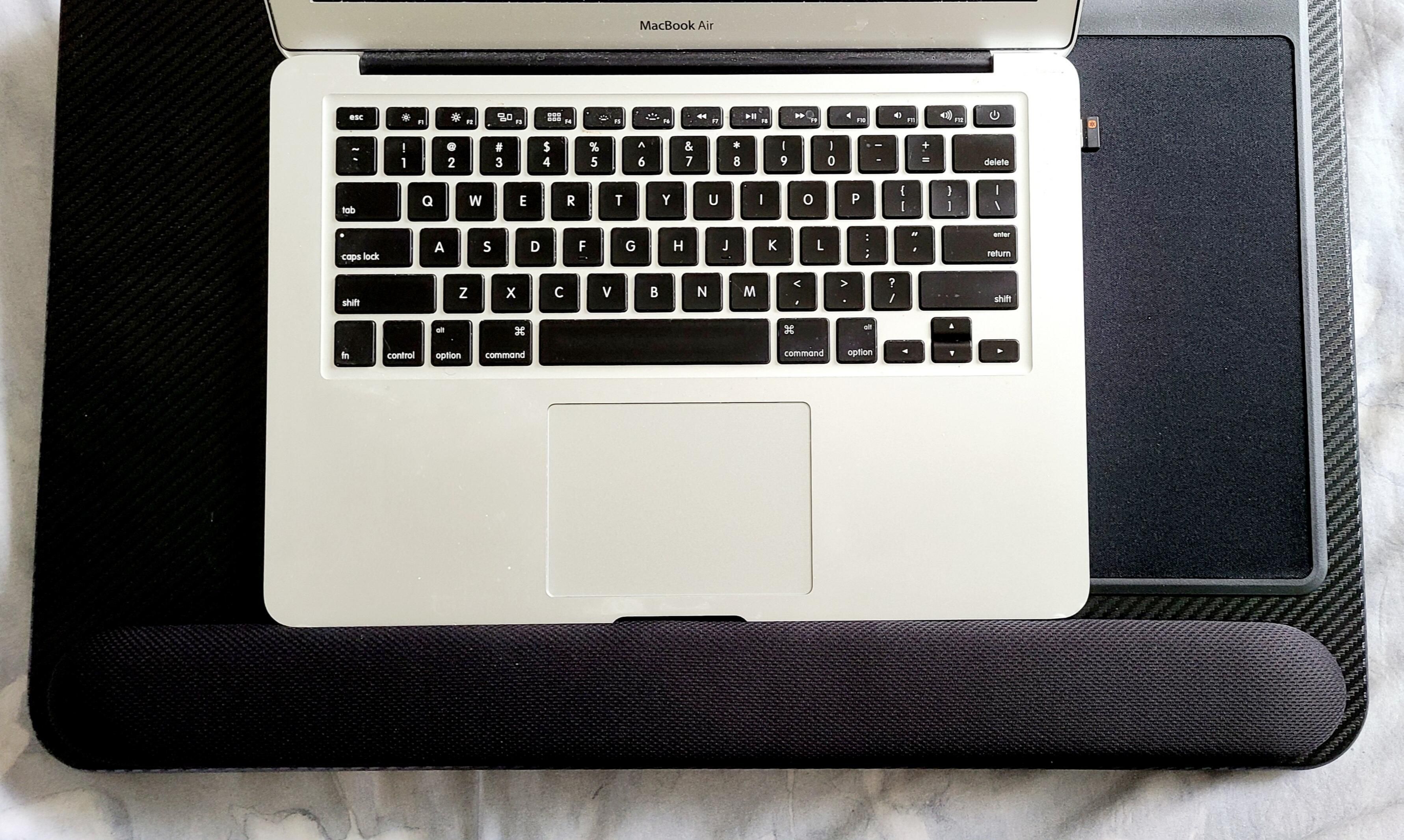
Working from bed
Before the coronavirus pandemic shut offices around the globe, I'd work a few hours from bed on weekends or the occasional days I worked from home, just as a transition until I felt alert and motivated enough to roll out of bed. Now, I need help. My solutions may not be ergonomically perfect, but they're a marked improvement.
Lumbar support pillow: I bought a comfortable back pillow, promising relief from back pain and to fit into my car seat, computer chair or wheelchair. There were tons to choose from on Amazon, but I picked this one from Newgam because it got good reviews and boasted breathability. I use this on my bed and to stretch out on the couch, and its height to my upper back so far makes it great.
Laptop tray: This particular model is currently sold out on Amazon, but I picked up the LapGear Home Office Lap Desk ($49 and cheaper than a real desk), which has a bean bag bottom for my lap, a cushy gel pad for my wrists, a mousepad and a too-shallow cell phone trough. It's made a huge difference in elevating the laptop and guarding my wrists.

I also bought a smaller, cheaper simpler version for the couch ($30), which has a lip so the laptop doesn't slip down and the shallow phone holder. Did I need two desks? No. I got them both figuring I'd send one back, but a return seemed like too much hassle. Now I keep the smaller one at the couch. Am I glad to have them both at the ready for an instant workspace? Absolutely.
Extra-long laptop charger: I have a 1.8m (nearly 6 feet) extension cable ($19) for the Macbook Air that I use. I do drag it with me from room to room, but it's wonderful because I never have to worry about how far away an outlet is.
Working from the kitchen table
I spend the majority of my day (yes, I average more than 8 hours) working from the kitchen table. If I want a standing desk, I'll shift to the countertop. I'm keeping a low profile so far, with little enough gear to store on a chair or in a basket so I can break up my "office" when I want to sit down to dinner.

Back and backside support: I picked up a SoftaCare seat cushion set with lumbar and coccyx support ($49) because one of my favorite roommates had one for her car and swore by it. So far, I love it, too. The contoured, memory foam top piece for your back has adjustable elastic clip straps that slide over my kitchen chair (or any chair). Then you just toss the ample foam seat cushion wherever and plop down. I can comfortably work for hours so far.
Vertical mouse: I splashed out on a Logitech MX Vertical mouse ($99), which is actually ergonomic. It's dead easy to set up and pairs wirelessly with nearly every laptop, through Bluetooth, cable or a dongle (that's what I use). I've used a vertical mouse for years, but never brought one home. Now I'm wondering how I survived on a trackpad alone all these years.
Wireless keyboard: In the office, I use Apple's Magic Keyboard ($99) because that's what our IT department set me up with and I like it fine, especially how the keys bounce back. For home, I thought I'd try the Logitech K780 Multi-Device wireless keyboard ($80) since it works with Android, iPhones ($699 at Apple) and tablets, and I liked the sound of a cross-platform keyboard. At the time of writing, I've owned it for less than a day, and it's a softer touch than I've been used to. I'm not totally sold on it yet, but I know I need time to adapt.
Mouse pad: That's next on the list, though I'm sure the back of a magazine will last for months.
Here's the more ideal way to set up an ergonomic workstation, five common ergonomic mistakes you definitely want to avoid and more gear to consider when filling out your home office.
The information contained in this article is for educational and informational purposes only and is not intended as health or medical advice. Always consult a physician or other qualified health provider regarding any questions you may have about a medical condition or health objectives.
You should read it
- ★ Top 10 best, cheapest Logitech mice of 2023
- ★ Top best wireless mice 2019
- ★ How to use Logitech Options to use Logitech devices more efficiently
- ★ Logitech G915 TKL keyboard review: Quality but a bit high
- ★ Razer launches a new, cool 'new' collection of gaming accessories but traditionally cheaper