How to use universal air conditioner remote control for all types of machines
Each air conditioner brand uses a different type of remote control, no two are the same. During use, many customers encounter the situation of the air conditioner remote being damaged due to many incidents such as falling, spilling water, etc. Buying a genuine air conditioner remote control is often very expensive, sometimes harder to find than using a multi-function air conditioner remote control for just over 100,000 VND. But not everyone knows how to use a multi-function air conditioner remote control . Let's find out with HACOM in the article below!
How to use universal air conditioner remote control
The universal air conditioner remote control is a type of remote control that is programmed to be used for all types of air conditioners. Each type of air conditioner has a different control frequency and command reception. Therefore, to use the universal air conditioner remote control for your air conditioner, you must first set the correct frequency of the device.

To install, do the following:
Step 1 : Point the remote control at the air conditioner's indoor unit.
Step 2 : Press and hold the SET button for about 3-5 seconds until the screen on the remote control flashes. Use the temperature increase/decrease arrow keys to adjust the appropriate frequency. When selecting the correct air conditioner code, the machine will automatically emit a "beep" sound.
You can refer to the multi-function control frequency code table below for quick installation, without having to search each number, wasting time.
| Brand | Frequency |
| Carrier | 690-699, 890-899 |
| Daewoo | 332-333 |
| Daikin | 740-759 |
| Electrolux | 471-474 |
| Fujisu | 700-719 |
| Gree | 000,020-039 |
| Haier | 001-019 |
| Hitachi | 640-659 |
| LG | 600-609 |
| Mitsubishi | 551-599 |
| National/Panasonic | 660-689 |
| Samsung | 610-629 |
| Sanyo | 500-550,860 |
| Sharp | 720-739 |
| TCL | 120-139 |
| Toshiba | 630-639 |
| Trane | 812-816 |
| York | 775-779 |
Multi-function air conditioner control code table with full codes
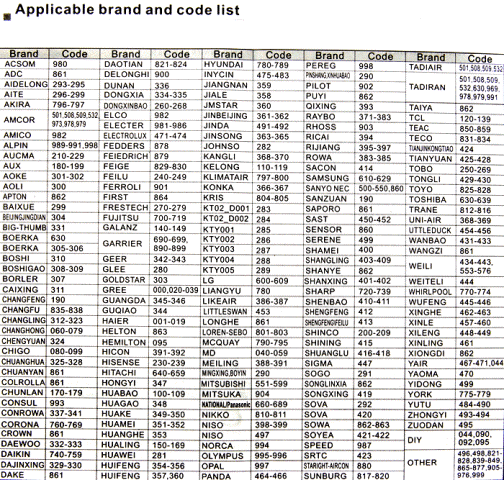
Step 3 : After selecting the correct frequency, the air conditioner has received the signal > Press OK to confirm
Step 4 : Check the modes and functions on the remote control to see if the air conditioner is performing the correct function on the remote control. If it does not work or does not work properly, we need to re-check the frequency to match.

You should read it
- ★ Top 4 air conditioners with Wi-Fi, remote control with smartphones
- ★ 4 ways to turn on the air conditioner without using control
- ★ How to use control air conditioner Gree 1-way, 2-way simple, most detailed
- ★ Control applications controlled by Android smartphones
- ★ Manual remote control air conditioner Sanyo