How to use Story Archive on Facebook
On social networks, when posting a story you can only use it for a short time by default. In addition to downloading stories, you have no choice but to delete them when they expire. However, this has changed with the Story Archive feature on Facebook.
Similar to the hosting feature on Instagram, Facebook recently introduced hosting options for its own platform called the Story Archive . Now the stories disappear after 24 hours will be stored in your archive forever unless you delete it yourself. This feature is very handy when you want to review old stories, check them and repost them if you want.
How to use Story Archive on Facebook
- How to enable the Story Archive feature
- How to review saved stories
- On the Facebook application
- On the Facebook website
- How to turn off the Story Archive feature
- On the Facebook application
- On the Facebook website
- How to delete a story from archiving
- On the Facebook application
- On the Facebook website
- How to download the story is stored
How to enable the Story Archive feature
Story Archive feature is enabled by default on Facebook. When you post a story, it will automatically be saved in the Archive section after 24 hours.
How to review saved stories
A story is only put into the repository when it expires, if you delete the story before that time, you will not see it in the Archive section. Surely many of you will wonder where this Archive is located on Facebook? Don't worry, we'll find it right on the Facebook home page with the simple steps below.
On the Facebook application
To see stories stored on the Facebook mobile app, tap the Your Archive option in the top right corner of the Stories section on the main screen.
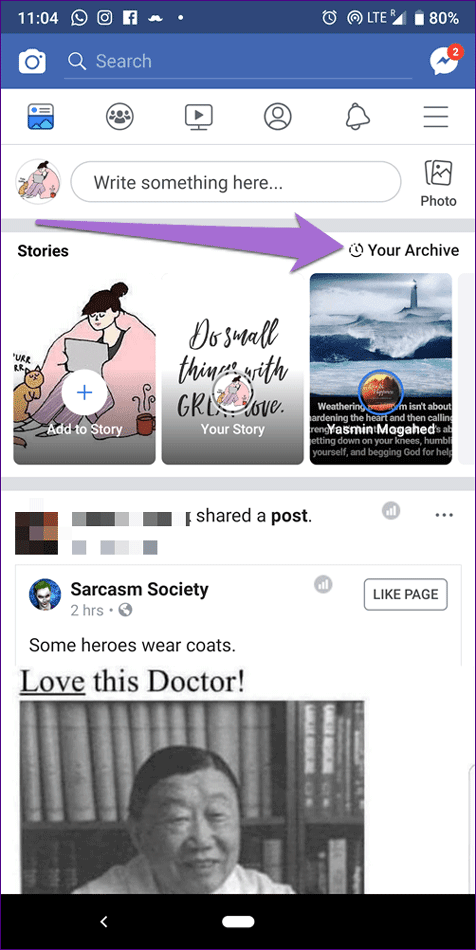
Note, if you don't see the archive, you should check if the Facebook application has been updated to the latest version.
On the Facebook website
To view the archive on the desktop, open the Facebook homepage and click on the Archive option above the Stories section.

In addition, you'll also find an archive on your profile page just below the cover photo.
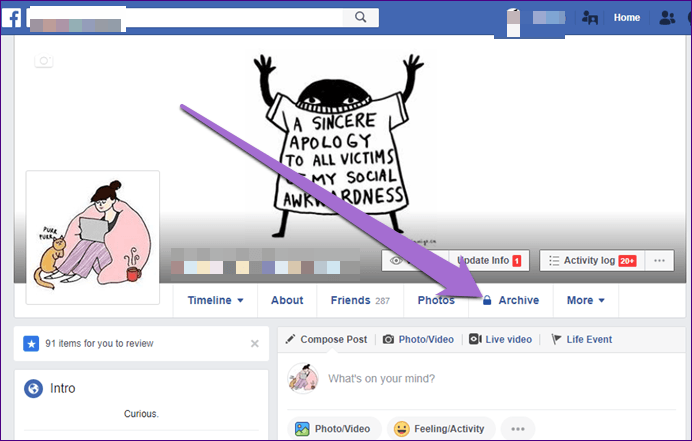
How to turn off the Story Archive feature
If you don't want Facebook to host your stories, you can turn it off. After disabling this feature, Facebook will no longer save a copy of your story.
On the Facebook application
Step 1 . Open the Facebook application, on the home screen, touch the Your Archive option.
Step 2 . On the next screen, touch the Settings icon in the top right corner, then turn off the Save to Your Archive option .
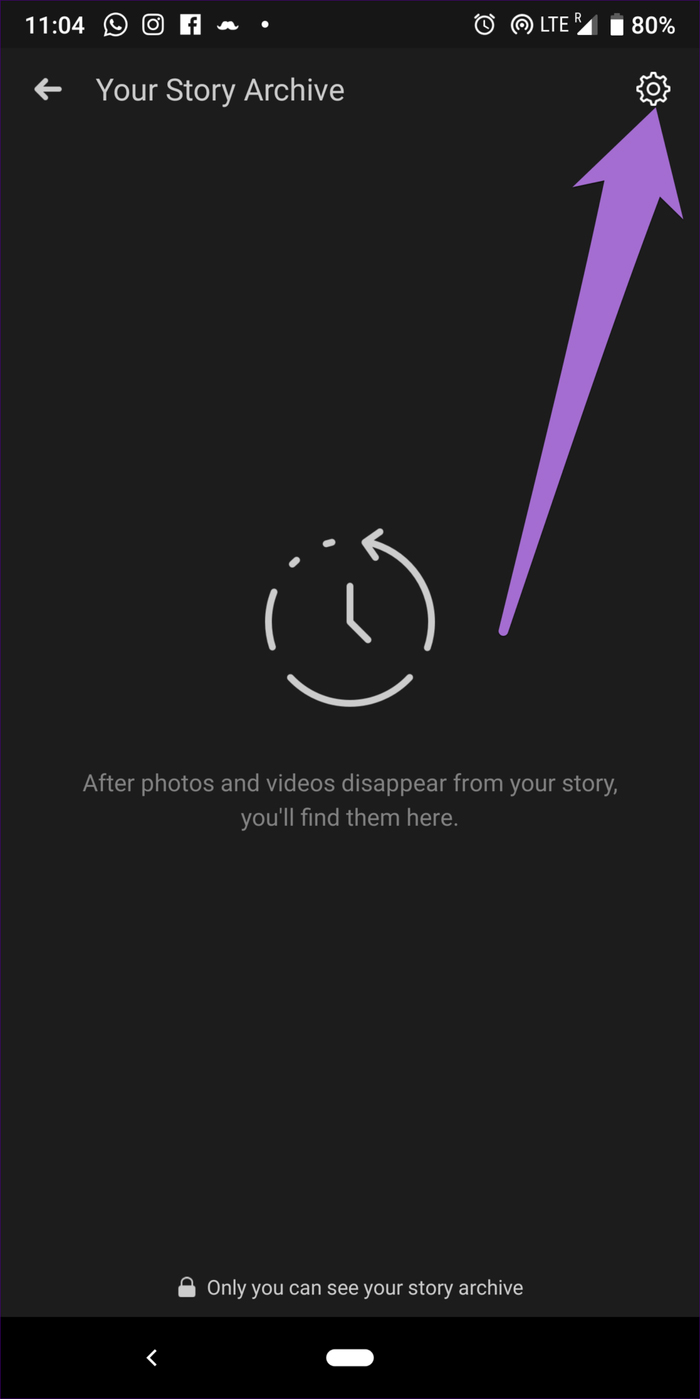
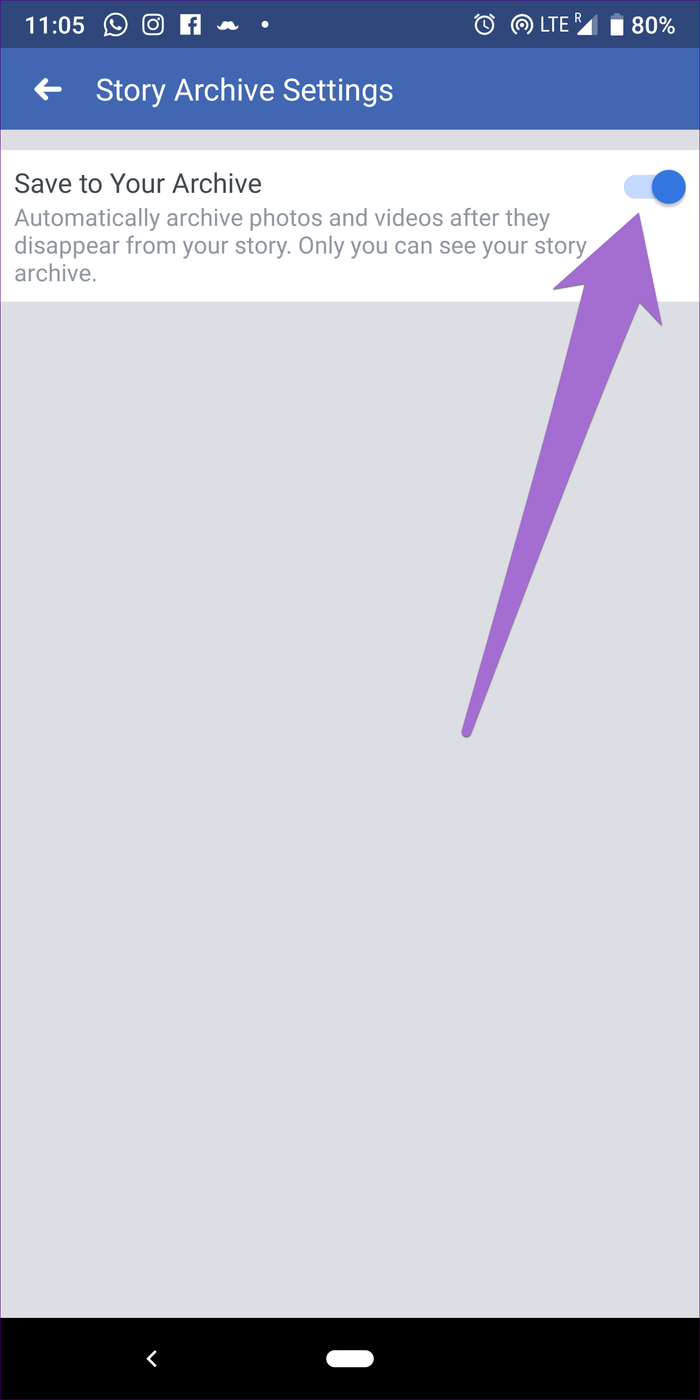
On the Facebook website
Step 1 . Open the Facebook website and click on the Archive option at the top of the Stories box.
Step 2 : On the opened page, click the Settings icon in the top right corner.
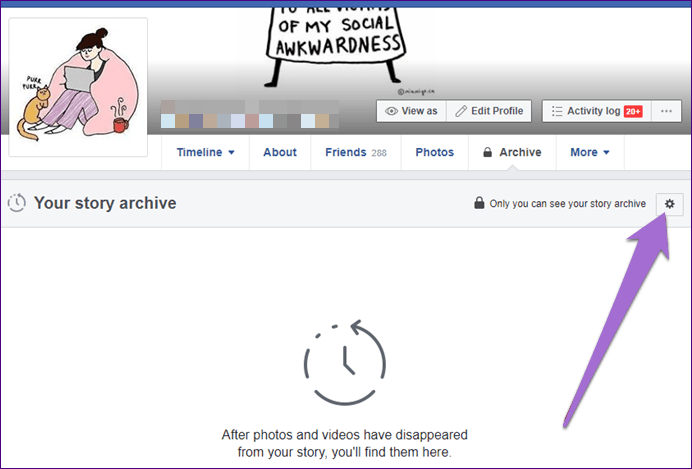
Step 3 : From the pop-up menu, click on Turn off Story Archive .
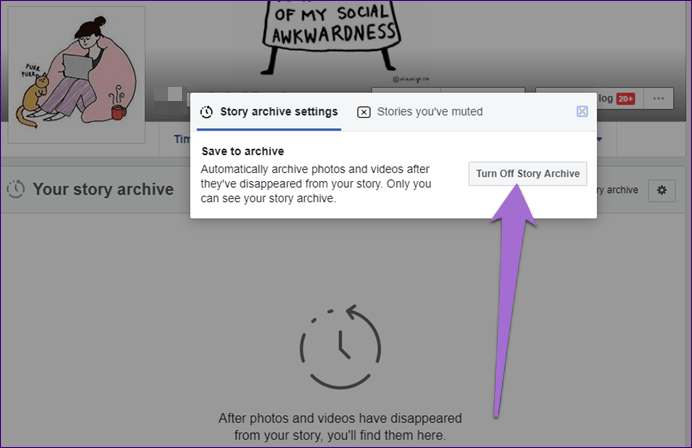
How to delete a story from archiving
If you want to permanently delete stories from your Facebook account, you also need to delete them from the archive. Here are the steps to take on mobile and desktop devices.
On the Facebook application
Step 1 . Open the Facebook mobile app and touch the Your Archive button on the home screen.
Step 2 . Touch the photo you want to delete. Then, click on the three dots icon in the top right corner and select Delete Photo from the menu.
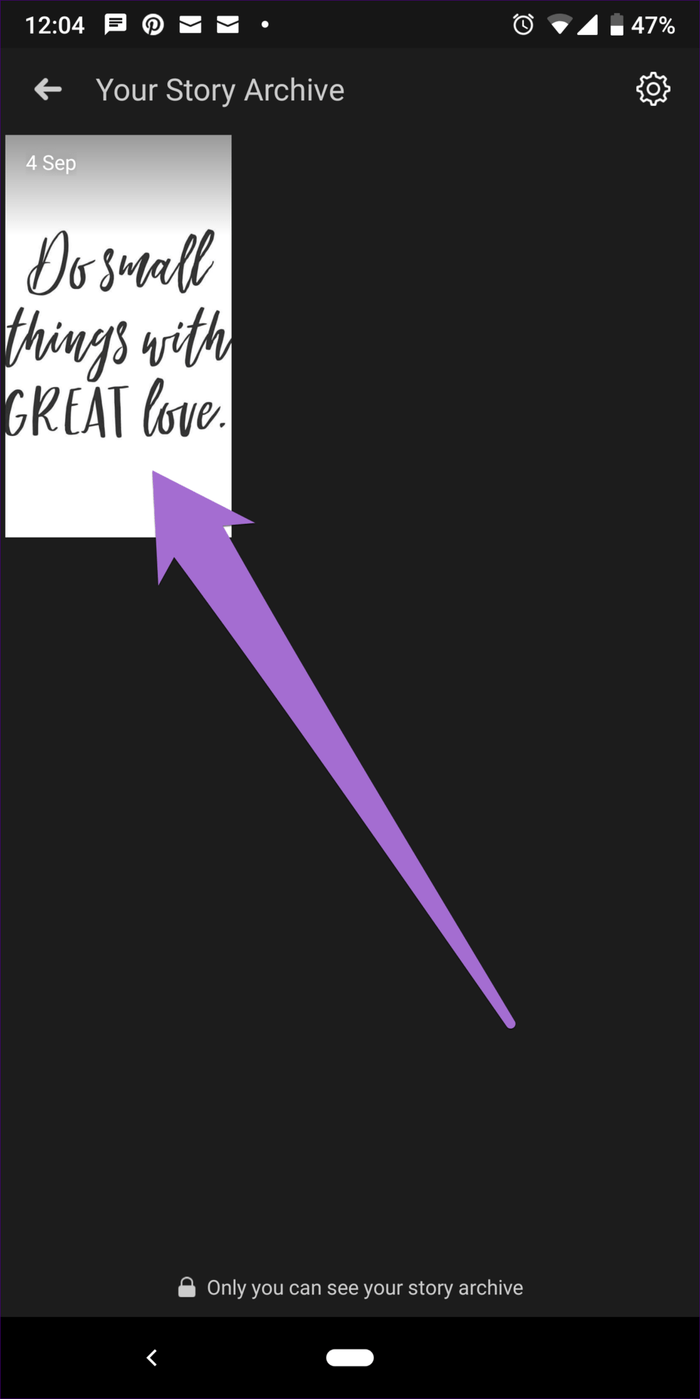
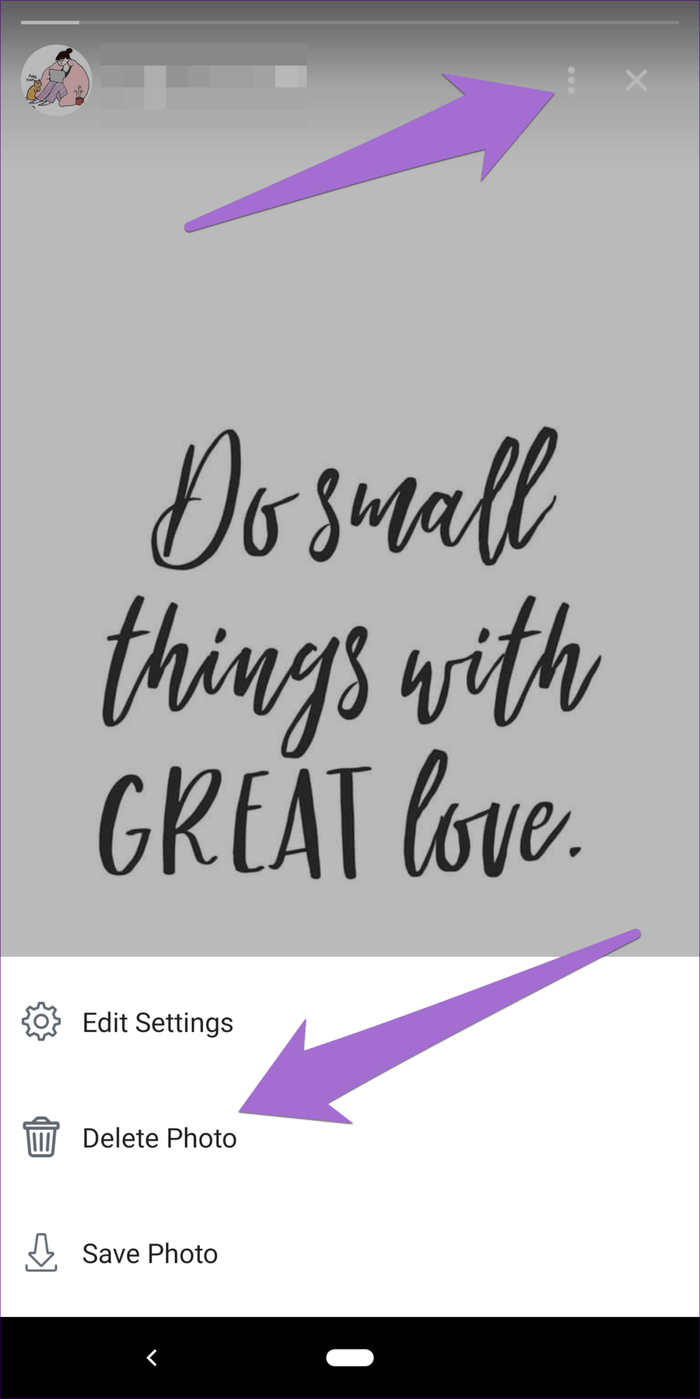
On the Facebook website
Step 1. Open the Facebook page and click on Archive on the home page.
Step 2. You will find all the stories stored here. Click on the story you want to delete.
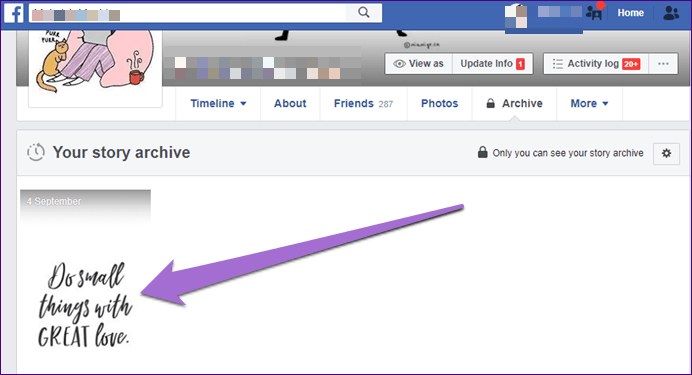
Step 3 . Click on the three dots icon in the top right corner and select Delete photo from the menu.

How to download the story is stored
If you want to share your Facebook story on Instagram without a copy, you can download it from Facebook's store to your phone, then post it to Instagram.
To save the image, access the Archive section on the Facebook application, then touch the image and the three dots icon. From the pop-up menu, tap Save Photo .

In addition, you can also re-share stories on Facebook by going to the Archive section and selecting photos. Then click the Share button in the bottom right corner. You can add effects, text on it.
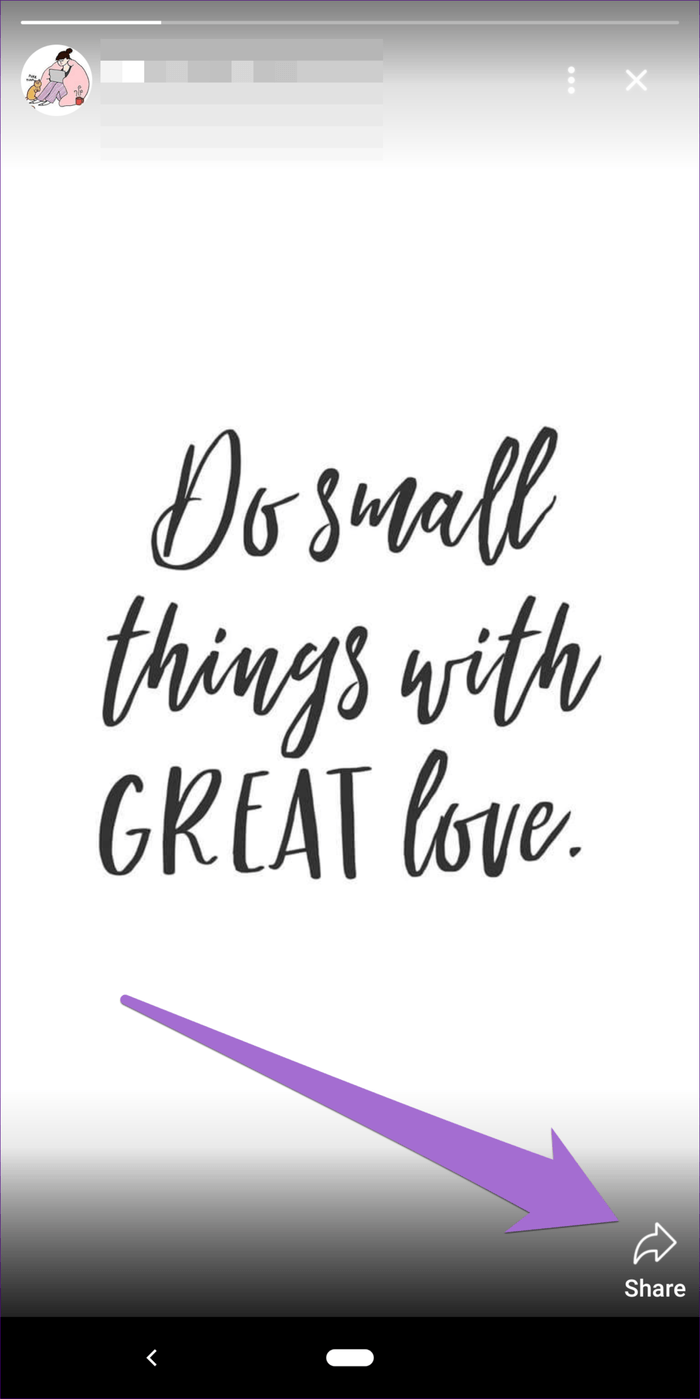
I wish you all success!
See more:
- 15 tips for Instagram Stories you may not know yet
- Extremely cool features on Facebook Messenger (Part 2)
- How to hide Facebook posts is extremely simple