How to use Onme to watch television, movies, football
To watch entertainment programs, hot movies on TV as well as football anytime, anywhere with a variety of options right on the smartphone, the way to install and use Onme below will help you to do the thing. This is easy with Android and iPhone devices.
This is an application developed by Viettel and VTVcab, with Onme for the first time, the exclusive and copyrighted content is provided through mobile applications to meet the needs of viewers, especially subscribers. Viettel. Compared to traditional TV viewing, Onme also impressed with the program review feature. Right now we will find out how to use Onme to watch TV, movies, football.
- How to download movies on Netflix to your phone
- Get 3 months of free movies on iflix with Viettel sim
- Applications to watch movies online on the phone
Instructions for using Onme to watch television, movies, football
Step 1:
If you access to the Onme application download address below, currently Viettel's Onme application supports 2 main operating systems, Android and iOS, please select the version that is suitable for the device you are using.
- Download Onme for iOS
- Download Onme for Android
Step 2:
The download and installation process is finished, you start the Onme application and click the Register to proceed to create an Onme account.
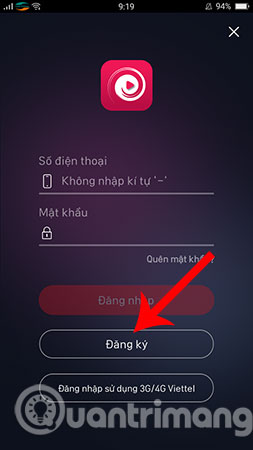
Step 3:
The Onme account registration interface appears, you confirm to agree to the terms that the application requires. After that, you must complete 3 steps to create a new account, first enter the phone number and click Submit to receive the authentication code.
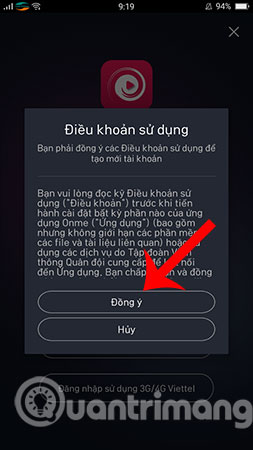
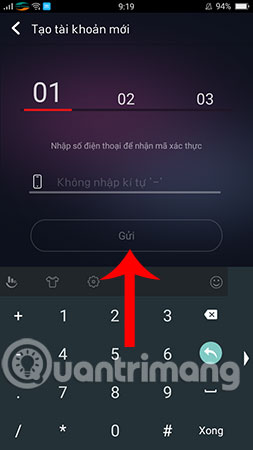
Step 4:
Next, the system will immediately send the code to your phone, you enter this code correctly and click Confirm . It should be noted that the confirmation code is only valid for 3 minutes so please pay attention to the time to avoid the expiration of the code and have to retrieve it.
The last step to complete creating an Onme account is to set a password for the account. You enter the password and when the screen displays the valid password you select Register . If the registration is successful, an account notification has been created.
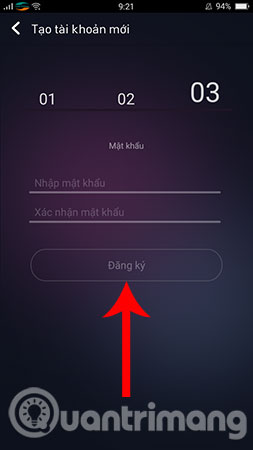
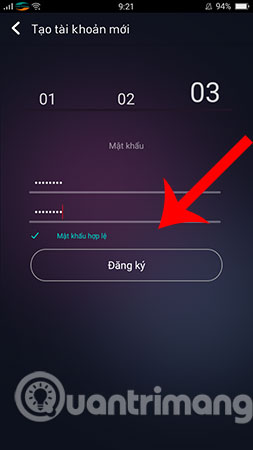
Step 5:
You return to the main screen and press Login to access the main interface of the Onme application. To be able to use Onme to watch TV, movies, football you have to confirm with the code again.
After logging into Onme, a message will appear on your screen stating that your Viettel subscriber is entitled to 1GB of free data when using Onme to watch television, movies and football. Please write the message according to the syntax as instructed in the photo to enjoy this offer if you wish.
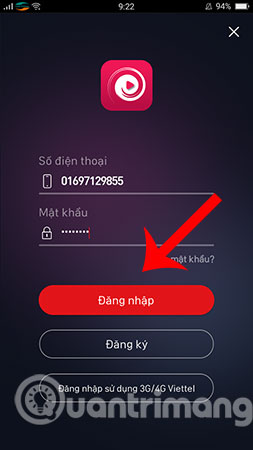
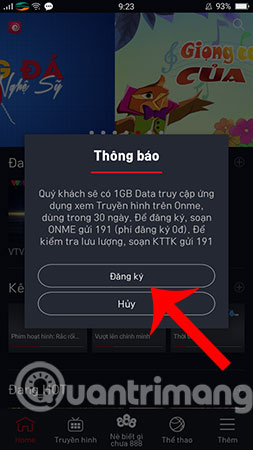
Step 6:
And now, you can experience Onme to watch movies, TV shows or football already. Onme also supports many popular TV channels such as HTV or VTV. At the section Nè knows nothing 888 you will be introduced to the new hot movies being released. Or select the Sports tab to watch footballs and discover other interesting things at the More tab. View full screen with 720p quality to experience the best.

Above is how to use Onme to watch TV, movies, football, if you are addicted to watching programs, movies, don't miss this high quality movie watching application. In addition to Onme, you can also refer to the top TV viewing applications on other phones, wish you a comfortable leisure time on mobile.
See more:
- Some common mistakes when viewing VTV Go and how to fix it
- Top website to watch VTV6, VTV3, VTV2 online on computer
- How to watch VIP full HD movies without account on HDOnline and HDViet