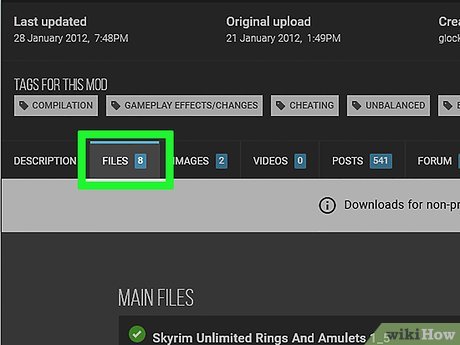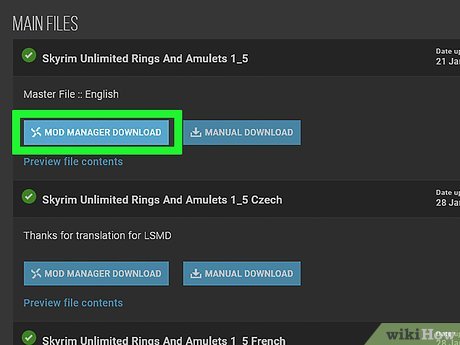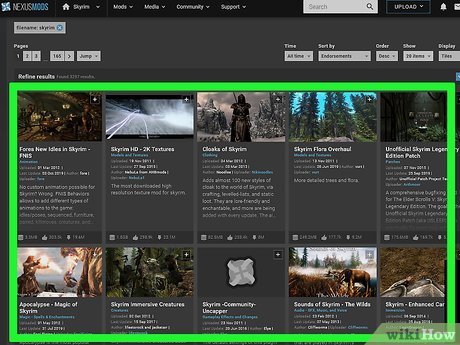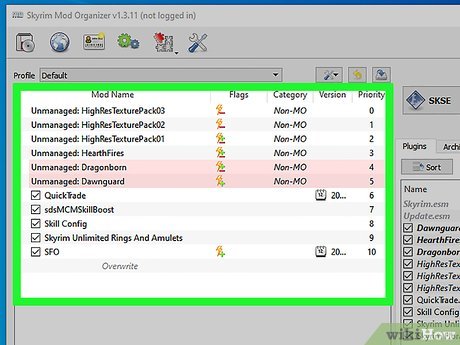How to Use Nexus Mods for Skyrim with Workshop Mods Installed
Method 1 of 3:
Using No Mod Manager/Organiser software
-
 Find a mod on the Nexus you want to download.
Find a mod on the Nexus you want to download. -
 Go into the 'Files' tab and click on 'download manually'. Alternatively you can click the button on the top left of the screen that says 'download (manual)'
Go into the 'Files' tab and click on 'download manually'. Alternatively you can click the button on the top left of the screen that says 'download (manual)' -
 Find the Skyrim Data folder. If it is in the default place, it would be under C:/Program Files/Steam/Steamapps/common/Skyrim/Data. Download your files here. You may need to adjust some files around into their correct subfiles e.g. SKSE scripts must go in the SKSE folder
Find the Skyrim Data folder. If it is in the default place, it would be under C:/Program Files/Steam/Steamapps/common/Skyrim/Data. Download your files here. You may need to adjust some files around into their correct subfiles e.g. SKSE scripts must go in the SKSE folder -
 Play Skyrim through Steam. On the launcher click 'Data files'. Your mod should be in this list. If it is not make sure the .bsa and .esm (or .esp) is in the Data folder. Tick the box to load the mod, then play.
Play Skyrim through Steam. On the launcher click 'Data files'. Your mod should be in this list. If it is not make sure the .bsa and .esm (or .esp) is in the Data folder. Tick the box to load the mod, then play.
Method 2 of 3:
Using Nexus Mod Manager (recommended)
-
 Find a mod you want to use on the Skyrim Nexus
Find a mod you want to use on the Skyrim Nexus -
 Click the Download (NMM) button. Either a prompt asking you to allow the third party program (Nexus Mod Manager) to which you say yes, or the download will start in NMM automatically.
Click the Download (NMM) button. Either a prompt asking you to allow the third party program (Nexus Mod Manager) to which you say yes, or the download will start in NMM automatically. -
 Once the download has completed, go to the mod tab in Nexus Mod Manager. Find the mod you downloaded, and click the puzzle button with the green arrow: "Activates the selected mod".
Once the download has completed, go to the mod tab in Nexus Mod Manager. Find the mod you downloaded, and click the puzzle button with the green arrow: "Activates the selected mod". -
 Start Skyrim, and inside the 'Data Files' should be both the Workshop Mods and the Nexus mods. Make sure the Nexus mod is ticked.
Start Skyrim, and inside the 'Data Files' should be both the Workshop Mods and the Nexus mods. Make sure the Nexus mod is ticked. -
 To get the Workshop mod on the NMM, find the Skyrim data folder, place all the files associated with the mod into a zipped folder, click "Add Mod from File" (the puzzle icon with a plus), find the zip file in the Data folder and click Add.
To get the Workshop mod on the NMM, find the Skyrim data folder, place all the files associated with the mod into a zipped folder, click "Add Mod from File" (the puzzle icon with a plus), find the zip file in the Data folder and click Add.
Method 3 of 3:
Using Mod Organizer
-
 Download Mod Organizer from the Nexus. It should automatically find all mods in the Data folder. All files from the Steam Workshop will show up as Non-MO
Download Mod Organizer from the Nexus. It should automatically find all mods in the Data folder. All files from the Steam Workshop will show up as Non-MO -
 Download a mod from the Skyrim Nexus. Make sure the file extension is associated with MO, this should have occurred in the tutorial, but if not, click the settings button, and in the Nexus tab click "Associate with "Download with manager" links".
Download a mod from the Skyrim Nexus. Make sure the file extension is associated with MO, this should have occurred in the tutorial, but if not, click the settings button, and in the Nexus tab click "Associate with "Download with manager" links". -
 Once the mod has installed, double click the installer, and click OK when prompted. Then tick the box in the left pane.
Once the mod has installed, double click the installer, and click OK when prompted. Then tick the box in the left pane. -
 Run Skyrim launcher through MO, and in the "Data Files", all mods from the Workshop and the Nexus should be there.
Run Skyrim launcher through MO, and in the "Data Files", all mods from the Workshop and the Nexus should be there.
Share by
Marvin Fry
Update 05 March 2020