How to use Mitsubishi air conditioner control
Mitsubishi air conditioner has been loved for a long time, and now this air conditioner has many new and modern models with many new features to serve the needs. And to understand and use the features of Mitsubishi air conditioners, you need to understand all the meanings. The following article will help you understand the meaning of the button on the control Casper air conditioner.
1. Meaning of Mitsubishi air conditioner control button
1. ON / OFF: The switch to turn on or off the air conditioner.
2. FAN SPEED: Button to adjust the fan speed.
3. HI POWER / ECONO: A switch between boost mode and power saving mode.
5. ON: Set time to turn on the air conditioner automatically.
6. SLEEP: Switch to sleep mode.
7. MODE: Select operation mode of air conditioner (Auto / Cooling / Dehumidification / Fan only).
8. AIR FLOW: Change the direction of the cooling cold wind.
9. TEMP: Adjust the air conditioner temperature.
10. OFF: Set the time to automatically turn off the air conditioner.
11. CANCEL: Button to cancel the operation mode of the timer feature turned on, the timer turns off and the sleep mode.
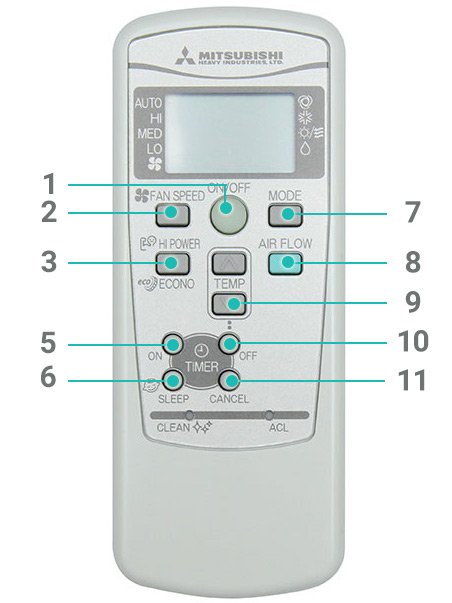
2. How to use Mitsubishi air conditioner controller
ON / OFF button: Press the ON / OFF button to turn on the air conditioner and press the ON / OFF button again to turn off the air conditioner.
Press the Mode button to select the mode to use air conditioning, with cooling mode, fan mode Dry mode, with Mitsubishi 2-way air conditioner will have more hot mode for the winter. Modes are shown via an icon on the left side of the screen.
Fan Speed button: Press this button to adjust the fan speed you want.
TEMP button : Adjust the temperature up or down according to the arrow.
HI POWER / ECONO button : To switch to HI POWER / ECONO booster mode, press the 'HI POWER / ECONO' button continuously. Each time the button is pressed, the mode switches in the order Off - HI POWER - ECONO - Off.
AIR FLOW button: Press the button repeatedly until the correct cooling direction is selected.
ON / OFF / CANCEL button : To set the time to turn off or turn on the machine automatically, first press the 'ON' button if you want to set the on time or press the 'OFF' button if set the time to turn off the machine. Then, you use the two buttons to increase or decrease the temperature to adjust the time you want to set. If you want to cancel the timer setting, please press the 'CANCEL' button on the remote.
SLEEP button : To activate sleep mode, repeatedly press the 'SLEEP' button and select the operating time. Installation time may vary from 1 to 10 hours.
How to set the time on the Casper control
To reset the time displayed on the remote, remove the control battery and re-insert it, the control will automatically return to the time setting.
- Using a small sharp tip, press the ACL button.
- Press the up and down key (TEMP) to adjust to the current time.
- Press the ON / OFF button to finish.
