How to use LG air conditioner control
LG air conditioner is one of the favorite air conditioner brand in our country. Current LG air conditioners have also integrated many modern features compared to the past, so many people still do not know the control buttons, as well as how to use them. The following article will guide you how to use LG air conditioner control.
1. Meaning of control buttons on LG air conditioner
LG air conditioner controller V13END
1. On / off switch.
2. LIGHT OFF: To set the brightness of the screen on the indoor unit.
- You can set the brightness of the display.
3. FAN SPEED: Adjust the fan speed.
- Adjust the fan speed
4. COMFORT AIR: Turn on / off pleasant wind mode.
- Comfortable wind mode, this mode does not support when you press MODE or JET MODE
5. MODE: Select the operating mode (cooling / drying / fan / automatic).
- Cooling mode: Gives you a pleasant cool breeze, suitable for your needs.
- Auto mode: The device will adjust the temperature appropriately when in this mode.
- Drying mode: Reduce moisture in rainy days.
- Fan mode: Use a fan with a power equivalent to a fan.
6. ENERGY CTL .: Customize the operating capacity of the machine.
- This mode helps you control the capacity of the air conditioner and save more energy.
7. TEMP: Adjust the air conditioner temperature.
8. JET MODE: Turn on the fast cooling mode.
- This mode allows the air conditioner to reach its maximum capacity for cooling as quickly as possible.
9. SWING: Adjusting the wind direction.
- Adjust the wind direction to your desired position. To finish press 'Swing' until the icon on the Remote disappears.
10. ROOM TEMP: Display room temperature.
11. SET | CANCEL: Set or cancel a mode.
12. CANCEL: Cancel the installation.
13. FUNC: Button to enable functions.
- Additional functions for air-conditioning: Clean the air by removing dirt in the air-conditioner, creating ions to moisturize the skin, automatically drying the air-conditioner to remove mold smell.
14. TIMER: Timer to turn on the air conditioner.

LG air conditioner controller V13APQ

Button 1: The image of a mosquito with red bricks is used to repel mosquitoes with ultrasound.
Pen 2: WAIT OPTION has an active energy control function. It allows users to manually change the consumption as well as the cooling capacity of the air conditioner at any time according to 4 levels of 100%, 80%, 60%, 40% to suit the number of users. air conditioning.
Button 3: AUTO CLEAN helps clean the air conditioner automatically, eliminates bacteria, mold, dries out standing water in the radiator
Button 4: The LG air conditioner on / off button is red.
Button 5: Temp to adjust the temperature. Temperature control arrow, up arrow to raise heat, down arrow to lower heat
Button 6: Mode helps you select operating mode (Cooling / Auto switch / Dehumidifier / Blower)
Button 7: Jet Mode is a button for selecting the fast cooling mode.
Button 8: Fan Speed to adjust the fan speed.
Button 9: Swing used to adjust the wind direction horizontally or vertically.
BUTTON 10: Sleep automatic sleep mode you can set the time for air conditioning to turn off (for example, turn off when it is almost morning or turn off after midnight)
Button 11: Light selects the lamp brightness on the display screen.
Button 12: Set / Clear click to perform installation / uninstall of a certain feature.
Button 13: Touch Soft Air to activate light contact mode to prevent the wind from blowing directly on people who are too cold or too hot.
Button 14: OFF to turn off the air conditioner
Button 15: ON to turn on the air conditioner.
Button 16: Room Temp shows you how much the room temperature is.
Air conditioner controller LG S09EN2, S09EN3
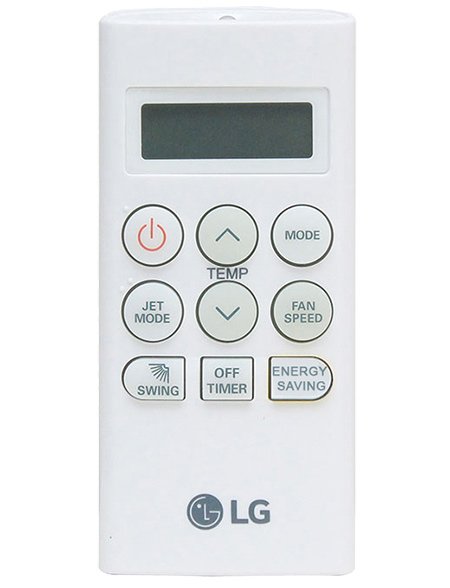
- Red circle button: Turn on / off air conditioner
- Button Temp: Set the temperature up and down.
- Mode button: Mode selection button includes cooling, dehumidification and wind.
- Jet Mode button: Select a quick cooling mode.
- Fan Speed button: Adjust the fan speed.
- Swing button: Adjust the direction of the wind up and down.
- Button Off Timer: Timer mode.
- Energy Saving button: Power saving button.
2. Instructions on how to use LG air conditioner control
Step 1: Press the on / off button to turn on the air conditioner.
Step 2: Press the MODE button and select one of the modes as shown below.

Step 3: Press the Temp button to set the room temperature.
Step 4: After selecting Cool mode, press Jet Mode button to select fast cooling mode.
Step 5: Adjust the fan speed at the Fan Speed button with the levels below.
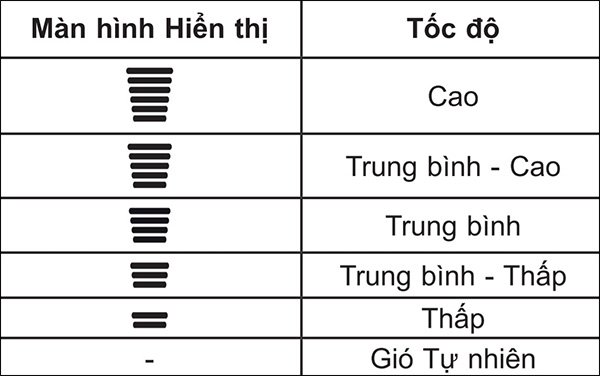
Step 6: Adjust the wind direction at Swing.
Step 7: Use the Invert mode by pressing the Energy Ctrl button. This mode has 3 power consumption depending on the number of people in the air-conditioned room: using 80% of the power level, using 60% of the power level, using 40% of the power level for a room with only 1 person.
Step 8: Timer on LG air conditioner
To set timer for LG air conditioner, press the Time on button at the remote control, then press the up and down arrow to select a time and press Set / Cancel to complete.
To schedule to turn off the LG air conditioner, press the Timer off button, then select the time to turn off the air conditioner, also press Set / Cancel to complete.
Also some other features with LG air conditioner control you can see in the picture below.

You should read it
- ★ Instructions on how to use Hitachi 1-way, 2-way air conditioner
- ★ Certain locations must be avoided when installing air conditioners
- ★ Air conditioner control application on iPhone
- ★ Top 4 air conditioners with Wi-Fi, remote control with smartphones
- ★ Why is conventional air conditioner more popular than Inverter?