How to use Meta AI chatbot on Messenger
Meta AI has been updated on Messenger for you to experience this chatbot, interact with the chatbot for any issue you are interested in. Basically, Meta AI works independently in the Messenger interface so it does not affect users' chats. Currently, Meta AI supports users in answering questions and in new updates, it will add the option to chat with photos or create photos. Below are instructions for using the Meta AI chatbot on Messenger.
How to use Meta AI chatbot on Messenger
Step 1:
On the Messenger application interface, you will see the Meta AI icon at the bottom of the screen to select and use.
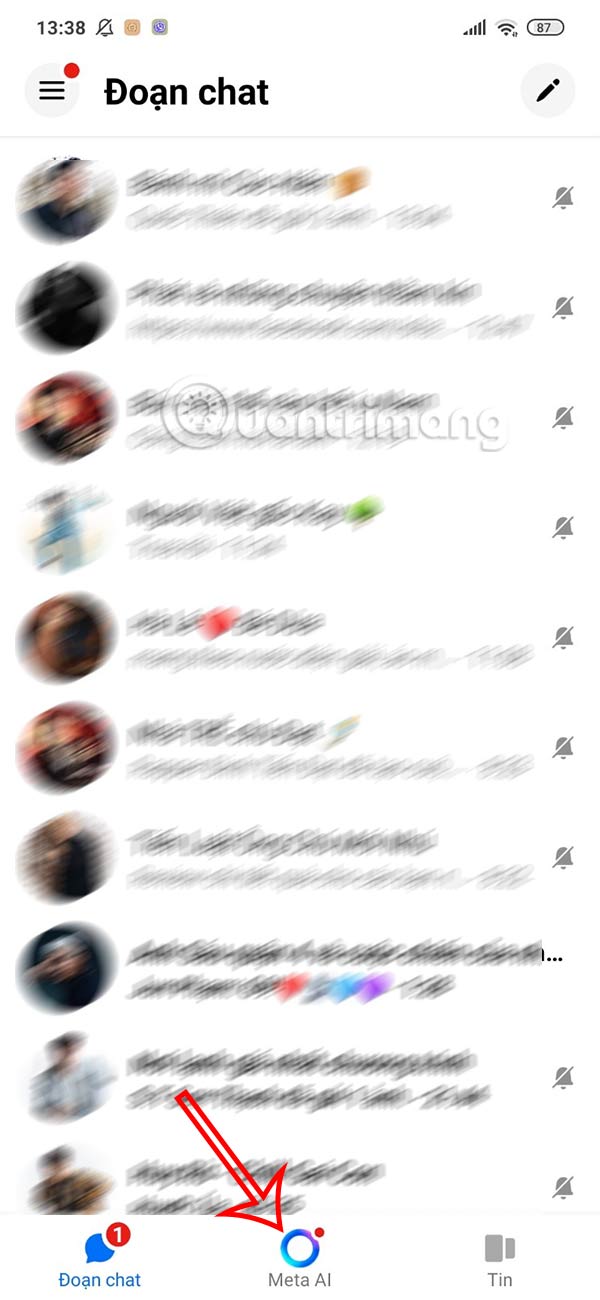
Step 2:
Go to the main Meta AI interface, here you will see suggested topics below for you to choose to chat with Meta AI. Or you can click on the 3 dashes icon in the bottom left corner to expand more chat topics with Meta AI .


Step 3:
You can try clicking on the available topic to see Meta AI's response. The content that Meta AI replies to you has a reference source below for us to refer to.
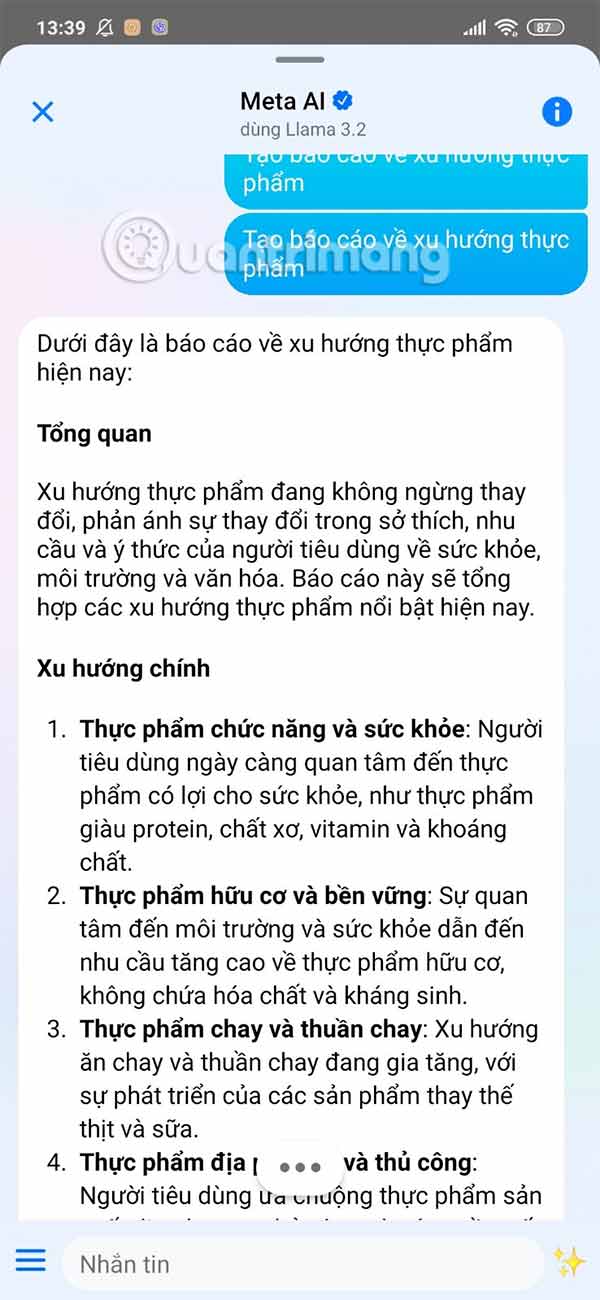
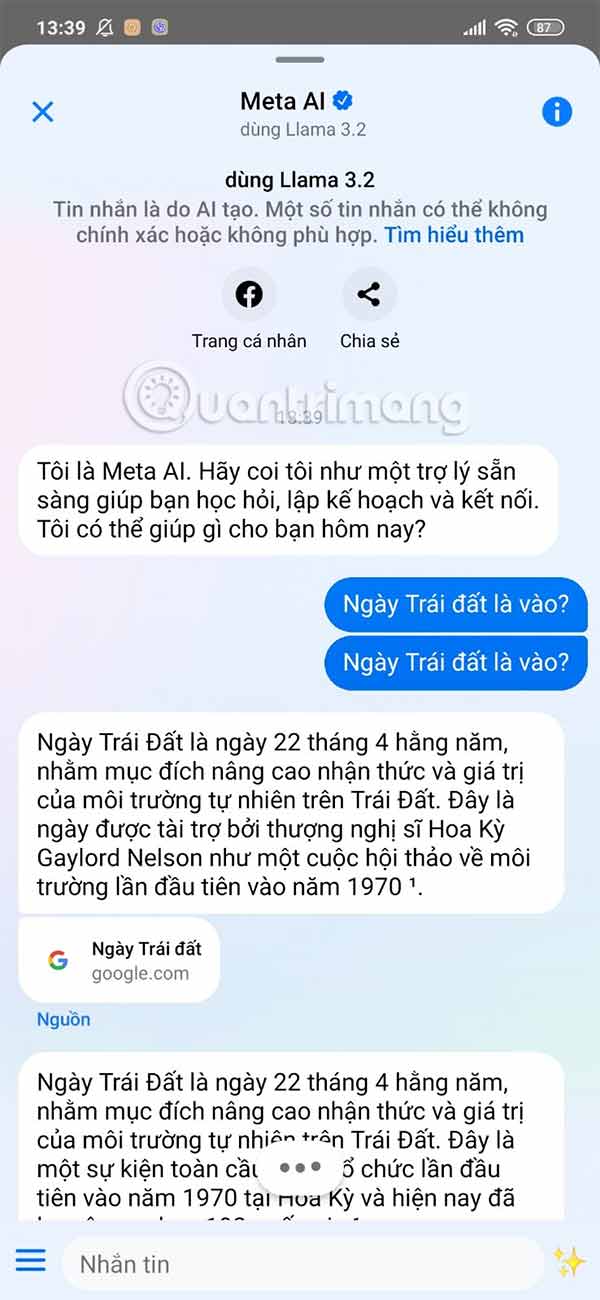
Step 4:
Continue to enter the question you want to chat with Meta AI into the box to see the content that Meta AI provides.
Overall, the response content from Meta AI is as good as other chatbots.
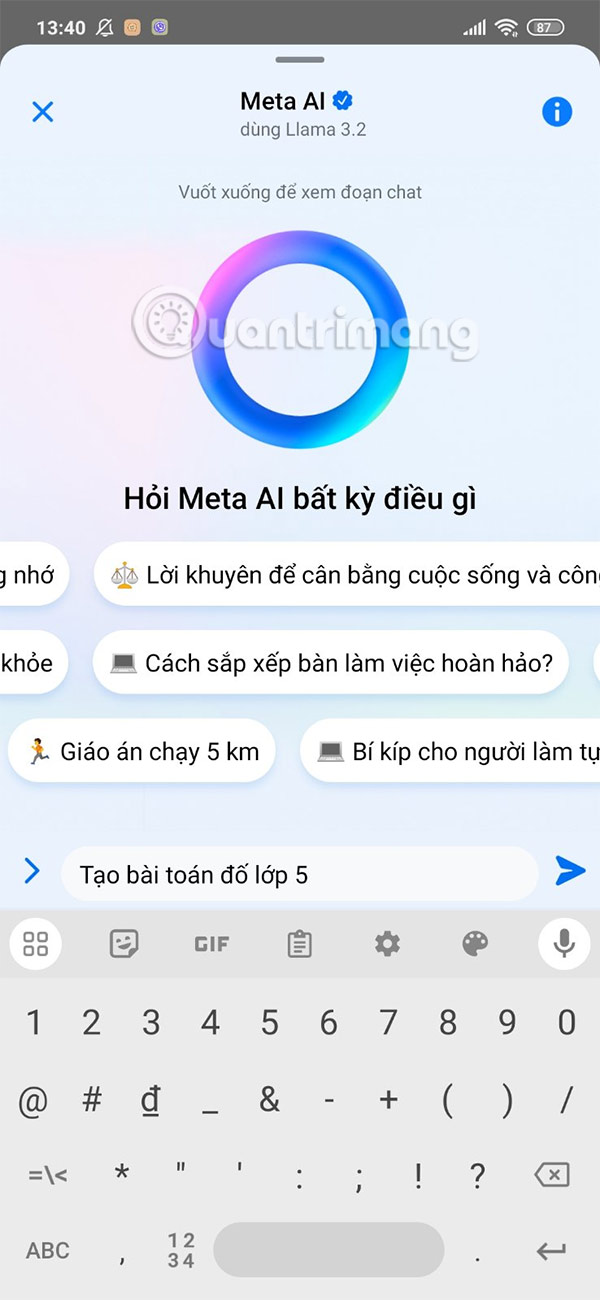

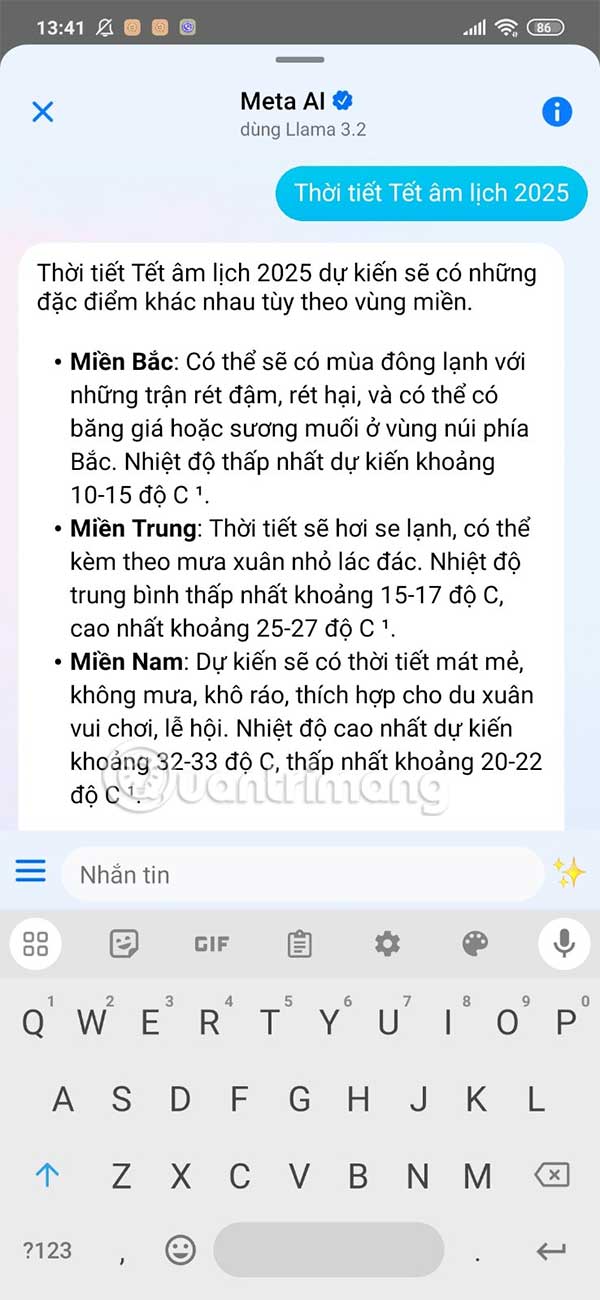
How to edit Meta AI Messenger notifications
Step 1:
At the Meta AI interface, click on the i icon to access the custom interface for the Meta AI chatbot.
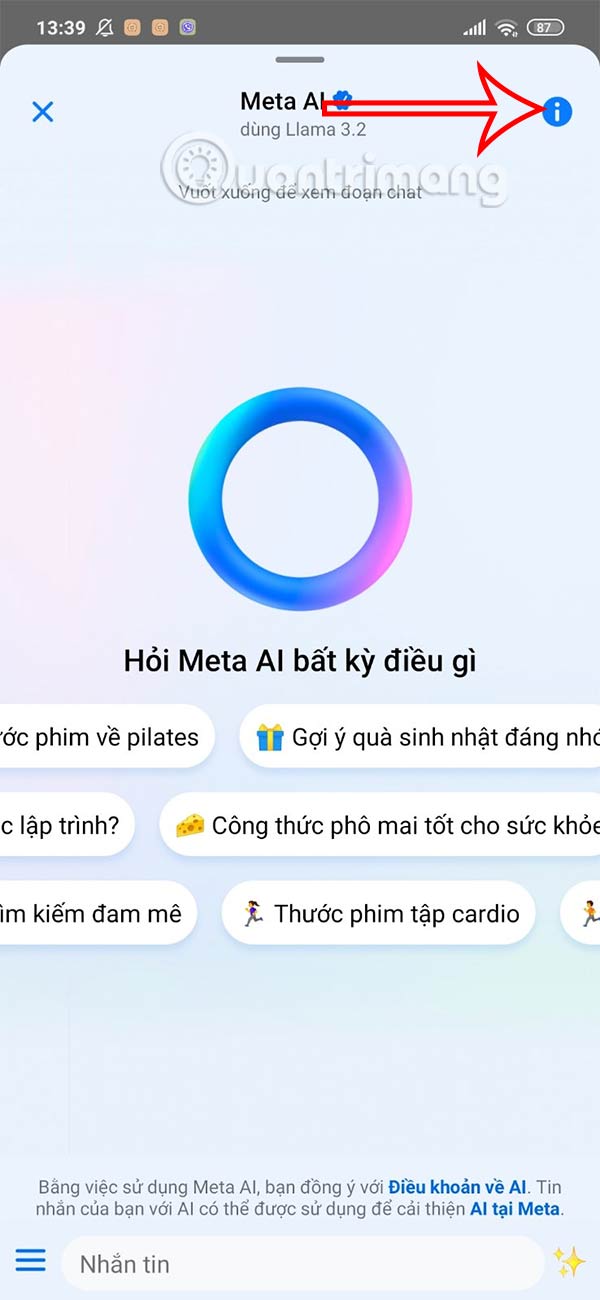
Step 2:
In this interface, users will see custom settings for Meta AI when you use it. For example, we click on Notifications & Sounds . Here, you slide the button to the left at On to turn off Meta AI notifications.
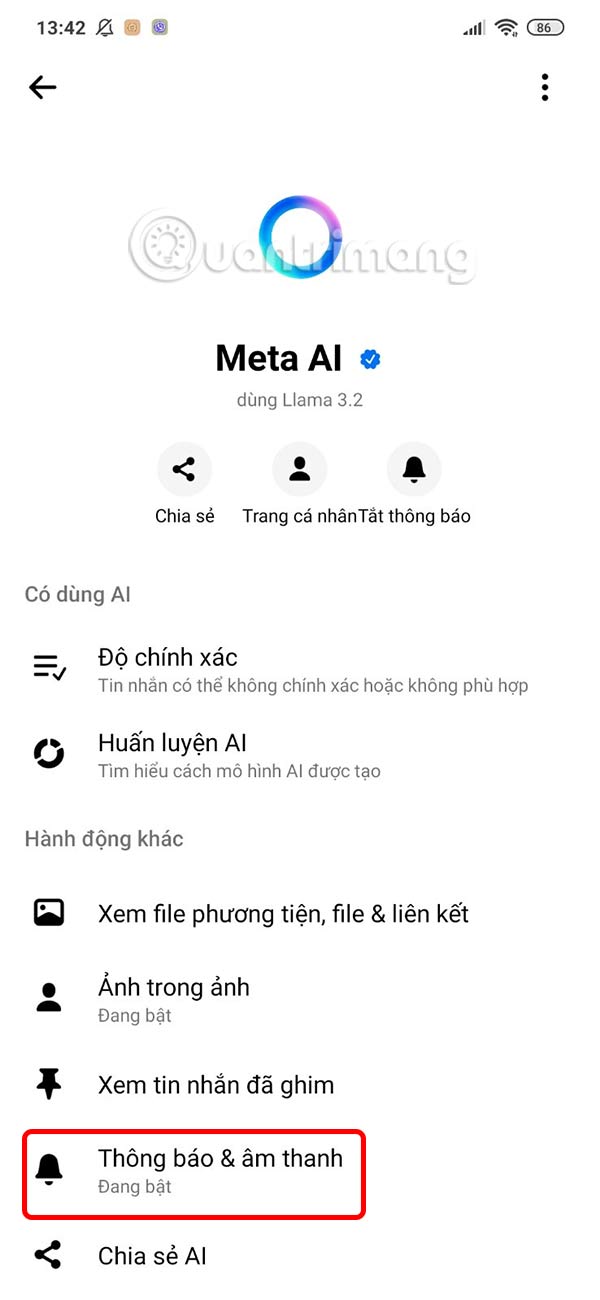

Then we choose to turn off Meta AI notifications as we wish.

You should read it
- ★ Meta adds HD button to share 4K photos in Facebook Messenger
- ★ Learn interesting English idioms right on Facebook Messenger
- ★ Instructions for using Imagine with Meta AI to create images from text
- ★ This is the reason many people refuse to use Meta AI on any Meta platform!
- ★ How to edit sent messages on Messenger Android, iPhone and PC