Meta adds HD button to share 4K photos in Facebook Messenger
Facebook rolled out the ability for Messenger users to share 4K photos in 2017. Now, Meta has announced that users can share HD photos within the app. So what's it all about?
Facebook Messenger's communications team representative, Liz Sweeney, clarified in an email to The Verge that previously shared 4K photos (specifically 4,096 x 4,096 pixels per inch) were more compressed and their appearance was 'different'. depends on the network conditions of both the sender and receiver'. Now, Sweeney says they won't be so compressed, and users will have a new 'HD' button that allows 4K sharing. And if you don't tap the button, the photo will share in 2K instead.
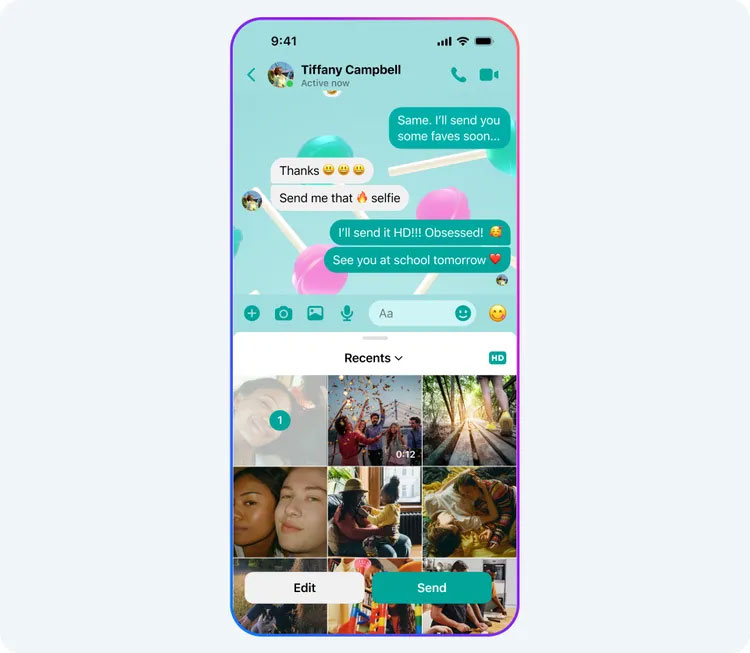
Messenger will also allow users to share files up to 100MB in size. This is up from the previous 25MB limit, which will make sharing videos easier as they won't need to be broken into smaller parts before sending.
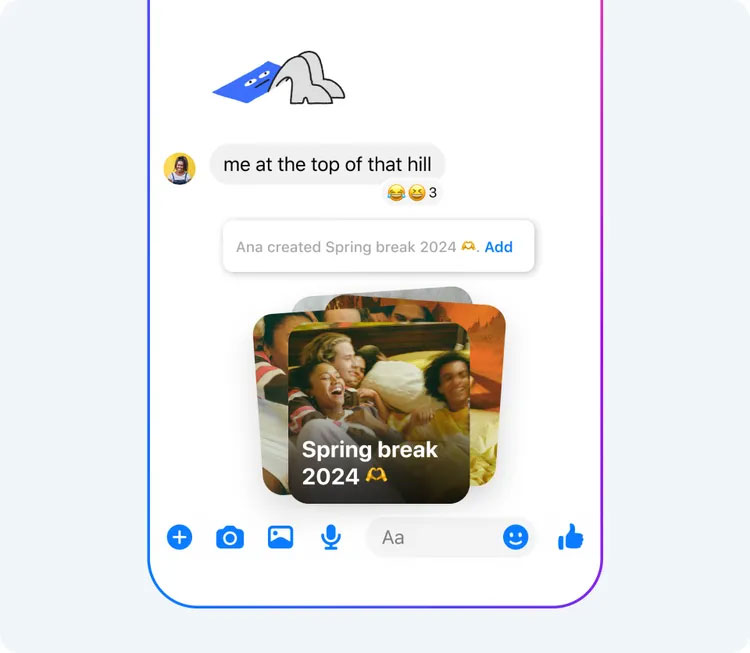
The company said it is also adding a new album sharing feature that will allow users to create shared photo and video albums in group chats so people can collect photos, such as from group trips. Here are the steps to create and name an album in a group chat:
- Select multiple photos from the editor in your chat
- Tap Create album (you can also tap and hold a photo in a chat and tap Create album )
- To add to an existing album, tap Add to album
To rename an album:
- Tap Albums
- Tap the three-dot menu
- Click Edit Name
- Confirm new album name
Meta writes that anyone in the group can edit the album, including adding or removing images. Group members can also download album items. The company says the feature will be "rolling out in the coming weeks ," so if you don't have it yet, you may have to wait a little longer.
Finally, the company implemented QR codes and links to connect with people, useful if you're away on business and don't want the hassle of adding someone's phone number to your contact list.