How to use Jigsaw FaceArt with celebrities
FaceArt is a unique photo collage application with famous artists in Vietnam and around the world. With hundreds of topics, artists like Son Tung MTP, Chi Pu, Tran Thanh, Hoai Linh, Song Hye Kyo, Song Joong-ki, Cristino Ronaldo . users can freely choose to take photos with them. .
Besides, FaceArt also has an image editing feature, turning you into a character from Japan, India, . becoming Thor, Iron Man, . in Super Heroes style different and interesting. "Selfie" photos will now be completely styled when using the FaceArt application.
How to collage artwork on FaceArt
- Download the Android app
- Download iOS app
Step 1:
After downloading the application to the device, we start the application. The first interface is to introduce the application, press Skip to skip. Next, you will choose your gender so that FaceArt provides the appropriate image filters.
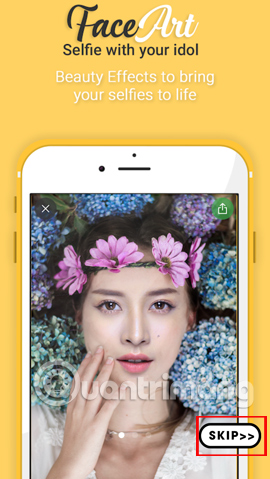
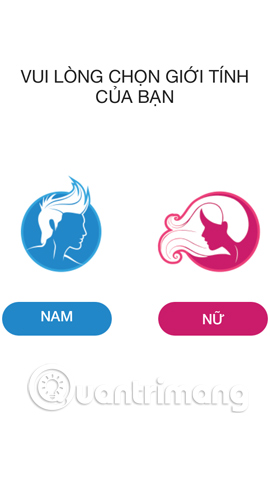
Step 2:
In the new interface we will see 7 jigsaw themes that FaceArt provides to users. Click on any topic to use. At each topic we will see different jigsaw styles. If you want to switch to another topic, select the section below the interface.


Step 3:
Click to select the shooting style you like. To be able to merge photos, press OK to agree to FaceArt using the Camera on the device. We can adjust using the front or rear camera.
At the jigsaw interface, you need to align your face so that green dots appear to recognize the face as shown. You can change other shooting styles that you find the best. When you have a standard shot, press the center white circle button to take the shot.
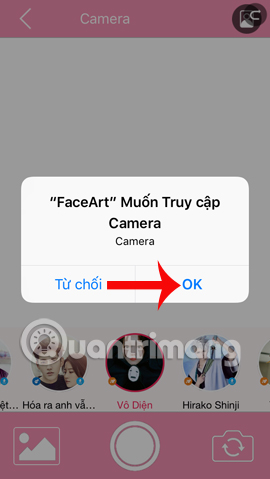
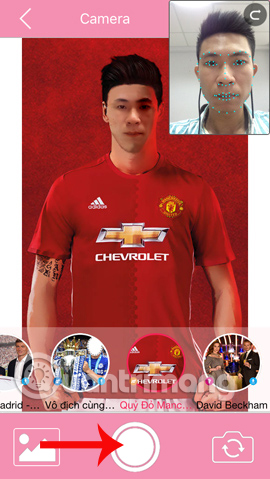
FaceArt also supports you to use the images available in the album. Press the image icon and press OK to allow FaceArt to use the album on the device.

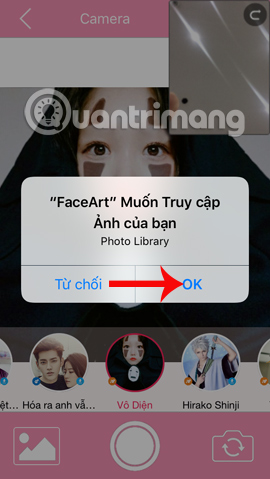
Users select the image they want to use and align the frame accordingly, click Choose to select. Immediately after that the image will be merged into the selected frame as well.


Step 4:
After you have satisfied the image, click the arrow icon to download the image to the device. The application will notify us as shown. In addition, users can also share photos to Facebook, or send photos to friends with other applications when clicking Share friends .


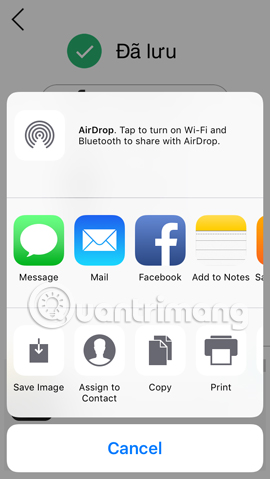
Step 5:
Return to the main screen when you click on the 3 dashes icon , you will come to other options using FaceArt. If you click on Gender you can switch between Men and Women. When changing, jigsaw themes also change accordingly.

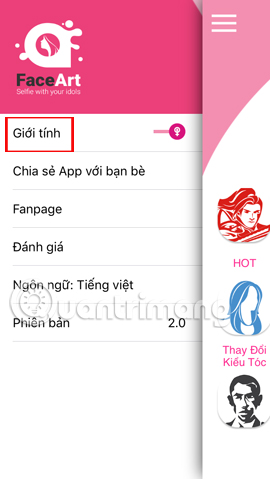
FaceArt brings unique and strange photo compositions, even if you transform into celebrities. FaceArt still continues to update various photo collage themes, so you can unleash your creative selfie image and send it to friends on Facebook.
I wish you all success!