How to use GoChat application in Pokémon GO
Typhoon Pokémon GO as soon as it was released swept all app and game rankings and showed no signs of cooling down. All information, tips, and gameplay related to Pokémon GO also become information that attracts all gamers. And recently, an individual's GoChat application for Pokémon GO gamers comes with features that allow players to chat with each other.
In the process of participating in catching Pokémon, thanks to this application we can exchange more useful information with many other gamers, such as how to effectively capture Pokémon, how to earn a Pokéball, etc. From there, you will have the necessary experience to be able to own many Pokémon, or win the process of protecting the GYM room.
- Trick to evolve Eevee - Potential Pokémon in Pokémon Go
- Summary - How to play Pokemon GO, virtual reality game catch Pokemon on smartphone
- How to own the "dominant" Pokémon in Pokémon Go?
Step 1:
First of all, download the GoChat app for Android and iOS by the link below:
- Download GoChat for Android
- Download GoChat for iOS for free
Step 2:
After that, we start the GoChat application on the device. Since you do not have an account in GoChat, you will click on Sign up to sign up .


GoChat will require users to create a new account to be able to use. Enter the name as well as 2 times the password for the account and then click Create account to create an account using GoChat.
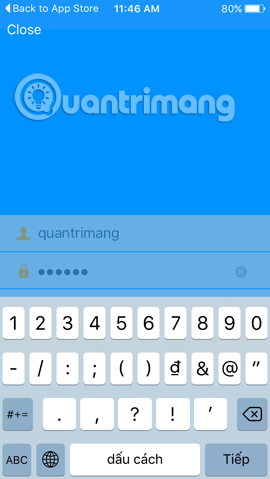

Step 3:
Like Pokémon GO, GoChat also requires the use of a location location service , and click Allow to allow it. The application will automatically detect other players who are nearby and listed in a list.
Click on the list to know the location of the player as well as new information of other players.


Step 4:
Also at that interface, you click the Settings section to display some more distance between you and other players so that GoChat can be found. Select the distance and click Done to search. The Post section will be where you post your article and share it to gamers.

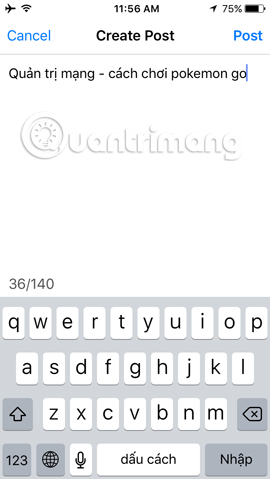
Step 5:
We can also delete the post by clicking on our account name and selecting Delete . If you want to exchange information with other players, touch the player's name and then appear more options. Click Message to conduct chat, Report or Block to prevent someone from chatting with you.



Above is a tutorial on how to use the GoChat app, exchange and chat with Pokémon GO players. The atmosphere that catches Pokémon will become a lot more hilarious than it is that only you will join the journey to conquer Pokémon as before.
Refer to the following articles:
- Pokémon systems when fighting in Pokémon Go
- AZ word about eggs in Pokemon Go
- Instructions on how to revive Pokémon in Pokémon Go
I wish you all success!