How to use F-Droid to install open source Android apps
When it comes to downloading Android apps, most people immediately think of the Google Play store. However, most of the apps you download from here are closed source and tightly controlled by the developers. If you have a passion for free and open source software (FOSS), F-Droid is the 'promised land' that you should visit.
F-Droid is also basically an app run by Droid Ltd. F-Droid was first launched by a British computer programmer named Ciaran E Gultnieks in 2010. Since then, F-Droid has hosted more than 4000 free and open source applications. Machine applications come from a variety of categories, including medical, educational, security, etc.
Let's learn how to install F-Droid and use it to download other free open source Android apps on your device.
How to install F-Droid
Obviously an app like F-Droid won't be available in the Google Play Store, simply because they're direct competitors. To install F-Droid, you must download the app from its website at here and install it on your phone.
Click on the ' download F-Droid ' icon displayed when you visit the website.
Wait a while for the app to be fully installed - it may take a few minutes. After the application is successfully installed, open it. At first launch, it will take a while to refresh and update the F-Droid repository. You will then see the apps appear on the main page.

Overall, F-Droid has a fairly simple and easy-to-use interface. It won't take you long to get used to the app.
How to download apps on F-Droid
First, browse through the categories section (Categories Section) related to the app you want to install.
Click the application. You will be provided with a description, screenshots of the interface, and the permissions requested by the application. Notably, the license type, source code and known features of the application will also be fully displayed.
To install the app, click ' Install '. The download will immediately begin, and the app will be automatically installed on your Android device.
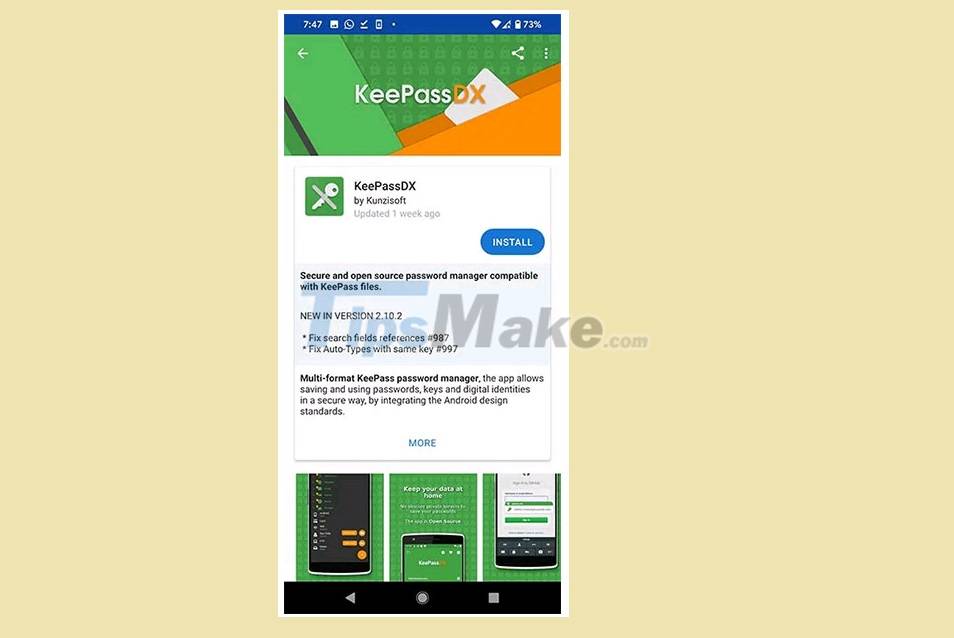
F-Droid, a safe alternative to Google Play Store
The question of the safety of F-Droid is probably something that many people are interested in. No app is 100% secure. However, it can be said that the level of safety that F-Droid brings is at a high level. All connections to F-Droid are handled via HTTPS, as well as incorporating Tor for enhanced privacy and security.
As an open source project, F-Droid provides users with detailed information about everything related to the application. None of the apps in the category have hidden costs or tracking services. Programmers can check this through code. When F-Droid detects non-compliant apps, they are flagged immediately. Therefore, you can rest assured that F-Droid is a truly safe environment.
You should read it
- ★ 7 best Android apps are not available on Google Play Store
- ★ Why are Android tablet apps so bad?
- ★ 8 apps cost VND 550,000 being free for iOS
- ★ 10 ways to fix iPhone error that can't download apps
- ★ Detects many malicious Android applications that hide icons themselves to make it harder to uninstall