PDF to Word Converter: Register for free, many new features
PDF to Word Converter is AnyBizSoft's software that makes it easy to convert PDF files to DOC (Word) quickly and especially during this time AnyBizSoft allows users to register for free use.
The strength of PDF to Word Converter is to help you convert PDF files to Word very quickly and without Vietnamese font errors. But to use this program legally, you need to register to receive the license code from AnyBizSoft software vendor here.
 PDF to Word Converter: Register for free, many new features Picture 1
PDF to Word Converter: Register for free, many new features Picture 1
At the registration interface, you need to provide sufficient information such as last name, first name and email address (remember that the information must be correct) and then press Send me Keycode . Now open the newly provided email address with the content ' AnyBizSoft PDF to Word Converter 2.5.3 Registration Mail ' includes email address and registration key.
Download PDF to Word Converter 2.5.3 here with a capacity of about 6.15MB. After downloading, launch the executable file named anybizsoft-pdf-to-word_free.exe right on the desktop and install it normally. Installation is complete, this program will ask you to register to be able to use. You enter the information provided by AnyBizSoft in the email.
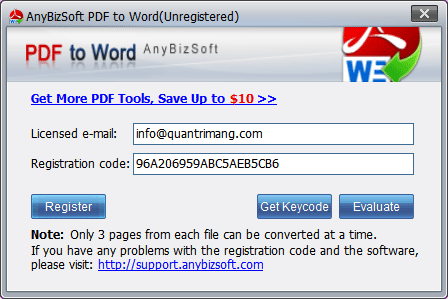 PDF to Word Converter: Register for free, many new features Picture 2
PDF to Word Converter: Register for free, many new features Picture 2
The working interface of PDF to Word Converter is quite friendly and simple. To do this, click Add PDF Files to find the PDF file you want to convert. You can select multiple files to convert at the same time.
In Output Setting , you have 2 ways to choose where to save Save in the same folder as source (saved in the folder of the PDF file), Customize (defaulted in . My DocumentsAnyBizSoft PDF to Word ).
 PDF to Word Converter: Register for free, many new features Picture 3
PDF to Word Converter: Register for free, many new features Picture 3
Friendly working interface of PDF to Word Converter
Finally, click Convert to start the conversion program right away for you. Fast or slow conversion time depends on PDF file size more or less.
 PDF to Word Converter: Register for free, many new features Picture 4
PDF to Word Converter: Register for free, many new features Picture 4
Some features supported by PDF to Word Converter 2.5.3 in this latest version:
 PDF to Word Converter: Register for free, many new features Picture 5
PDF to Word Converter: Register for free, many new features Picture 5
A number of new features are significantly improved by PDF to Word Converter
If the PDF file you want to convert has too many pages, but you just want to select some typical pages that need to convert, select Selected Pages and select which pages to convert. The program will only convert selected pages.
You should read it
- How to Turn a Scanned Document Into Microsoft Word Document
- Professional PDF file conversion software for Word
- Convert Word files to PDF, convert DOC / DOCX files into PDF quickly
- How to convert PDF files to Word Online very fast
- Convert PDF to Word extremely standard with Solid Converter PDF software
- Convert PDF to Word, convert PDF files for free
- Link to download PDF To Word Converter Free 3.5
- How to use the full Convertio
- How to Convert Html to Word
- How to Convert Word to Excel
- How to Convert a Word Document to Epub
- How to Convert an RTF File into MS Word Document
May be interested

Convert DVD files into MP4 / H.264 with HD Decrypter and Handbrake

Free use of PDFZilla text format conversion program

Convert audio formats in Linux with Gnac

Convert formats and download videos from Youtube with professional software

Free 1 day only: Soda PDF 6 Convert

Convert BIN files using Power ISO





 Link to download PDF To Word Converter Free 3.5
Link to download PDF To Word Converter Free 3.5 5 free PDF converter apps for smartphones and tablets
5 free PDF converter apps for smartphones and tablets How to install PDF to Word Converter on your computer quickly and simply
How to install PDF to Word Converter on your computer quickly and simply 6 best free online Markdown editors and converters
6 best free online Markdown editors and converters Professional PDF file conversion software for Word
Professional PDF file conversion software for Word Offering free license for HD Video Converter Factory Pro, video conversion software costs USD 49.95
Offering free license for HD Video Converter Factory Pro, video conversion software costs USD 49.95