How to upload HD photos to Facebook on iPhone / iPad?
With Facebook default mode on iPhone, when users upload photos or videos will be reduced in size. However, you can change that when you can upload HD videos to Facebook with iPhone and in this article, we will show you how to upload HD high-resolution images to Facebook with iPhone / iPad with these Simple setup step.
- How to use video as Avatar for Facebook on iOS and Android
- How to call Facebook videos on mobile, tablet
- 10 ways to access Facebook and blocked websites
Step 1:
Access to Facebook personal account on iOS device.
Step 2:
Click More in the bottom right corner of the application's main interface.
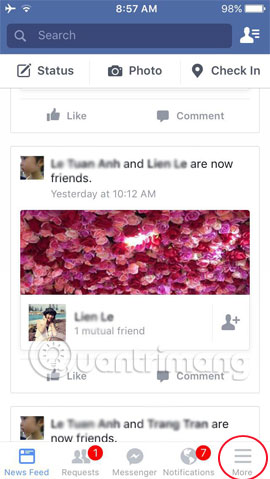
Step 3:
New screen appears, scroll down and select Settings .
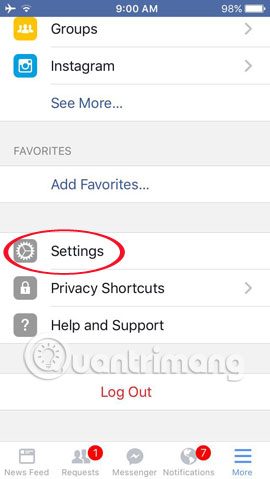
Step 4:
Click Account Settings .

Step 5:
Continue to click on Video and Photos section . Activate Upload HD mode in Video Settings and Upload HD in Photo Settings .
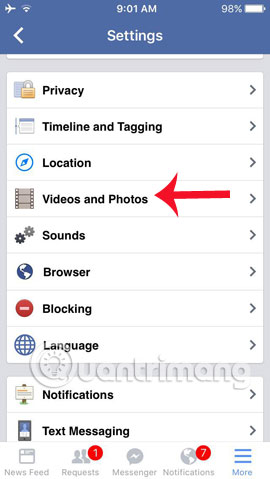

Thus, you can freely upload HD images to Facebook with high quality image resolution.
Note, when using the upload feature of HD photos, it will take more data, the uploading process will be much more than uploading normal photos. It's best to use WiFi connection offline.
Refer to the following articles:
- Turn off specific notifications on Facebook for iOS application
- How to log out of Facebook Messeger on iOS, Android
- Turn off Facebook, take time to visit these 37 Web sites to add new knowledge every day
I wish you all success!
You should read it
- ★ Enable uploading HD videos to Facebook on iPhone
- ★ Facebook on mobile will automatically optimize images when you upload
- ★ How to delete selfies and photos tagged on Facebook?
- ★ How to post photos to Facebook computer 360-degree Panorama mode
- ★ Size, size of the standard image for Facebook Fanpage is how much?