How to turn on / off automatically restore News Bar when minimized in Windows 10
To meet users' need to read news, Microsoft will introduce a new application, displaying news feeds right on the desktop. The News Bar on Windows 10 will organize regional top news and if you like, the tool will also include customizable stock information.
You can choose to have the News Bar restore automatically after 2 hours, after 8 hours, or never, when the News Bar is reduced to an icon on the taskbar.
 You can choose to have the News Bar restore automatically after 2 hours, after 8 hours, or never when zoomed out
You can choose to have the News Bar restore automatically after 2 hours, after 8 hours, or never when zoomed out Currently the News Bar is in Beta, try and send feedback to help Microsoft know how to make this app better.
This tutorial will show you how to enable or disable the News Bar recovery automatically, when scaled to the taskbar icon in Windows 10.
Note : You need to install the News Bar application from the Microsoft Store and open it. News Bar is available for installation on computers with Windows 10 build 17134 or higher.
Here's how to turn on / off automatically restoring News Bar when minimized in Windows 10:
1. While the News Bar application is open, click the Settings button (gear icon) on the News Bar.
2. Click Options on the left.
3. Select After Two Hours (default), After Eight Hours or Never (off) in the Auto-restore when minimized drop-down menu, depending on what you want.
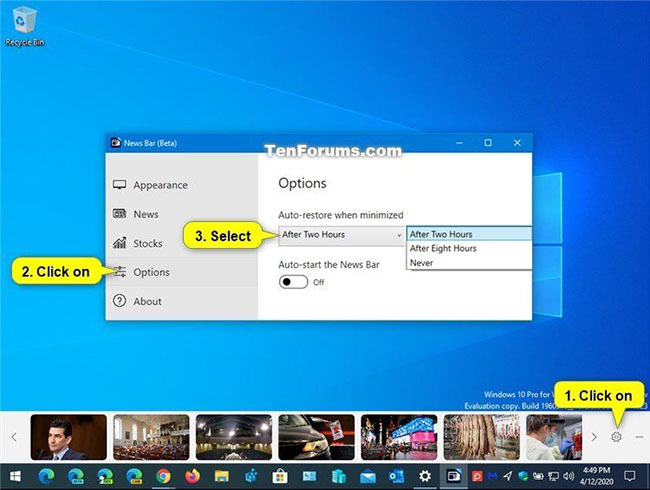 Select After Two Hours (default), After Eight Hours or Never (off) in the Auto-restore when minimized drop-down menu
Select After Two Hours (default), After Eight Hours or Never (off) in the Auto-restore when minimized drop-down menu 4. You can now close the News Bar settings if desired.
Hope you are succesful.