How to turn off Facebook face detection
- Instructions for setting up Windows Hello face recognition on Windows 10
- How to login to multiple Facebook accounts on Firefox
Facebook can identify your face. This is interesting right? If you don't like it, check out how to turn off Facebook's face recognition feature in this post!

The current purpose of Facebook's face recognition technology is to help users tag their friends in uploaded photos. Unfortunately, the test done by some Reviewers has found this technology less accurate. In Europe, the law requires Facebook to remove European users' facial recognition data due to security-related settings.
- It's time to face the "reverse side" of face recognition technology
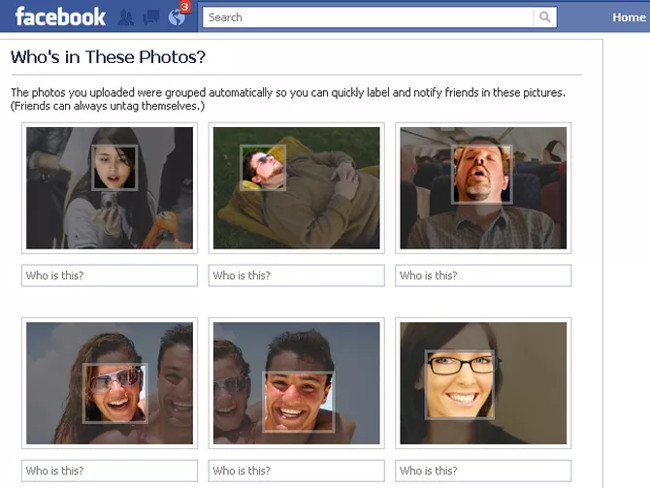
Facebook's face recognition technology will likely improve over time and Facebook will find more applications for this technology.
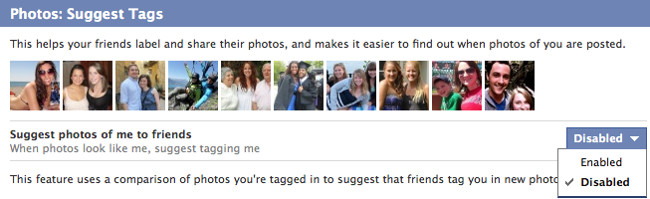
As the technology evolves and matures, some people will treat face recognition data as harmless information, but others will have concerns about security settings on how data is used and told. guard.
Whether you think facial recognition is the best because it is incredibly cool or it's scary, you might want to adjust the security settings to turn it off until you decide to try it out.
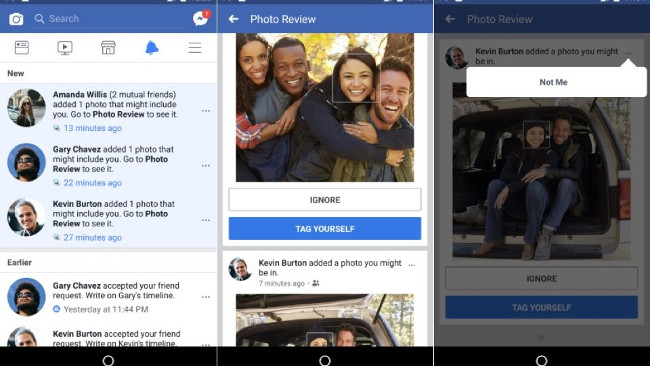
So how to turn off Facebook face detection?
1. After logging into your Facebook account, click the inverted triangle next to the Home button in the top right corner of the screen.
2. Click Settings (Settings) in the drop down menu.
3. Click Privacy (Privacy)
4. Click the Timeline and Tagging tab (Timeline and Tagging).
5. In the Timeline dialog and tag , scroll down to "Who will see the tagging suggestion when it looks like you are uploaded?" ( Who sees tag có thể xác định bạn khi ảnh được xem như bạn được đăng tải).
6. Click Edit on the right of the question.
7. Select None (No One) in the drop-down menu. Another option is to just let your friends see the tagging suggestions. There is no "Everyone" option.
8. Click Close and confirm No One appears on the left of Edit .
What data does Facebook use to say that an image looks like you and suggests tagging you into a picture?
According to Facebook's support website, there are two types of information needed to automatically suggest that a newly uploaded photo looks like someone who has been tagged on Facebook before:
From Facebook page:
' Information about photos that you are tagged with . When you are tagged in a photo or create a photo for your avatar, we combine the tagging with your account, compare the photos with common points and save a comparison summary. this. If you have never been tagged in a photo on Facebook or have tagged yourself in all your photos on Facebook, we will not have this summary information for you.
Compare your new photo with information stored about the photo you are tagged in . We can suggest that your friend tagged you in a photo by scanning and comparing your friends' photos with the information we gathered from your profile picture and other photos in which you took Tagged. If this feature is enabled for you, you can control whether we suggest that another person tag you in photos using Timeline and Tagging settings. "
Currently, photo tagging seems to be the only thing that Facebook is using face recognition technology, but this may change in the future because other applications are also found for this data. Surely we can all imagine the different scenarios of the big brothers that have taken place in countless Hollywood movies like Eagle Eye and others, but now, this technology is long more before supporting everything full of " ambitious and scary ".
The best advice to solve any Facebook privacy concerns you may have is to check your privacy settings at least once a month to see if there's something you've opted for. can join but can opt out.
Refer to some more articles:
- Order food with facial recognition technology, not much to say
- New feature of Facebook: notify you of photos that have your face even when you are not tagged
- Facebook supports unlocking accounts with facial recognition
Having fun!
You should read it
- ★ Facebook's 'sadness' recognition ability
- ★ New feature of Facebook: notify you of photos that have your face even when you are not tagged
- ★ It's time to face the 'reverse side' of face recognition technology
- ★ New face recognition technology can identify objects up to 1,000 meters away
- ★ Facebook supports unlocking accounts with facial recognition