How to translate websites into Vietnamese on Chrome browser
You visit a foreign website and want to translate that page into Vietnamese language to facilitate information capture as well as ease for your work. Let's learn how to translate web pages into Vietnamese using TipsMake.com when using Chrome browser!
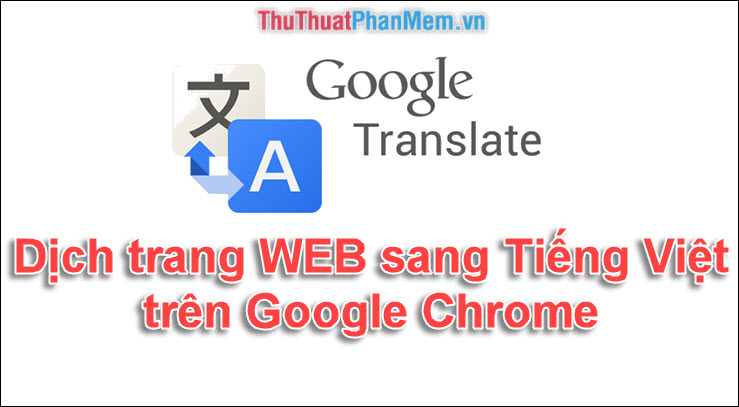
Method 1: Select the manual translation mode
In this way, when you access foreign websites, right click and select "Translate into Vietnamese".
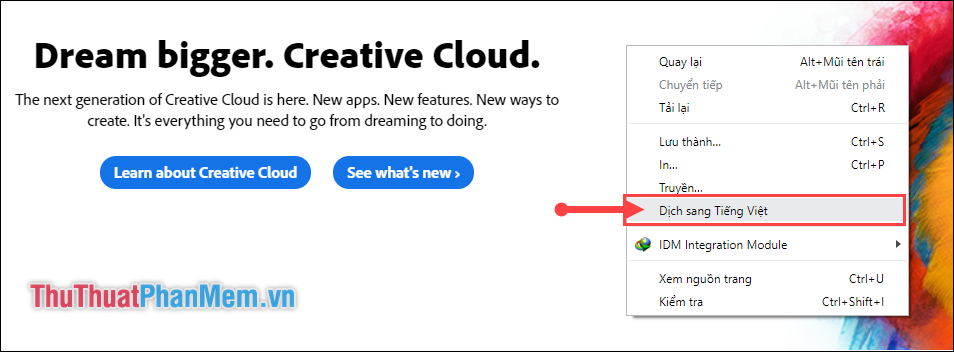
At that time, your website will immediately be translated into Vietnamese.
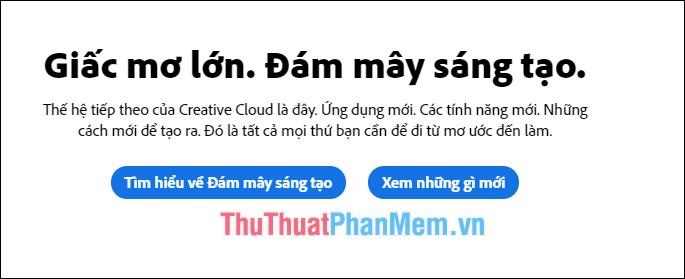
Method 2: Set the automatic translation mode
Step 1 : Open the Chrome extension tool and select Install .
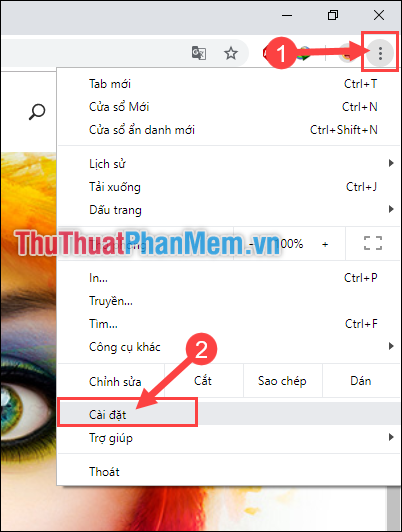
Step 2 : Scroll down to select Advanced .
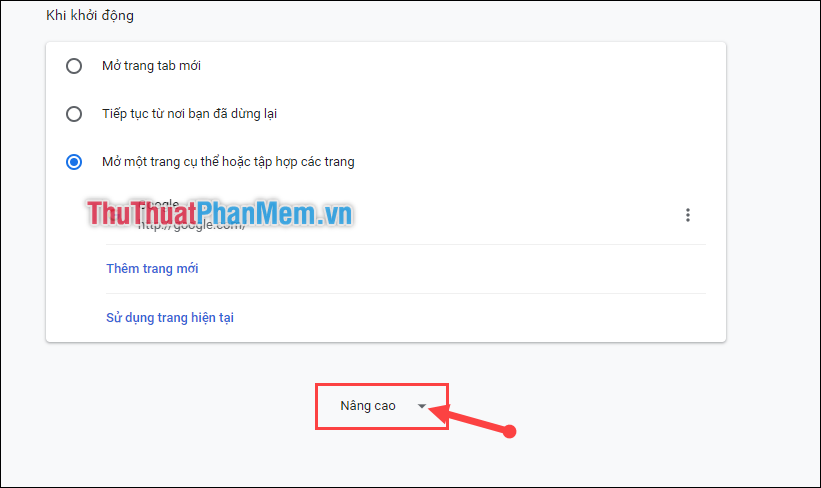
Step 3 : In the Language section, select Language .
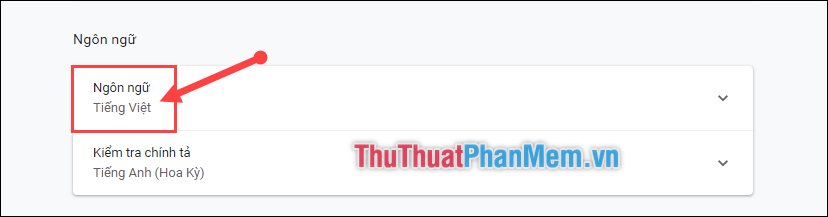
Step 4 : Then turn on the " Offer to translate pages not in the language you read " line.

Step 5 : After installation is complete, every time you visit a foreign website, Chrome will display a message asking if you want to translate this page into Vietnamese language. You choose Yes .
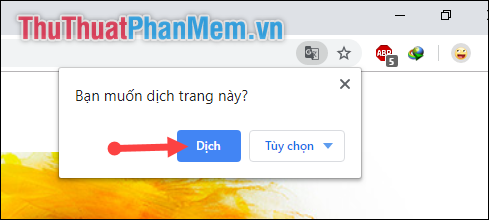
The entire website will be translated into Vietnamese immediately.
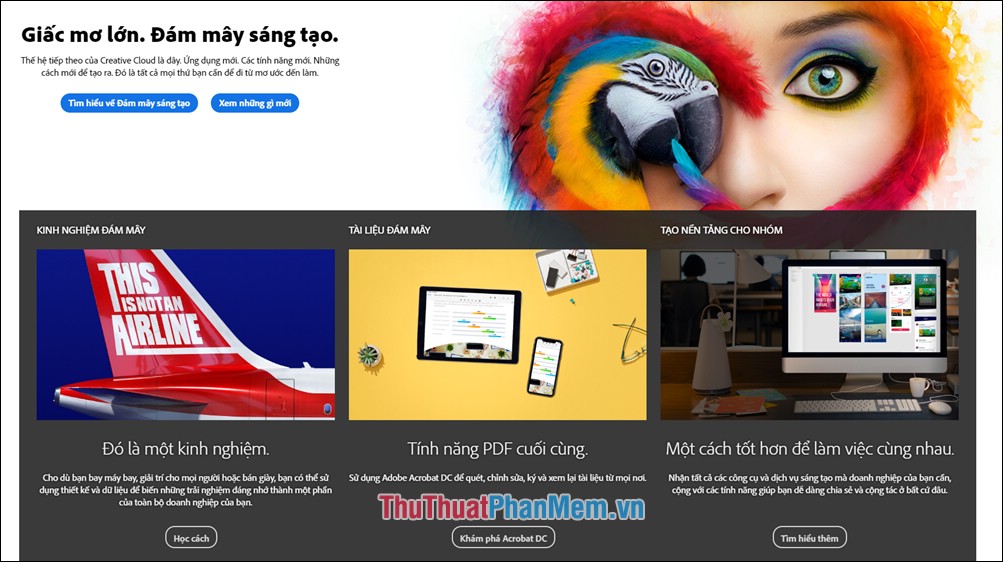
Thank you for watching the article!