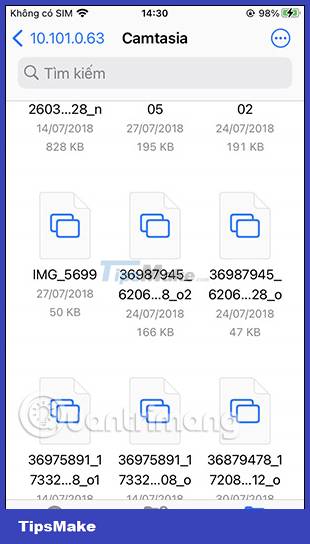How to transfer files from computer to iPhone without app
Usually we will think of using an application to transfer files from computer to iPhone like the Documents application application, or using iTunes to copy music from computer to iPhone, iPad. However, in this article you will know how to transfer folders from computer to iPhone without any application at all, just a cable. The following article will guide you to transfer files from computer to iPhone.
Instructions to transfer files from computer to iPhone
Step 1:
First, select the folder you want to transfer from your computer to your phone and then right-click and select Properties .
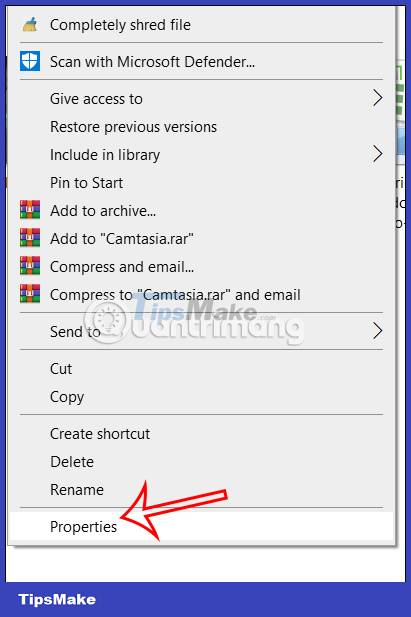
Step 2:
Displaying the new interface, users click on the Sharing tab and then select Advanced Sharing below.
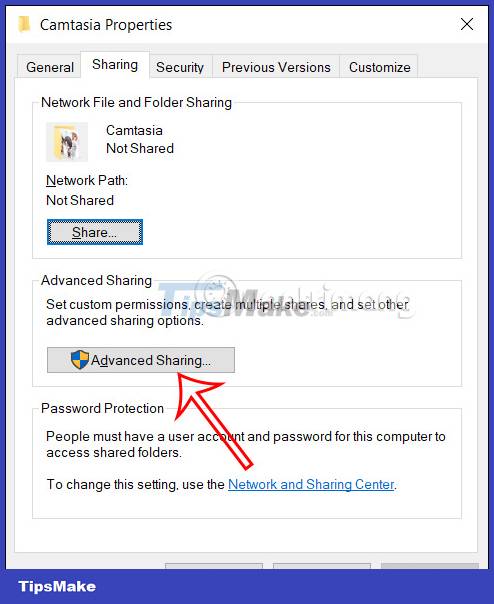
Then the user selects Share this folder to share this folder and then clicks on Permissions to adjust the permissions for this folder.

Step 3:
Now you will tick Full control to grant permissions to this folder. Finally click Apply to save the changes to this folder.

Step 4:
Right-click on the Task Manager bar on the computer and then select the Performance tab .
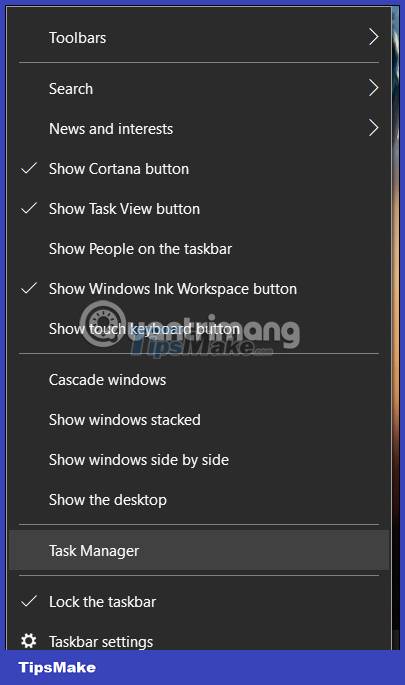
Then look below and click on WiFi or Network to see the computer's IPv4 address . The two devices will connect to each other through the computer's IPv4 address.
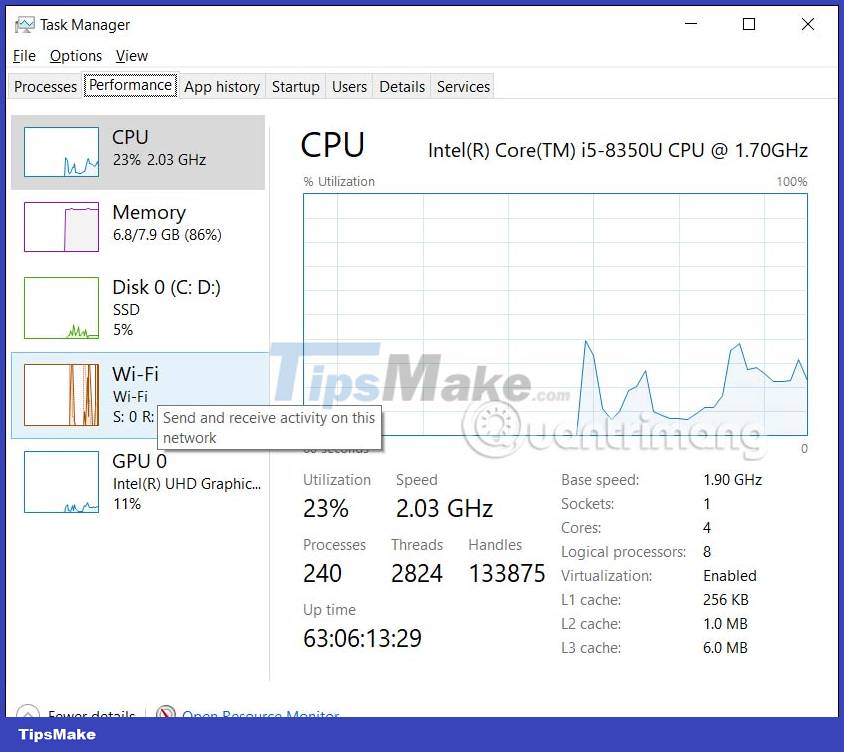
Step 5:
Open the Files app on iPhone then click the Shared tab and then tap the 3 dots icon and select Connect to Server in the list that appears.


Step 6:
Then display the interface as shown below.

If your computer has a Microsoft account login, enter your Microsoft account. Or else you use the computer login name. Password is the password to open the computer if any.
Once completed, click Next to connect the two devices and transfer data from the computer to the iPhone.
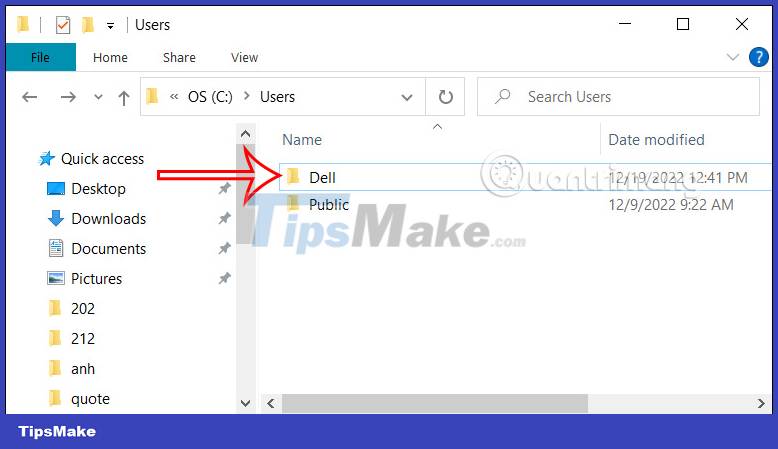
Step 7:
Now you just need to return to the Files application interface and select Browse , then click on the Shared item to see the IPv4 address of the computer that is connected to the iPhone to click. As a result we will see the shared folder from the computer for you to use.
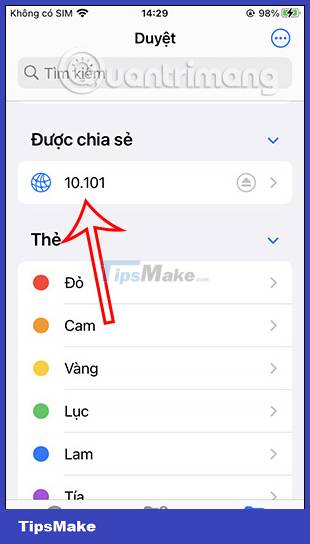

Step 8:
Now you just need to see the files inside, perform other operations with the file and you're done.