How to skip file loading time with 3 utilities on Chrome
On online file download sites like Adf.ly, Ouo.io, Sh.st, . users are forced to wait about 30 seconds or all pop-up ads to download the file. This will certainly cause a lot of discomfort for us. If so, you can install utilities to instantly jump to the download link, without having to wait as before.
These utilities will work as soon as we access the online file download sites, remove all tests, pop-up ads, download link pages, and so on. 3 utilities to give you time to wait for downloading files on Chrome.
- Ignore ads of shortened links to directly access the original link on Chrome, Coc Coc and Firefox
- The website Get Link Fshare, 4Share has no pop-up ads
- 4 free online document sharing sites
How to spend time waiting to download files on Chrome
1. Ads Link Skiper
- Download Ads Link Skiper utility
The utility supports 130 domains belonging to many shortened money-making and advertising services, including 55 Adf.ly sites, 14 Sh.st sites, 2 sites of ShinkMe, 1 Ouo.io site, and 57 pop sites. -up ads, . Some sites where utilities work like:
- adf.ly
- ay.gy
- bluenik.com
- corneey.com
- croco.site
- destyy.com
- fas.li
- j.gs
- ouo.io
And advertising domains
- 38newupdate.xyz
- adexchangemachine.com
- adk2x.com
- bestgame.directory
- couponxplorer.com
- durined.com
- elvenar.com
- fftrak.pro
- geniusdisplay.com
- muzicplay.com
- popads.net
- stream-direct.co
- vpn-freeproxy.com
Step 1:
You access the above link and then install the utility to use.
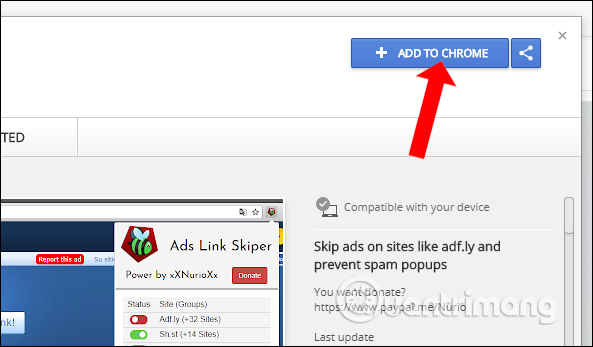
We can view the details of the support pages in the utility installation information or the Details page of the utility. Right-click on the utility icon and then select Manage add-ons.
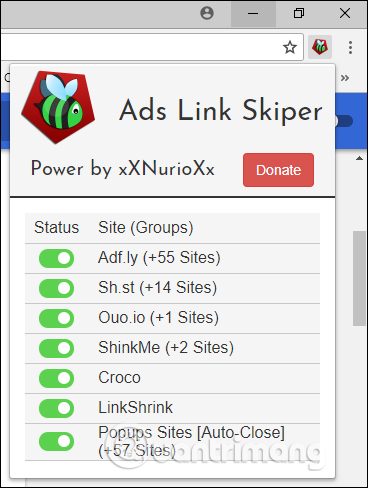
Step 2:
The utility will proceed to skip 5 seconds of waiting or not to take the tests to access the original link. If there are pop-up ads, it will be turned off.
If you don't want the utility to work on any service, turn the horizontal bar to the left. But will disable all sites under the selected domain.
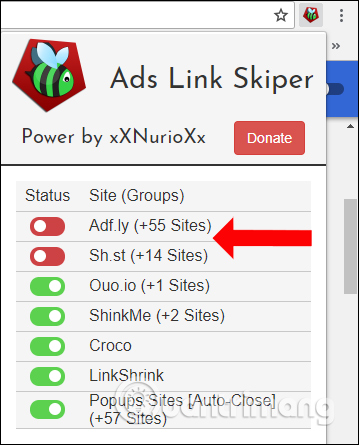
2. adf.ly KILLER
- Download the adf.ly KILLER utility
Adf.ly utility KILLER supports more than 596 domains of many shortened link services and is constantly updated regularly. Adf.ly KILLER will also skip waiting times, tests or ads with services like:
- adf.ly
- shorte.st
- linkshrink.net
- bc.vc
- fas.li
- adfoc.us
- croco.me
- linkbucks.com
- linkrex.net
Step 1:
Click on the link above and proceed to install the utility.
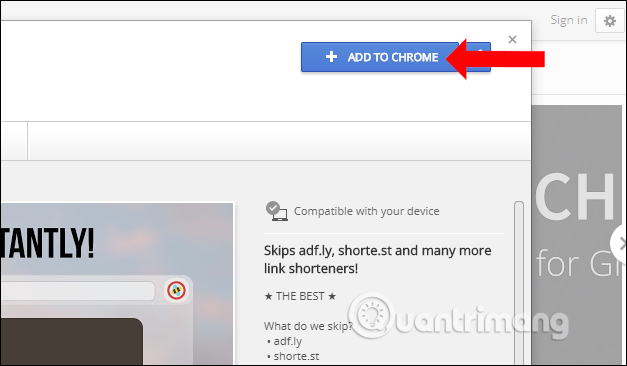
This gadget will work immediately and show the number of ads blocked for users to know. Click on the widget icon and will see the Killed line will display the ad number that the utility has blocked.

Step 2:
Right click on the utility icon will display an optional list.
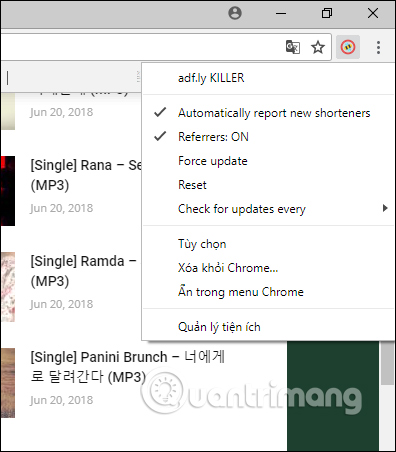
3. Skip Redirection
- Download the utility Skip Redirection
This utility will remove the intermediate pages of shortened link services that make money or redirect to links on other websites. Since it was developed by Vietnamese people, we can apply with some domestic file download sites.
- Sinhvienit.net
- vozforums.com
- vietdesigner.net
- kenhsinhvien.vn
- youtube.com
- adf.ly
- j.gs
- q.gs
- ay.gy
We click on the above link to install Skip Redirection utility on Chrome browser. Then go to the online download page and see the link redirects removed.
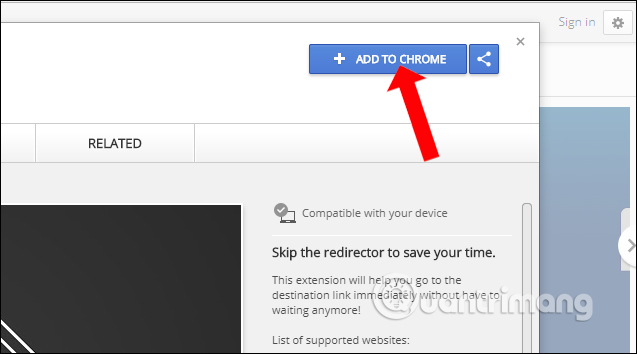
Instead of having to sit and wait to download data, or turn off a series of annoying advertising websites, with utilities on everything going faster. Users will be directed to the download page you need.
See more:
- 5 good habits help improve online security
- How to use TransferXL to share files online
- Instructions for sharing files via Take A File service
I wish you all success!