How to shoot sparkling videos with Kirakira + iPhone application
If you regularly post Instagram videos, you can not ignore the video capture application, take a picture of Kirakira + create a unique sparkle effect for videos on iPhone / iPad devices.
Kirakira + photo and video capture application is now available on the App Store for users to download and use. Accordingly, the Kirakira + application will operate independently on the device and you can combine it while recording videos on Instagram. Once on the App Store, the application has been downloaded and used by many people, especially the stars, fashion bloggers, makeup artists because the video will become much more attractive.
To download Kirakira + application to the device, we will pay US $ 0.99 equivalent to more than 20,000 VND only.
- "Magical" photo wallpaper removal applications you should try
- Pocket some quality video recording tips on iPhone
- Instructions for recording iPhone and iPad screen videos on the computer
How to use Kirakira + create sparkling video effect
- Download the Kirakira + app
Step 1:
After we download the Kirakira + application on the device and click on the icon to launch. In the first interface, users will need to agree to let Kirakira + use the Microphone and Camera on the device.
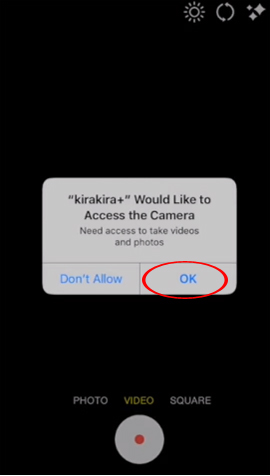
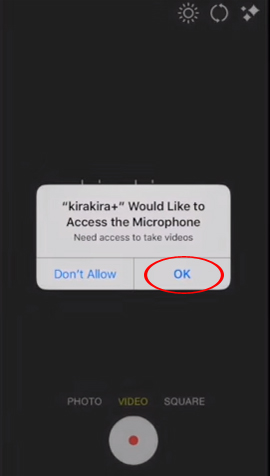
Step 2:
Then you take a picture or record a video on Kirakira +. You bring the camera towards the subject you want to take a picture, record the video and will see the sparkling effect automatically added to the picture. Finally click capture and finish. We can use the camera before or after.
When you switch to Square mode, there is a custom bar for the sparkling effect on the right side of the screen. Move up or down to select the level of sparkling effects, or change the color for those sparkles.
The sparkling effect on Kirakira + is used even more for videos, because you will see specials when shooting videos. In addition, the application also provides some other image filters for users to choose.

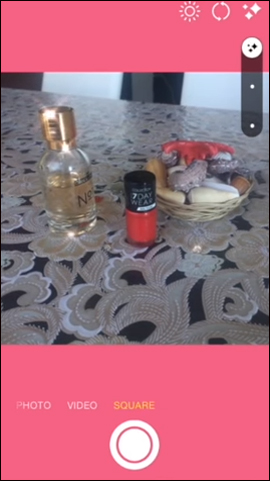
You can refer to some photos taken from Kirakira +.

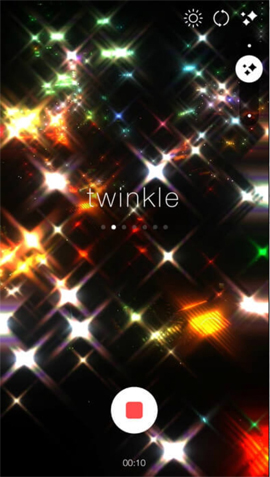
An app for taking photos and videos on the iPhone and iPad is quite new. Kirakira + creates sparkling effects for videos or images so users can upload to social networks like Facebook, Instagram, . Videos will then become fanciful, attracting more viewers.
I wish you all success!