How to send a card in Coin Master
The card in Coin Master, also known as the card in Coin Master, is an item that players can support each other if they receive extra cards in the game.
In-game cards can be earned by digging money in a neighbor's house to find a chest or open a chest when running a spin coin master. The quality and quantity of cards will be reflected in the chest material.
In the Coin Master Facebook groups in Vietnam, you can see many players calling on those who have spare cards to send them. So if you have a spare card but do not know how to send a card in Coin Master then follow the instructions below.
How to send cards, send cards in Coin Master
Step 1: First, click the 3 bar icon in the upper right corner. Then choose Card Collection.


Step 2: In this you will find your card collection. Click on each card item to send to friends and other players, then select the redundant card as shown below to send. Here my Puddy Cat card has 2 extra cards.
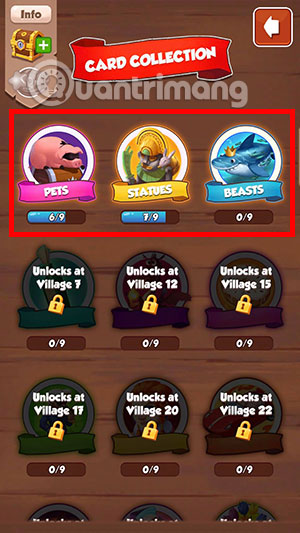
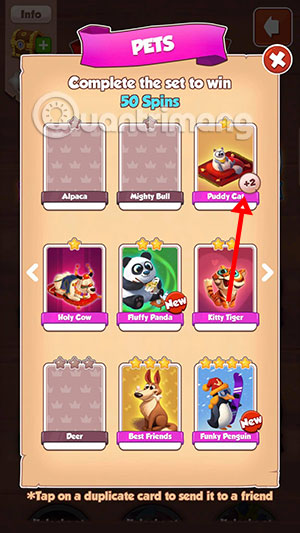
Step 3: Click Send at the selected card, then select the person you want to send the card in your friends list and click Select Card . If you go to groups to send cards to help other gamers, you must make friends with them, wait for them to be added to the friend list on Coin Master.


You can choose up to 5 cards to send to your friends, in this section only shows redundant tags only. Select the total number of cards you want to send and press Send to send, you will see the message Card successfully sent, which means the card has been successfully sent. For a while, text your friends to see if they have received the card yet.


In the tutorial of playing Coin Master for newbies, admin does not add this item because it is a large and possibly upcoming section. this.
And you, join the groups on Facebook to exchange cards in Coin Master with each other and fill your collection offline.