How to see who asked you in 'Ask me anything'
"Ask me anything", a game called Profoundly is currently very hot on Facebook, many people have tried to play Ask me anything on Facebook web, phone. This game will help users allow their friends to ask anonymous questions or use the Facebook profile itself to ask.
And because there are anonymous questions that users want to find out who asked those questions, today we will show you how to see who asked you in Ask me anything. Even with anonymous questioners.
- How to call, video Facebook Messenger on mobile, tablet
- Instructions on how to create Facebook Fanpage for online sales
- Fix blocking pop-ups when Stream Live Facebook videos on PC
Video tutorial to see who asked you in "Ask me anything"
Instructions on who asked anonymously in "Ask me anything" on Facebook
Step 1: Visit this link to download Defoundly utility, then extract it and you will have the folder as shown below.
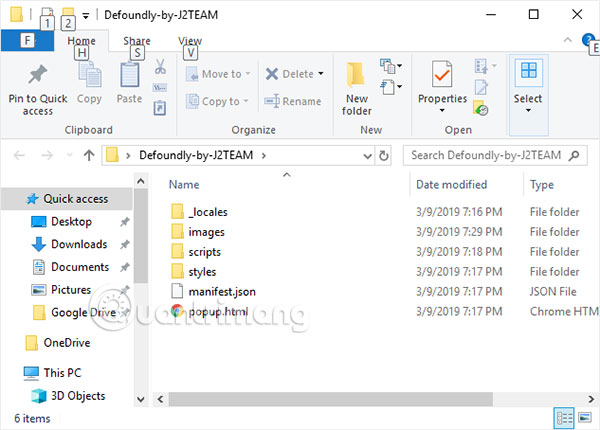
Step 2: Next, launch Chrome browser, then write chrome: // extensions into Chrome address frame and press Enter.
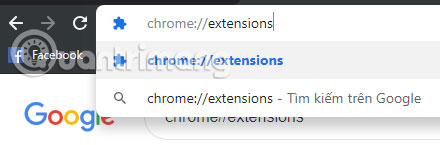
In the Chrome gadget interface, open Developer Mode .
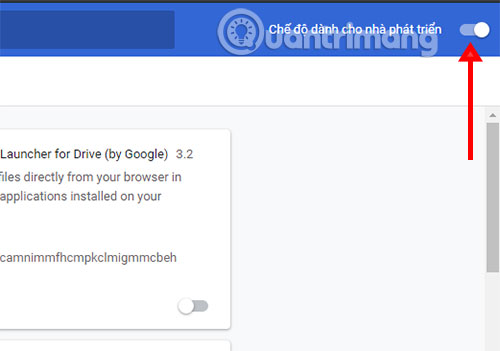
Next, click the Extract utility , then select the folder containing the utility Defoundly downloaded in the above link and click Select Folder .
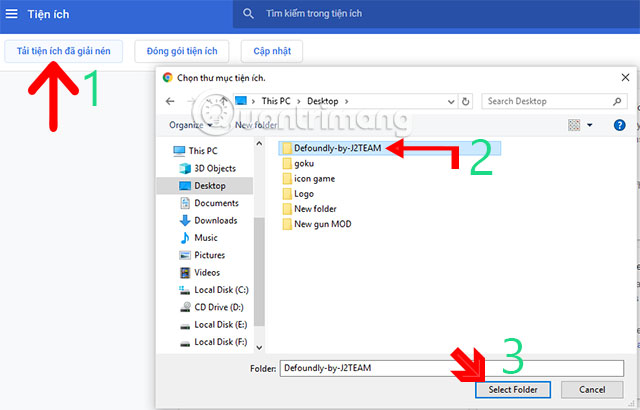
You will then see the Defoundly utility that has been added to Chrome's list of utilities.
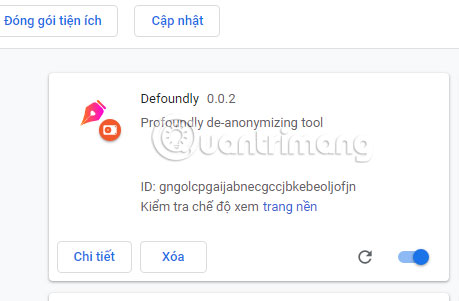
At the same time you will see the utility icon Defoundly on the toolbar, click on it and you will see your friends list on Facebook, click on View Question to see the question of that person. If the person has not asked you, you will see a red notification.
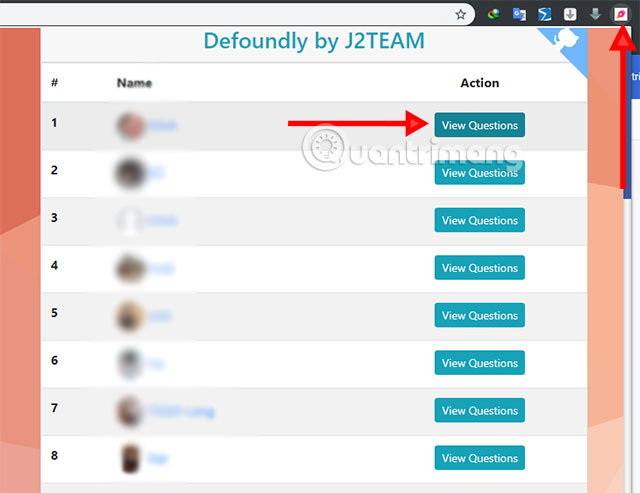
So, through the tutorial to see who asked you in "Ask me anything" you can know the anonymity asks you through Defoundly utility.
Source: J2TEAM Community
You should read it
- ★ Russia asked Apple to deliver the source code to investigate
- ★ The smart answer when asked in an interview: What is your expected salary?
- ★ Apple asked ITC to review the ban on iPhone and iPad sales
- ★ The ornamental fish wrapped around the master's hand asked to caress and play like a cat
- ★ Frequently asked questions about Office 2019