Answer 12 frequently asked questions about iOS 11.3 update
As usual, every time Apple releases an update, the iOS user community has something to talk about. And this time is no exception, iOS 11.3 has allowed us to download, but many of you still wonder if you should update iOS 11.3 or not, this version of iPhone Lock will fail, . All your questions about the latest iOS version will be answered in the article below.
- Apple officially released iOS 11.3, allowing to turn off the device when the battery is slow
- How to turn off "features" to slow down Apple computers without waiting for iOS 11.3
- How to downgrade iOS 11.3 to iOS 11.2.6
1. What's new in iOS 11.3?
Apple has added iOS 11.3 version quite a lot of new features for users to experience, specifically:
- Provide a green hand icon to let you know whether Apple or any application is using your personal information.
- Advanced battery status management: Turn on / off performance reduction, battery level check.
- Add 4 new Animoji for iPhone X, including: lions, bears, dragons and skulls.
- Supplement Health Records helps physicians and other medical applications to quickly access user health information.

2. Is iOS 11.3 this time Public or Beta?
This iOS 11.3 upgrade is Public and is the official version.
3. Which devices are on iOS 11.3?
Not all devices can get the latest iOS 11.3 version, whereby iOS 11.3 only supports iPhone 5S and above.

4. Should iPhone 5S and iPhone 6 be updated?
In fact, this is only a small update, does not affect the performance of low-end iPhones, so you can comfortably upgrade iOS 11.3 without worrying at all.
5. Is using iOS 11.2.6 should upgrade to iOS 11.3?
This answer depends on you. The advice for you is that if the current version is still stable, you can continue to use it. If you like to explore, like the new and especially want to add the battery check feature that many iOS users are excited, then just keep up, don't be afraid.
6. Can iPhone Lock use a sim card?
Some of you share, just recently on iOS 11.3 for the iPhone 7 Plus Lock and still use it normally. Please apply on your iPhone Lock to check immediately.
7. Is installing iOS 11.3 battery good?
According to many readers, when updating iOS 11.3 and the trial experience, iOS 11.3 has better battery than iOS 11.2.6.
8. How do I use the battery bottle checking feature?
To check the battery level of the iPhone, go to Settings> Battery> Battery status (Beta) , here you will see the battery level.
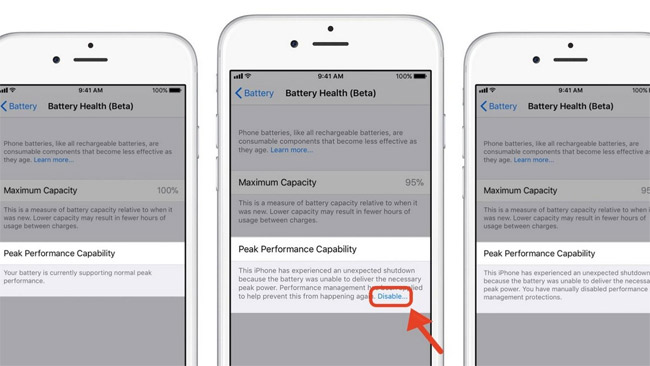
9. iOS 11.3 does the interface change?
iOS 11.3 does not have any interface changes compared to iOS 11.2.6.
10. How to update iOS 11.3?
Very simply, you just go to the following link: Settings> General settings> Software update, then proceed to check for updates and upgrade to iOS 11.3.
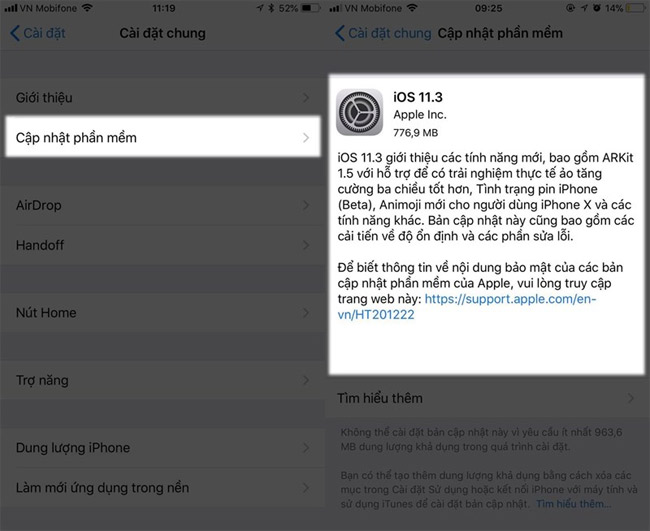
11. How to use the Beta to get this latest version?
For this case, you need to connect to the computer to downgrade from the beta to the normal version and then update it successfully.
See also: Official iOS 11.3 update guide to turn off the iPhone slowing feature
12. Why does the iPhone 5s Battery section do not have Battery health?
Apple only provides features to view the device's battery status and turn off the iPhone slowdown feature for iPhone 6 and above, but unfortunately for iPhone 5s, "apple house" does not support this feature.
Those are the most asked questions in recent days, hoping that these answers can help you "solve" your previous questions. In addition, there are friends when upgrading to iOS 11.3 also wonder that in the performance reduction feature when the battery has a status of "Maintenance", if also in the same case you can refer to the article Why iOS 11.3 Report battery status "Maintenance"? to know the answer.
See more:
- What new features does iOS 11.4 have? When will it be released?
- These are new features on iOS 12, do you know?
- These are new features on App Store 5.0, do you know?
You should read it
- ★ 11 frequently asked questions about Windows 11 and deciding to upgrade to the new operating system
- ★ 5 basic ways to update, update drivers for computers
- ★ Should I upgrade the official iOS 11.3 update for iPhone, iPad?
- ★ How to upgrade VLC Media Player
- ★ iOS 11.2.5 just launched, should it be updated?