How to report Windows 11 errors, suggest Windows 11 features for Insider Preview users
For many years, Microsoft created and maintained the Windows Insider Preview program that allows users to preview new versions of the Windows operating system. As a result, operating system bugs will be discovered faster, and much-loved features are also considered by Microsoft to be included in Windows.
With Windows 11 Microsoft also soon released the first Insider Preview. If you're installing Windows 11 Insider Preview, you can also provide your feedback to Microsoft. Your bug reports and suggestions will contribute to a better, more complete Windows 11 experience.
Note: This article is only for users who are participating in the Windows Insider Preview program and are using a computer with Windows 11 Insider Preview installed.
To report bugs, provide comments, suggest features for Windows 11 you follow these steps:
Step 1: You press the Start button then type Feedback Hub and then click on the search result to open the Feedback Hub application
Step 2: Sign in to your Microsoft account by clicking Sign in now or Sign in

Step 3: On the new interface that appears, you can report a bug by clicking Report a problem and suggest features, contribute ideas by clicking Suggest a feature

Step 4: Enter the summary of the bug you want to report or the feature you want to suggest into Summarize your feedback. Then, you fill in the details of the problem you want to send to Microsoft in the Explain in more detail (optional) section. This is optional, you can enter or not. You can use English or Vietnamese language to present your problem. After filling in, click Next to continue

Step 5: In this section, you choose a category and specific application for your problem or suggestion. Microsoft also recommends categories and apps for you. You click Next to continue after choosing
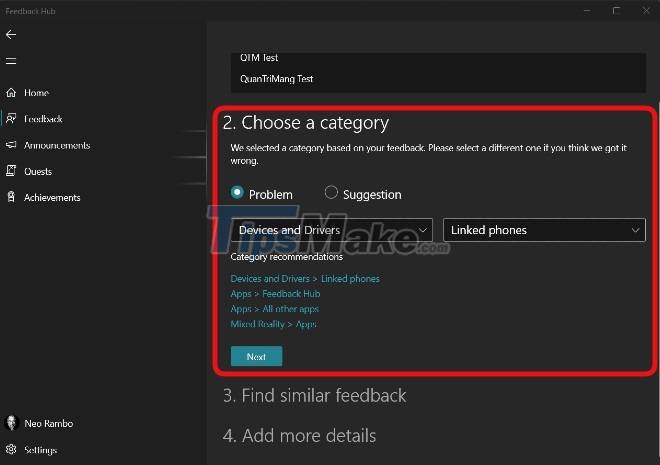
Step 6: Here, you can select a response that you find similar to yours. If you don't see the same response, you can choose New feedback. You click Next to continue after choosing
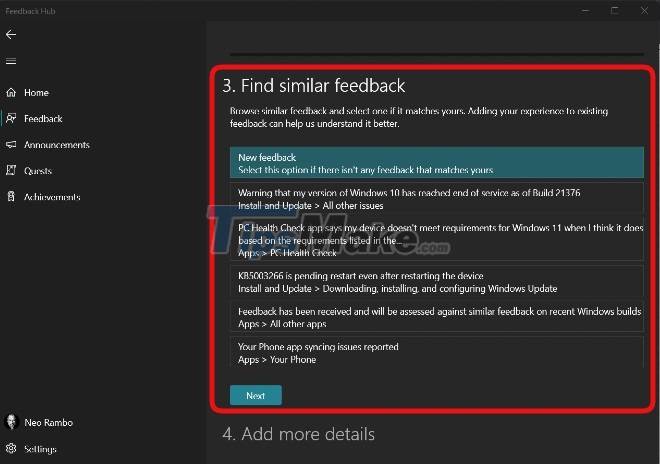
Step 7: This is a section where you can add details or examples to your response. First, you can check Prioritize this as high severity if your problem is serious and needs priority consideration.
Next, choose the phrase that best describes your problem from among phrases such as Missing personal data, Security or privacy concern, Important fucntionality. not working (important feature not working).
At the end (optional) you can attach a screenshot, file, or use Microsoft's recording tool to reproduce the problem you're having. To use the recording tool, click Start recoding and then manipulate to reproduce errors and problems on Windows 11. After the recording is complete, you can view and edit it before sending it to Microsoft.
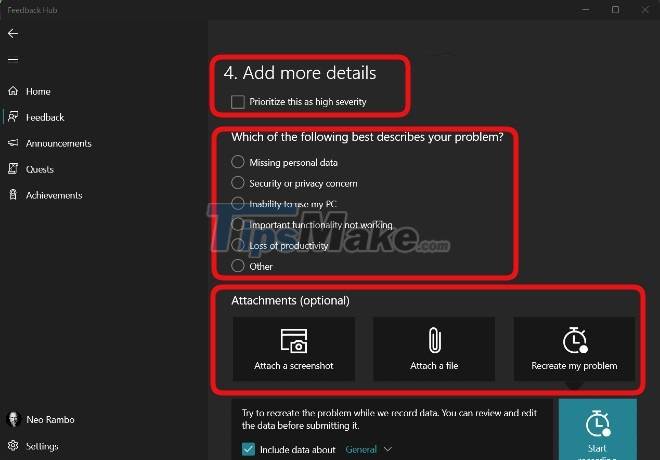
Step 8: Once everything is done, click Submit to send your feedback to Microsoft
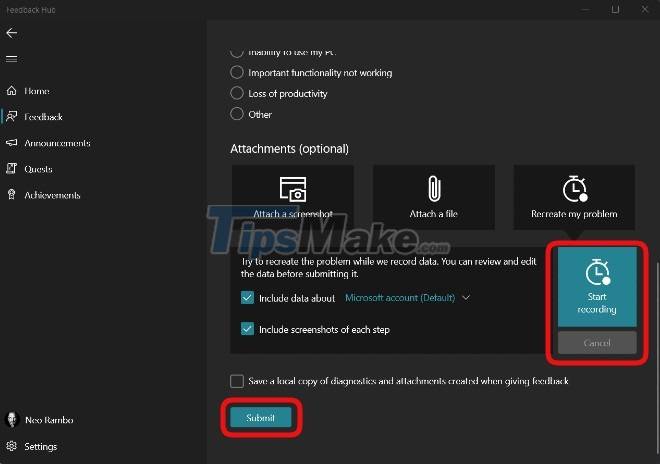
In addition to the feature that allows you to send feedback to Microsoft, Feedback Hub also has other features such as:
Follow, vote, comment on the feedback of others. To do this, click Feedback in the left sidebar of the Feedback Hub interface
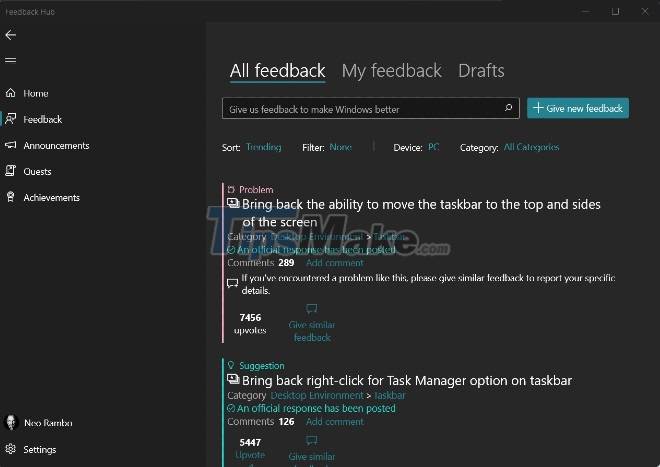
Get detailed notifications about new Insider Preview versions in Announcements
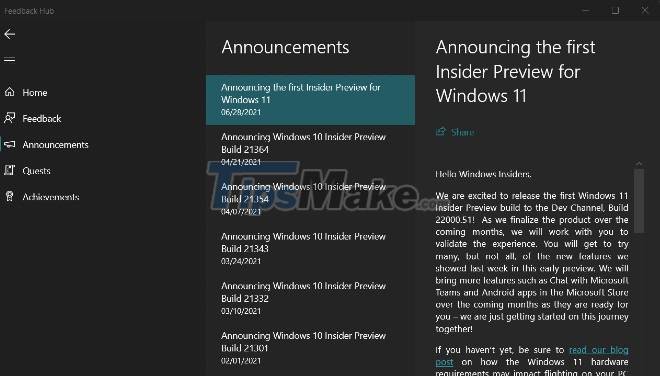
Choose to complete quests in Quests
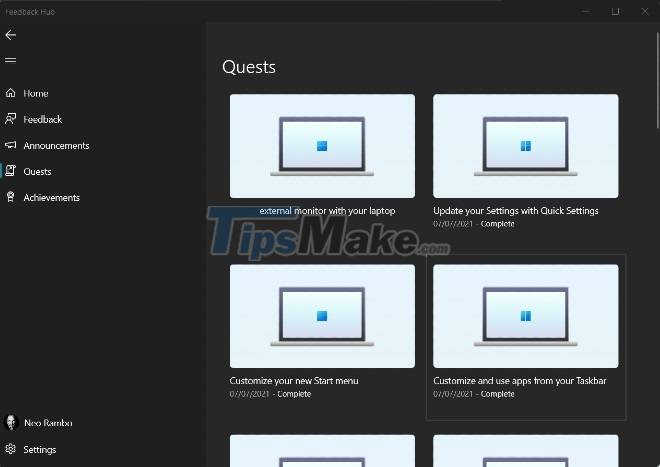
View your achievements in Achievements

Hope this article will be useful to you! Good luck.
You should read it
- ★ Steps to roll back to Windows 10 from Windows 11 Insider Preview
- ★ Microsoft released Windows 10 build 17115 for Insider Fast, fixing a series of big and small errors
- ★ Windows Insider Program users can now download the first Windows 11 preview 11
- ★ How to update Windows 11 officially from Insider Preview
- ★ Windows 10 Insider Preview build 18290 (19H1) with many improvements, invited to download ISO files and experience