Fix 5 common errors on Windows 11 Insider Preview version, helping you have a more stable experience trải
However, some basic errors have been found by DEVs around the world, so that this new operating system version can operate more stably. Below is an article that summarizes basic errors and how to fix them, you should check them out after upgrading to a new operating system version.
1. Fingerprint lost error
After the update, the device does not recognize the fingerprint. Go to Settings > Accounts > Sign-in options > Select the line Fingerprint recognition . After that, you delete the old fingerprint and put in the new fingerprint.
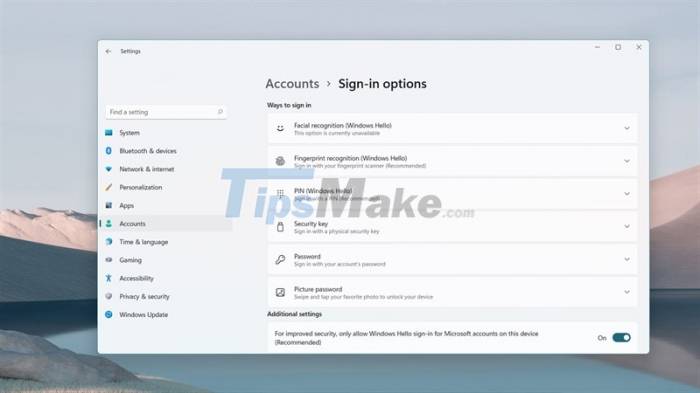
2. App not working
When updating from Windows 10 to Windows 11, there will be a lot of applications that you need to delete and re-download to use on the new operating system. Go to the search section on the Taskbar > Find the application name and select Uninstall. Especially Messenger, Zalo and Facebook.
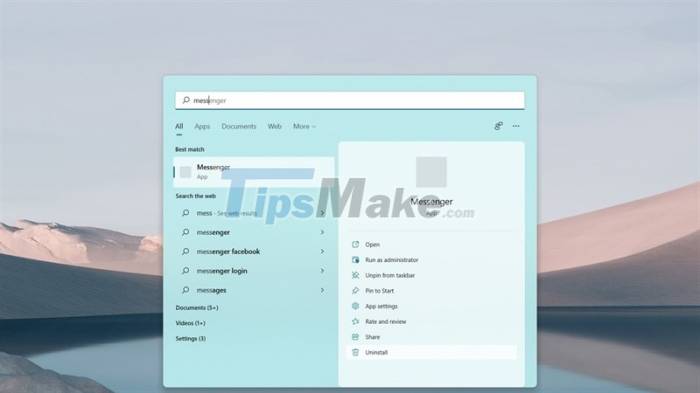
Then, go back to the store to have more Native versions for Windows 11 .
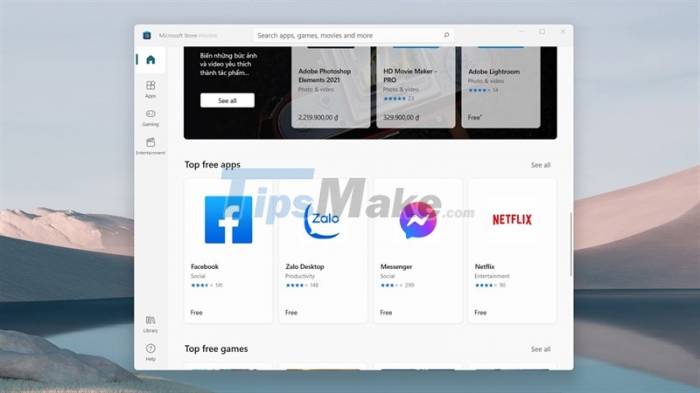
3. Connection not working
This is only temporary, so don't worry too much about touching the WiFi, volume and battery areas but they don't work. You just need to restart and then you can cure the disease.

4. WiFi error
Only a few devices have this error when used on Windows. Please rename the device and restart Windows to fix the error. To rename, press the Windows + i key combination , then select Rename to rename.

5. Can't switch apps error.
This is quite difficult when you cannot quickly switch to the application you want. If you have the above case, you can use Alt + Tab to quickly switch applications on the Tab tab

Or you can use 4 fingers to swipe from the bottom up on the Touchpad to open multitasking and select the application you want.
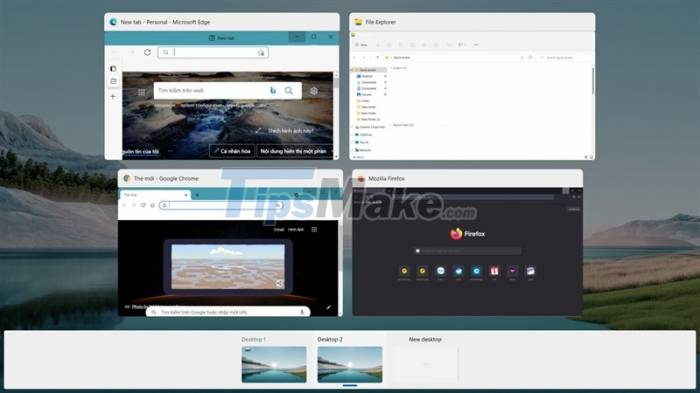
Finally, you open 2 windows on the same application, so that when you put the mouse pointer on it, it will be easier for you to select the application you need.

In addition, there are many bugs that you will probably have to wait for the next updated version. If there are more ways to fix the error, I will update immediately.
You should read it
- ★ Microsoft released Windows 10 build 17115 for Insider Fast, fixing a series of big and small errors
- ★ Latest Windows 11 keyboard shortcuts list
- ★ Windows Insider Program users can now download the first Windows 11 preview 11
- ★ How to update Windows 11 officially from Insider Preview
- ★ Windows 10 Insider Preview build 18290 (19H1) with many improvements, invited to download ISO files and experience