How to remove and reset Apple AirTag from iPhone
AirTag is created and developed by Apple, is a navigation device with the function of finding objects, be it iOS devices and even common objects in life. How to remove and reset Apple AirTag from iPhone is still a common question of many users.
You need to remove, reset Apple AirTag when:
- When unable to connect to iPhone, iPad , Macbook .
- Want to give or give an AirTag to someone else.
- Change the device connected to AirTag.
1. How to remove Apple Airtag on iPhone
Step 1: Open the Find My application on iPhone > Select the Items bar.
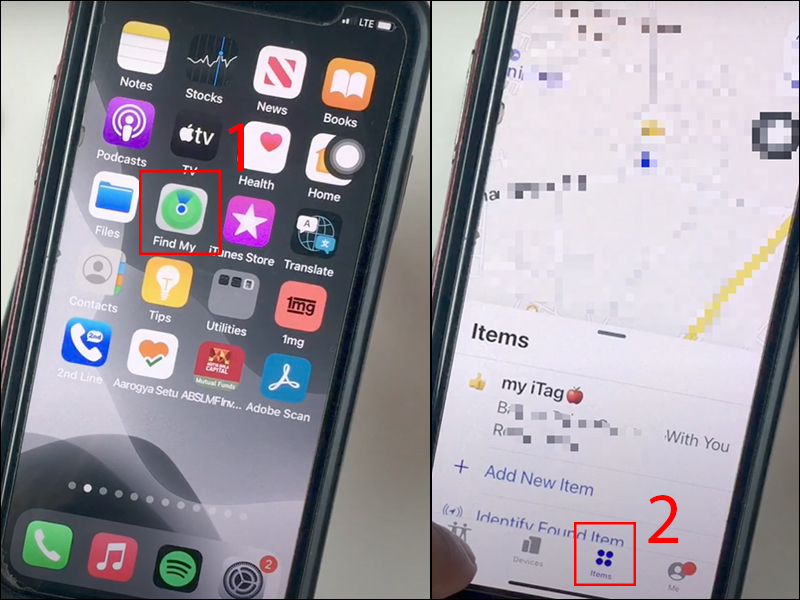
Launch Find My App and select items
Step 2: Select the name AirTag to remove from iPhone.
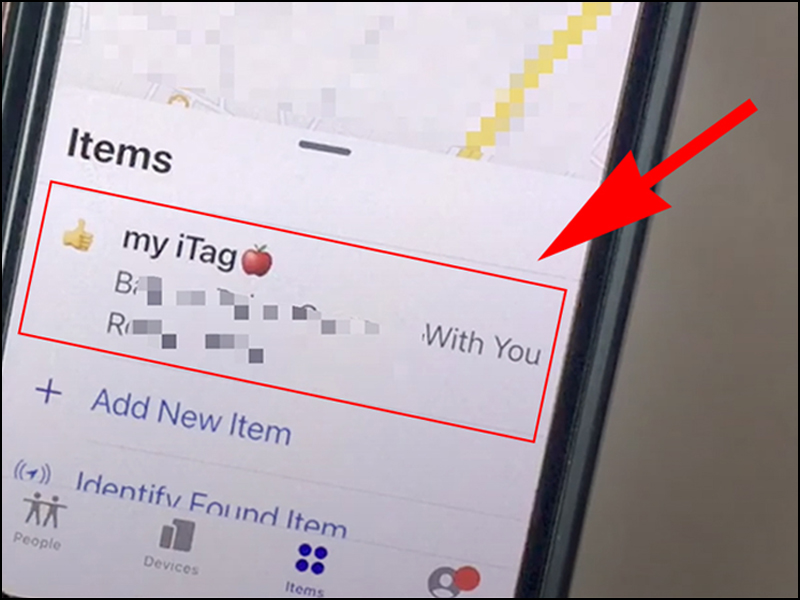
Select the name of the AirTag that you want to remove
Step 3: Swipe up and select Remove Item > Confirm Remove.
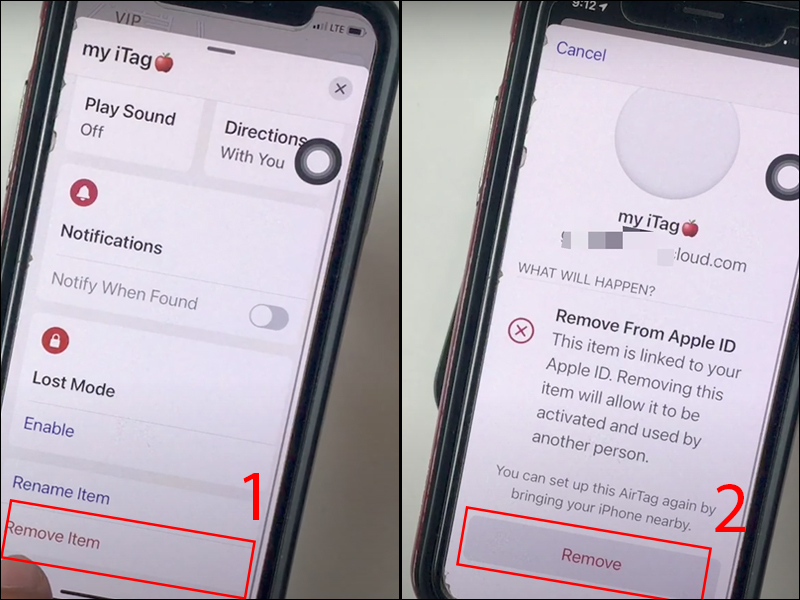
Select Remove Item and click Remove confirmation to get rid of Airtag from iPhone
When you hear AirTag make a sound, you have successfully removed AirTag from iPhone.
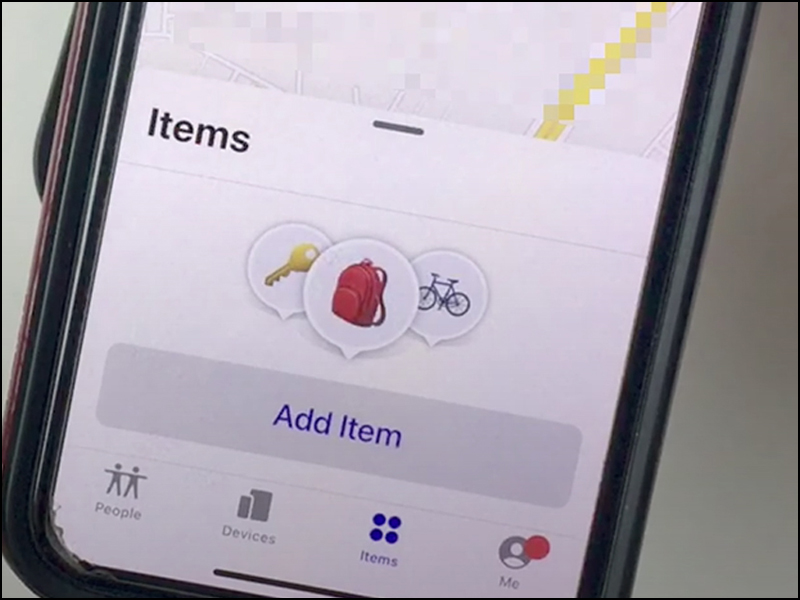
2. How to reset Apple Airtag without using iPhone
Step 1: Remove the AirTag . battery
Press the back cover of the AirTag > Rotate counterclockwise to remove the cover.

Remove the battery from the AirTag.

Step 2: Reset for AirTag
Reinsert the battery into the AirTag > Push the battery down until you hear a sound from the AirTag.

When the sound stops, repeat the action 4 times (uninstall-insert-press to make the AirTag sound).
Step 3: Install AirTag
Fit the AirTag cover to the 3 latches

Push the cover down until you hear the sound again > Rotate the cover clockwise until it stops rotating.

Press the cover for the sound to sound again
So just 3 simple steps, we can reset Apple AirTag without having to use iPhone.
The above article has provided you with a simple way to remove AirTag from iPhone and how to reset AirTag. Hope it will be useful to you. Good luck.