How to reduce lag when playing Rules of Survival on a weak configuration machine
Rules of Survival is an emerging name in the world game village in general, and survival shooter genre in particular. The game has the same gameplay as the superhero PlayerUnknown's Battlegrounds (PUBG).
Because of this factor, a large number of players download Rules of Survival to play on computers and mobile. Besides, the game's 3D graphics are also appreciated, the quality and sharp images enhance the appeal of Rules of Survival.
However, the game requires a highly configurable installation device. With phones running from iOS 7 and above and Android 4 and above. Thus, devices iPhone 4, iPhone 5 or Android devices that were born long ago are hard to run Stable Rules of Survival. With the computer if the machine has a weak configuration, the drive does not have enough installation capacity because the game has a capacity of nearly 1 GB, it also has recoil, or lag when playing. So how do the Rules of Survival run smoothly with weak computers?
- How to install the Rules Of Survival game on PC
- How to fix errors hanging game Rules of Survival
- Build your own awesome gaming machine like PlayerUnknown's Battlegrounds
How to reduce lag, play the Rules of Survival game
- Download the Rules of Survival PC game
- Download the game Rules of Survival Android
- Download Rules of Survival iOS
We can do the fix below for both the computer version and the phone.
Step 1:
At the main interface of the Rules of Survival screen, click on the gear icon on the left side of the screen.

Step 2:
Appeared custom interface for games. First, at Basic settings, we will go to the Custom Settings section . Music section and SE (Sound effect) players can stay on average or turn off.
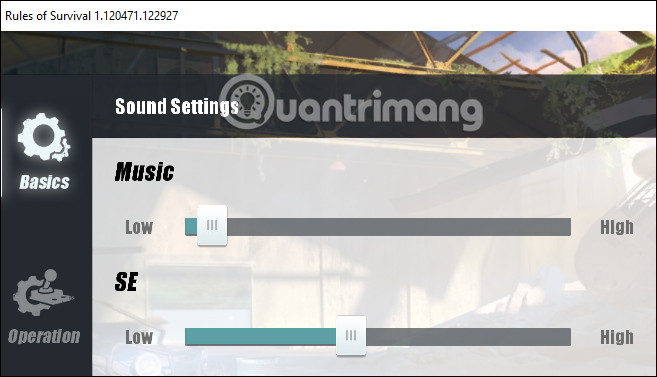
Step 3:
Going to the Graphics Settings section adjusts the graphics modes from Low (Power Saving) - Medium (Balance) - High (Excellent) and Ultra to match the configuration you are using.
If the computer has a weak configuration, you should switch to Medium (Balance) or Low (Power Saving).
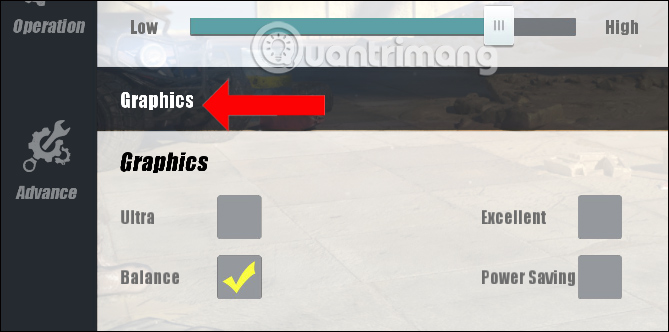
Step 4:
Switch to the Other Display Settings setting , turn off the DMG Display feature and switch to Off mode. Usually this situation will show damage when the player takes down someone. For computers with weak configuration when using this mode will cause the game to have jerky, lag phenomenon.
Note that when you play Rules of Survival on Android and iOS phones, turn off all open applications, including applications that run in the background.

Rules of Survival is an exciting and thrilling shooting action game. But for machines with weak bridges, it is quite difficult to experience the game. With this way of customizing the game settings, you can make it easier to participate in survival battles on Rules of Survival.
See more:
- Tips to become the last survivor in PlayerUnknown's Battlegrounds game
- Some basic tips and tricks for playing Dynasty Warriors: Unleashed
- Top 10 open world games like GTA that you should try
Wish you all have fun playing games!