How to recover files and data deleted by Avast by mistake
Avast is an antivirus software that is currently trusted by many people because of its powerful features, Vietnamese support, software update support and many other features. But Avast is not perfect like that, sometimes the software will delete your wrong data file. So how to recover, recover files when Avast deleted by mistake? Let's follow the article below of TipsMake.com to know how to do it!

Step 1 : You open antivirus software Avast .
Step 2 : Then you select the item Protection (1) -> Select Continue Virus Storage (2) .
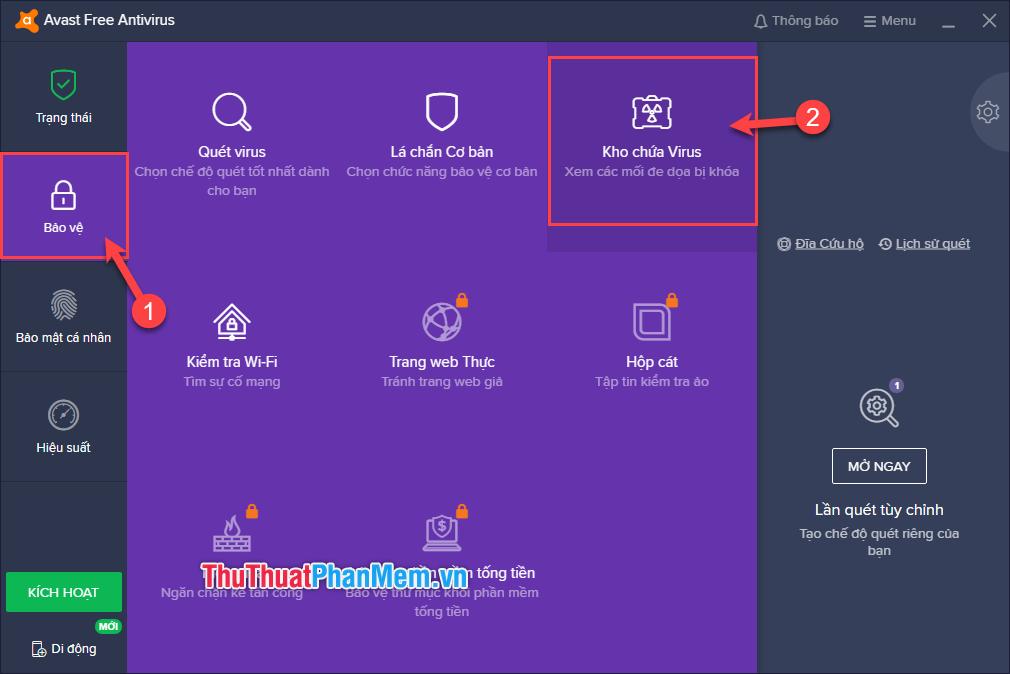
Step 3 : Here will display all the files that are suspected of threatening your computer. In case if the software misidentifies you can click on the dot at the bottom of the file and select Restore and add exceptions .

Then your files will be restored and they will not be later identified by Avast for subsequent virus scans.
Or if the wrong identification list is too long, containing many folders you can select at the top of the files (1) -> Select the extension (the icon 3 dots) (2) -> Then select Restore and add exception (3) .

Above are instructions on how to recover files and files that were accidentally deleted by Avast. Hopefully this article will be of much help to you guys. I wish you successful implementation!