How to recharge scratch cards by taking photos on My Viettel
QR codes have now become the connection method used by many technology corporations to apply to their applications. For example, you can access Facebook computer via QR code, connect friends on Messnger with QR code, .
In addition to social networking applications, many mobile networks such as Viettel and Mobifone have also included QR code scanning when charging with any card. If you use Mobifone network, just install Mobifone Next application to load card via QR code. As for Viettel accounts, we need to install My Viettel application. When using this feature, we do not need to scratch the card code on the phone card, then proceed to enter the number as before. You just need to activate the card code capture feature and then put the camera in the scratch card code area only.
- How to check the capacity of 4G Viettel package
- How to receive 10GB of free data when changing SIM 4G Viettel
- Surf Facebook data for free with Viettel network
Guide to recharge Viettel by taking photos of scratch card codes
- Download the application My Viettel Android
- Download the My Viettel iOS app
Step 1:
You download the My Viettel application according to the link above and then proceed to install on the device. Next we need to register an account to be able to use My Viettel. Click Mobile / Dcom service to get features for mobile subscribers.
After that, Viettel will send the activation code to the phone number registered for My Viettel account. Therefore, the registered phone number must be used by Viettel.
Readers refer to how to make detailed registration in the article How to use My Viettel to manage telecommunication fees.
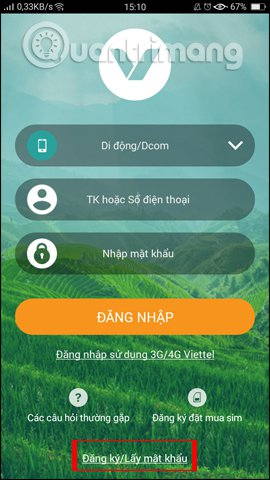
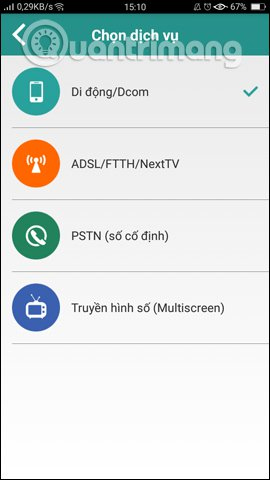
Step 2:
Next to the main interface of My Viettel, click on Charge to load the phone. Then, in the account options for the account, select Load scratch card .
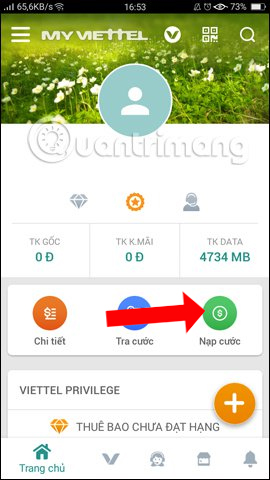
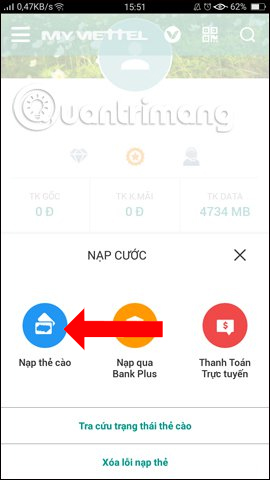
Step 3:
In the Scratch card interface, you will see the My Viettel application provides the option of Scratch card code for users to take photos of scratch card codes. Click on the scratch card code and take a photo of the scratch card code. Finally click Recharge below to top up.

Viettel recharge by taking photos of scratch card code is simple and quick. We do not need to enter the scratch card code as before, avoiding the possibility of pressing the wrong number in the card code sequence. Instead of the traditional way to load Viettel cards many times, just install My Viettel application to shorten that process very quickly.
See more:
- How to register 4G Viettel package for Facebook and Youtube
- How to register for a 1-day 4G package Viettel, Mobifone and Vinaphone
- List of top number of mobile networks in Vietnam
I wish you all success!