Usage My Viettel manages telecommunication fees
In order to help users be more convenient in managing mobile accounts, network operators have launched information search applications, including My Viettel of Viettel network.
This application will help users to check all information such as history of deducting money, registration of conversion, canceling packages, unused services, . during the last 6 months. The services and packages you are using are also displayed, from which you will understand the account's spending. In addition, promotions, other programs for subscribers will also be provided fully in this My Viettel application. The following article will provide detailed instructions on how to use My Viettel to search and manage telecommunications charges on the phone.
- List of top number of mobile networks in Vietnam
- How to check the phone is not deducted by the network?
- Instructions on how to activate 4G on the phone
How to check telecommunication fees with My Viettel
- Download the application My Viettel Android
- Download the My Viettel iOS app
Step 1:
You launch the downloaded application to the device. In the first interface, click Explore app . Next, you click on Register / Get the password below to start registering a new account.


Step 2:
The application will ask what service we are re-using, press Mobile / Dcom . Switch to the new interface, enter your phone number, then select Mobile account type. Click Continue below.
Note to readers , the phone number used to register the account must be in use, because Viettel will send the activation code to that phone number.
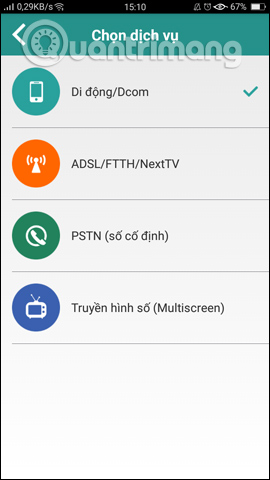
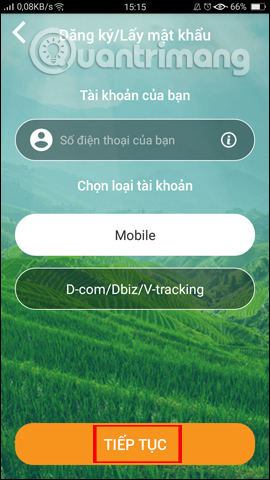
Step 3:
Soon, we will receive an authentication code sent to the registered phone.Enter the authentication code in the interface as shown below. Create a password for the account, enter the security code and then click Register below.
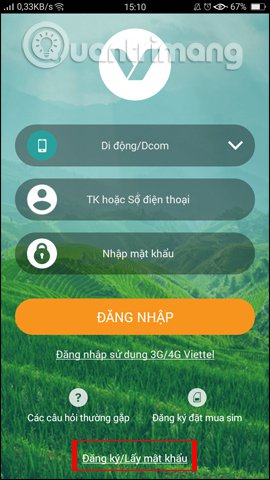
Step 4:
So we have completed the registration process for My Viettel service. Below is the My Viettel application interface after creating an account.
In this interface you will see what the current Original Account is, Promotional Accounts and Data Accounts. Below is the Data Account details, with the option to Buy More Data, See Data Promotion, with Viettel's 3G Packages.
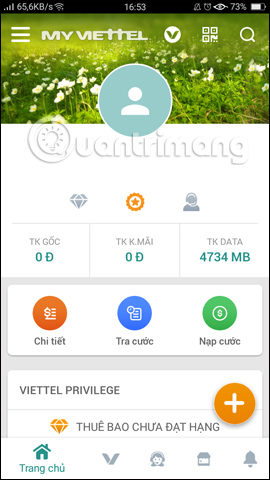
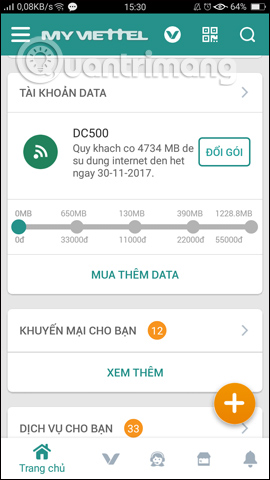
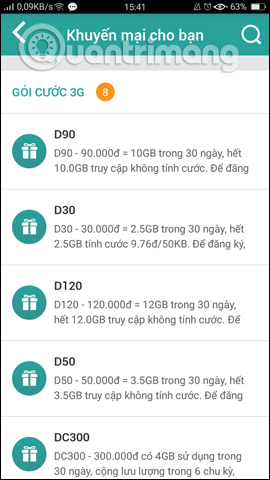
Step 5:
When clicking on the Details section above, we will know the basic information about the Account . If you want to look up user fees, click the Charges tab above, then select the time period to search. Application will accurately summarize information about account charges in the selected time.

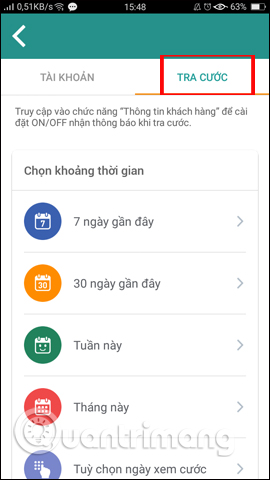
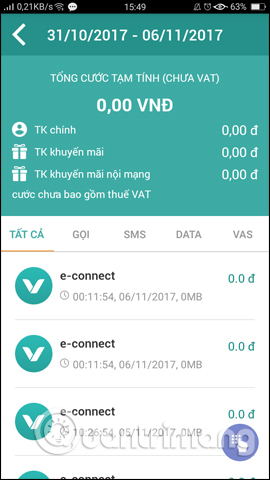
Step 6:
You can click on Charge to top up your account with different forms supported by My Viettel application.
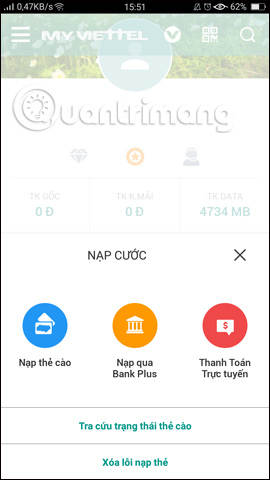

Step 7:
Not only helps you look up account information, My Viettel also offers users services so that you can use and register if you want. Services will be summarized for users to choose from.

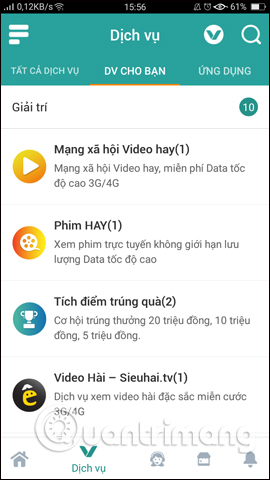
In addition, to bring a dedicated service to each customer, the application will raise questions regarding user needs, thereby introducing you to the most needed services.
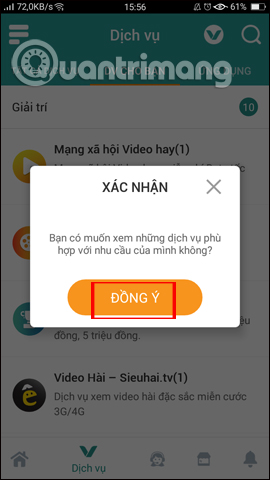


So with My Viettel application, users will know all the most detailed information for their account. In addition, My Viettel also offers services in different categories, or service suggestions according to the needs of each user.
Hope this article is useful to you!