How to hide Facebook profile picture
In the following article, we will show you how to hide Facebook profile pictures to prevent others from viewing. When someone clicks on your avatar, instead of displaying large images, they will only see thumbnails of your thumbnails. This is the method that most online communities today use when not wanting to publicize their avatar.
Instructions for temporarily blocking Facebook
How to retrieve a hacked Facebook account
Instructions on how to rename Facebook
Step 1 : You access your personal page

Step 2 : Click on avatar >> Edit >> Who should see this ( picture of the down arrow )

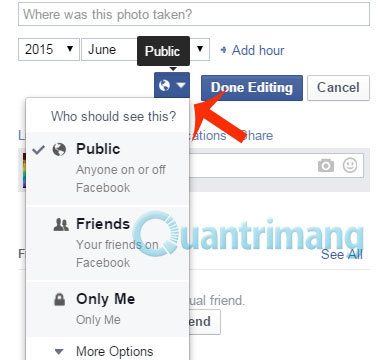
Here, you tick Only Me instead of Publics
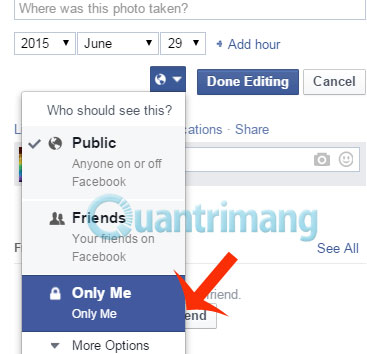
So you have hidden your Facebook avatar successfully.
Share by
Marvin Fry
Update 24 May 2019