How to play Sword of Convallaria on computer Sword of Convallaria
Sword of Convallaria's character graphics will remind players of old low-graphics games. The game is currently available on PC and will soon launch globally on mobile. If you want to experience the Sword of Convallaria version on the computer, we will guide you below.
Download and install Sword of Convallaria on PC
First you need to access the link below, then in the main interface of the game home page. Select the Windows icon to download the SoC installation on Windows.
https://soc.xd.com/#/ 
The downloaded file will be in .exe format as shown below, select Save to start downloading.
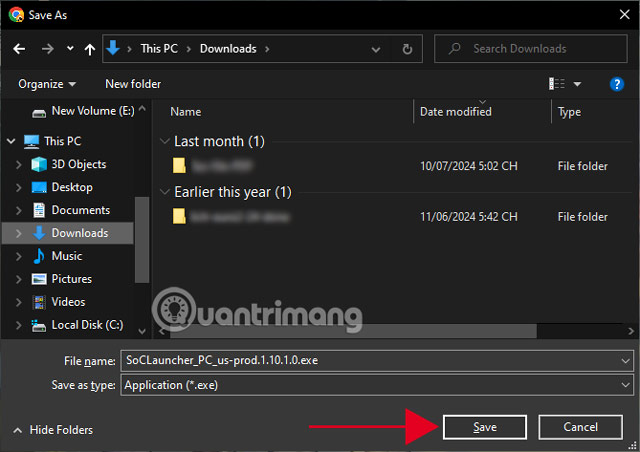
When downloading the exe installation file as shown above, launch the installation file and install it like a normal software. Just select the path to the game drive and keep Next > I Agree until the game automatically installs.
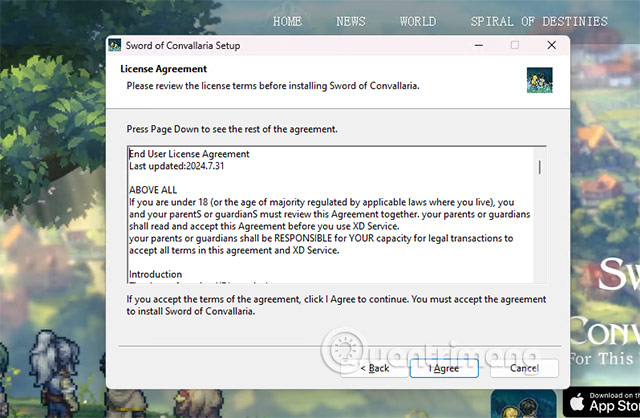
Select Finish to finish the installation and run the game.
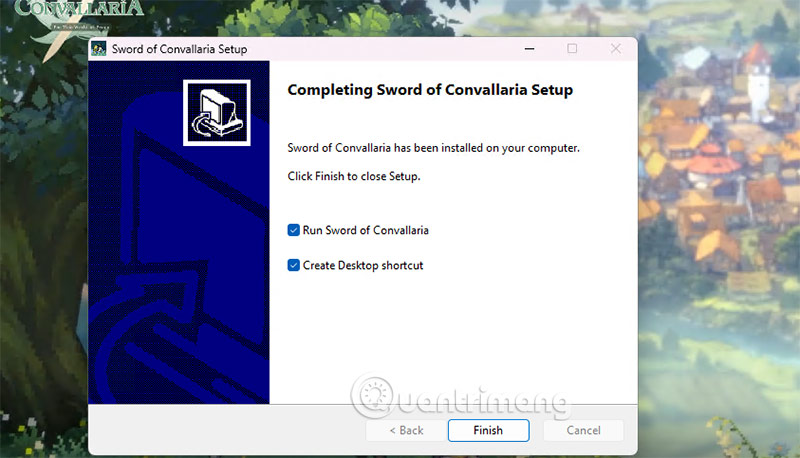
Before downloading data, you will be asked to select the voice content in the game. You can choose Japanese, Chinese and Korean and select Confirm. If you want to change it later, you can go to settings to change it again.

When you start the game, the system will ask you to download an update file with a capacity of about 3.5GB.
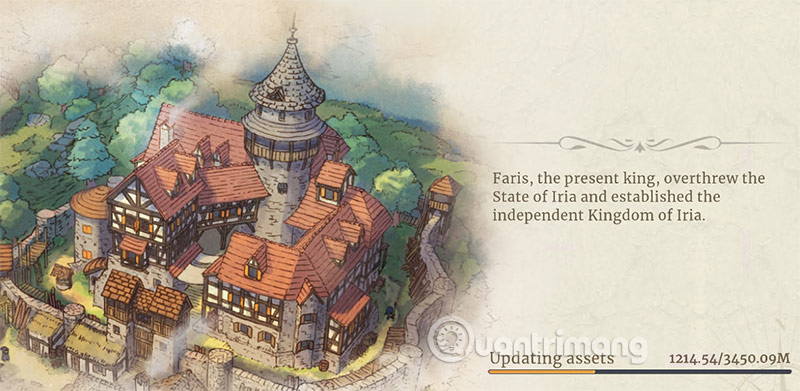
Once you enter the game, you will be given initial instructions on the game mechanics and important features. Please complete the initial tutorial to have a smoother journey later.

The game's graphics are designed with a combination of old games and 16bit games but combined with modern anime style. Helps players quickly get used to it even though the graphic style is different from modern games.
In addition to the version downloaded and installed directly from the homepage, you can also download SoC on PC using Steam. If you already have Steam on your computer, all you need to do is log in to your Steam account, find the game name and download it. The game is free so you don't have to make any purchases.