Latest 3D Sword Code and how to enter the code
Receive the 3D Sword Code and use it for your character to receive attractive rewards when you first enter the game. Whenever you receive a gift, use it on your character to upgrade it and enhance weapons, assistants or the like. Follow the Sword Vuc 3D game code table below and change the code as soon as a new code is available.
Latest 3D Sword Code
| Code | Bonus when entering code | Used Time |
KV666 | Enter this code to receive rewards including an amount of gold, basic enhancement stones, high enhancement stones, feathers, and reward chests. | Still in use (New) |
KV777 | Enter this code to receive rewards including an amount of gold, basic enhancement stones, high enhancement stones, feathers, and reward chests. | Still in use (New) |
KV888 | Enter this code to receive rewards including an amount of gold, basic enhancement stones, high enhancement stones, feathers, and reward chests. | Still in use (New) |
KV999 | Enter this code to receive rewards including an amount of gold, basic enhancement stones, high enhancement stones, feathers, and reward chests. | Still in use (New) |
FB777 | Enter this code to receive rewards including an amount of gold, basic enhancement stones, high enhancement stones, feathers, and reward chests. | Still in use (New) |
HAPPYDAY | Enter this code to receive rewards including an amount of gold, basic enhancement stones, high enhancement stones, feathers, and reward chests. | Still in use (New) |
HAVEFUN | Enter this code to receive rewards including an amount of gold, basic enhancement stones, high enhancement stones, feathers, and reward chests. | Still in use (New) |
Enter the redemption code
Quick start Guide
- B1: Select the plus icon to open hidden features on the right.
- Step 2: Select Settings, then select Redeem > enter code and select Get Rewards.
Specific instructions
Step 1: First select the hide feature icon as shown below.

Step 2: Select Settings (Setup).

Step 3: Select the Redeem feature in the Settings window, enter the code in the code input box and select Get Rewards.

Step 4: If the code is still valid, you will immediately see a notification that the Gift has been successfully received, please send it by mail. Now go back to the main screen.

Step 5: In the chat window below, you will see the Mail icon light up, select that Mail icon.

Step 5: Here you will immediately see a list of messages that you have redeemed from the giftcode as well as messages sent from the game publisher announcing upcoming events. Bonus letters and compensation letters sent from the game publisher will also be available here. Select Quick Receive to receive all letters with attached gifts.
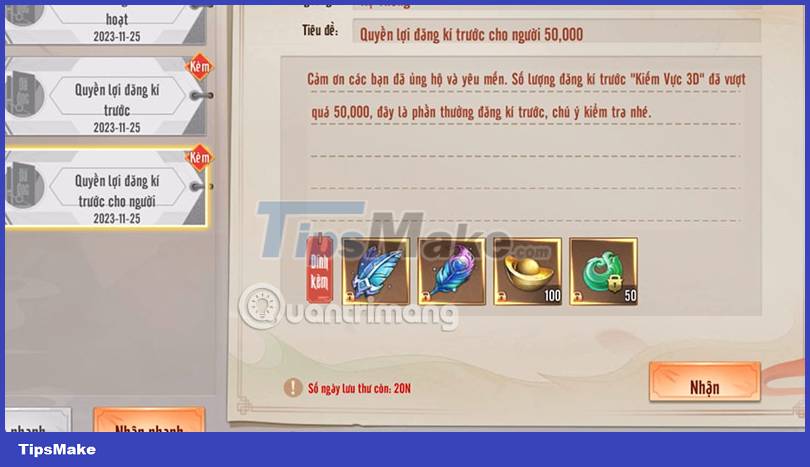
Where to get more codes?
The easiest way to get more codes for Sword Abyss 3D is probably just by saving this website. TipsMake will regularly update the latest code from the game publisher, along with events from which you can earn codes.
Or you actively follow the game publisher's social networking sites on Facebook, Youtube, Discord or Twitter. Game publishers often release the latest game codes for players on their official social networking platforms. Attached is content related to game updates or the like.

Why can't I change the code?
There are a number of reasons why you cannot redeem the Sword Abyss 3D code, including:
- Expired codes: Each Sword Vuc 3D code has a certain expiration date. If the code has expired, you will not be able to redeem it. Usually they will only last a few days to a few weeks. New Prime codes released by game publishers will usually last longer than codes from events.
- Entering the code incorrectly: The code is usually a string of letters and numbers, sometimes including . In case you cannot copy and paste the code in the code table above into the code input box, please enter each character correctly.
- Code has been used: Each Sword Abyss 3D code can only be used once. If the code you enter is already in use by someone else, you will not be able to redeem it.
You should read it
- ★ Genshin Impact: Tips for collecting 9 stars in Spiral Abyss 12th floor
- ★ Discover the secret behind the 'horror' sword swallowing magic
- ★ Amazing facts about the deepest place on Earth, the Challenger abyss
- ★ How to play Ngao Kiem 3D on the computer
- ★ Reveal 8 'immortal' magic tricks - the only thing you see turned out to be no magic at all!