How to play Fortnite on Mac
How to download Fortnite on Mac
The only way to install Fortnite on your Mac is through the Epic Games Launcher for macOS. However, you should first check the Epic Games website to see if your Mac meets the minimum requirements.
If you use Apple silicon Mac, you should have no problem getting it installed and running. However, it doesn't run smoothly on the base-spec MacBook Air, so you should avoid it.
Follow these steps to download Fortnite on your Mac:
- Head over to the Epic Games Store and download the Epic Games Launcher.
- Once installed, run the launcher and use the search bar at the top to search for "Fortnite" (not "Fortnite Battle Royale" - it's not supported).
- Click Download and wait until it completes. Make sure you have enough space on your drive as the game takes up about 95GB of your internal memory.
- Once done, you can launch Fortnite from the Quick Launch menu on the left.
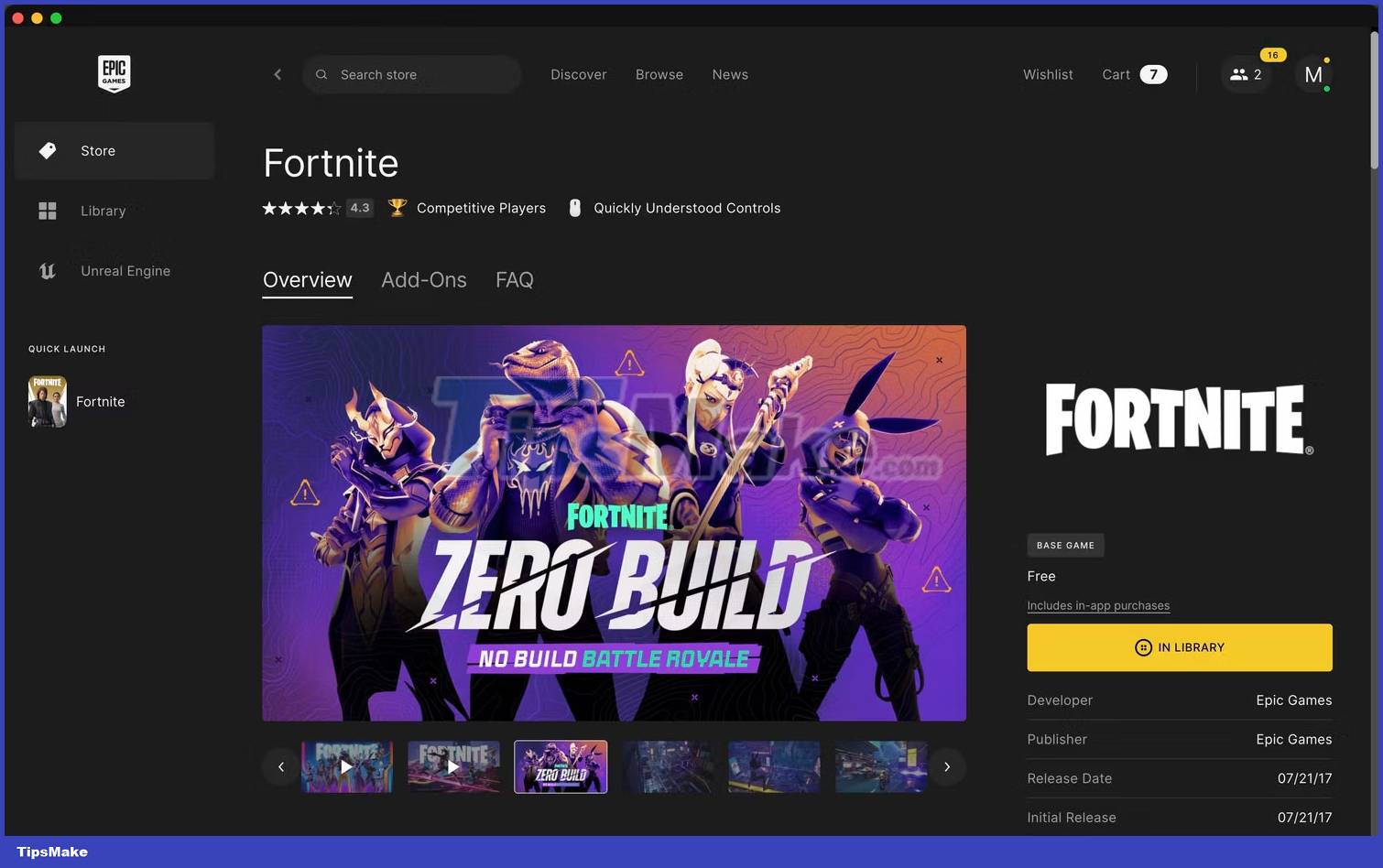
How to play the latest version of Fortnite on Mac
Thanks to the Xbox Cloud Gaming service, you can still play the latest version of Fortnite on your Mac through your browser. This is typically a paid service that costs $16.99/month, but you can access some free games like Fortnite without a subscription.
However, because Xbox Cloud Gaming streams Fortnite over the cloud, the video quality won't be as good as running it on your Mac. Here's how:
1. Visit Fortnite's Xbox Cloud Gaming page using a browser (preferably Google Chrome).
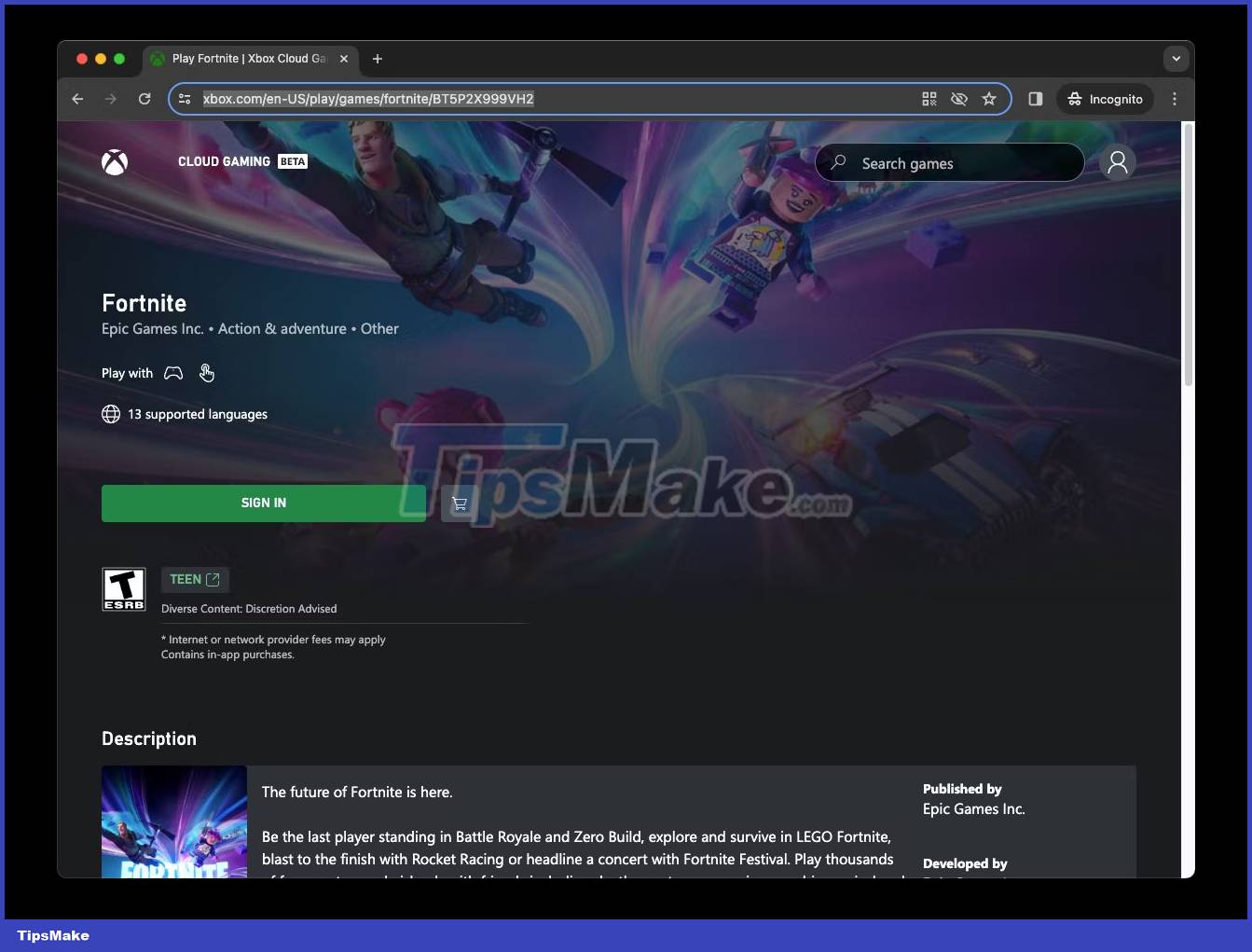
2. Click Sign In and enter your Microsoft account credentials.
3. After logging in, click Play. You will need a controller to play Fortnite.

4. Link your Epic Games and Microsoft accounts by following the instructions in Fortnite.

Once you've done that, you'll be ready to play Fortnite over the cloud. But make sure you have a fast and stable Internet connection. Using a slow network means you'll have to re-login frequently.
Additionally, you can play Fortnite using Nvidia GeForce Now on your iPhone or Mac, but the same points and limits apply regardless of the cloud gaming service you choose.