How to play Fortnite with Chromebook
Here is the method you can use to play Fortnite on your Chromebook.
Play Fortnite on Chromebook with GeForce Now

The best method to play Fortnite on a Chromebook is with GeForce Now. This method is ideal if you have a good Internet connection but your Chromebook isn't powerful enough to run original Fortnite.
You can play games on GeForce Now for free for 1-hour sessions or pay $10/month ($50/6 months) for 6-hour sessions. The Ultimate membership costs $20/month ($100/6 months), allows 8 hours of gaming, and provides access to top-of-the-line hardware.
Before you can stream Fortnite using GeForce Now, you'll need to visit the NVIDIA website and create an account. You can then follow these steps to play Fortnite on Chromebook:
- Click on your profile in the top right corner and go to the Settings page .
- Click the Connect button on the right side of the Epic Games dashboard, then enter your credentials to connect your account.
- Search for Fortnite on the GeForce Now website, then select the game and click Play .
- Wait for Fortnite to load and start playing.
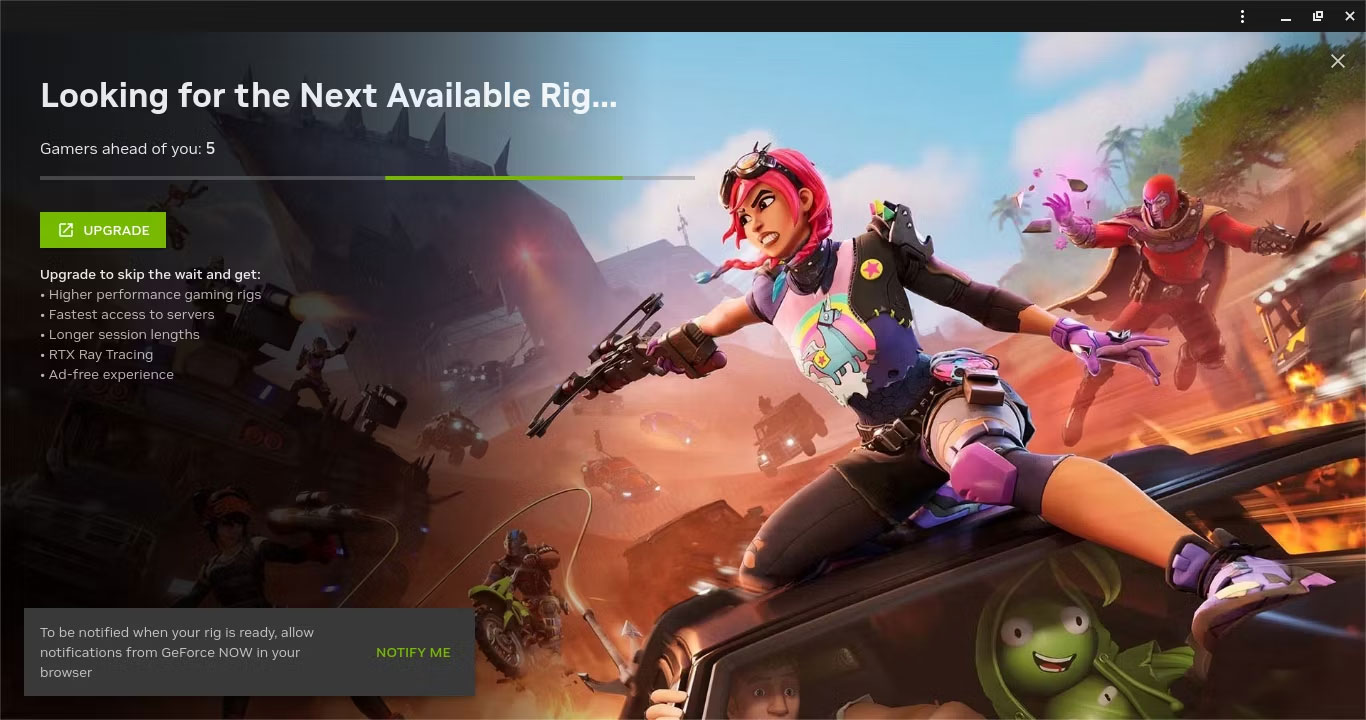
Warning : You must watch ads before playing Fortnite. If you're using an ad blocker or if your browser is set to block invasive ads (Chrome does this by default), you'll be pushed to the end of the queue. If you don't see ads, you'll need to troubleshoot the problem.
Overall, GeForce Now provides a pretty good gaming experience for Chromebook users. The Priority plan is affordable and offers good performance, as long as you have an adequate Internet connection. This plan allows you to bypass your hardware limitations.
Waiting time in queue is no problem. They seem longest on weekends and evenings when users get home after work and school, but even long queues rarely take more than 30 minutes. However, you can save time by launching the game before having a snack.
The main downside to GeForce Now is that even with the most expensive plan, there's still a limit to how long you're allowed to play Fortnite. However, both paid plans are cheaper than a gaming PC, so they're worth considering.
Apparently launching from the GeForce Now app also often doesn't work because the ads don't load. Many people have encountered this problem and solved it by launching Fortnite from the GeForce Now website and sending it to the app after launch.

Latency will vary depending on which server is closest to you, but people usually have no problems connecting and playing from a remote location. The Main Stage or intense Battle Royale rounds are easily playable, as lag spikes are rare so as not to hinder gameplay.
And because you have access to the best hardware, you'll have no trouble spotting distant enemies. A cheap Chromebook can only be used to stream gameplay, thus avoiding any lags and overheating that are common with rendering.