How to show Fortnite ping, reduce Fortnite ping
So watching your ping will help you control the character's current situation. Sit still, avoid unnecessary fights, loot items or should you take the hearing box or not? You can see below this article to enable ping, along with some tips to improve your ping if it is high.
How to Enable Ping in Fortnite
There's no better way to gauge what's causing the lag when you're playing Fortnite than by checking your ping. After all, the strength of your connection to the Fortnite server is what determines how smooth your Fortnite game is. Therefore, you should enable ping display in Fortnite right before entering the game.
To enable Ping, just go to the settings menu, select GAME UI > then select Net Debug Stats and Switch this setting to On.
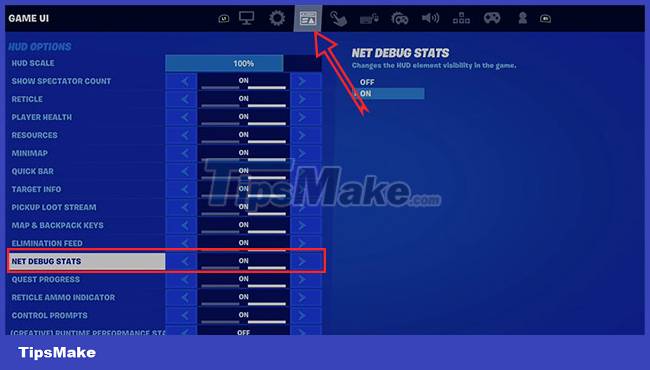
With the network debug stats option enabled, you can see your ping displayed in the upper right corner near the minimap. With that all network debugging stats are displayed in the game.

Once the ping is displayed, you can switch to a 1v1 map and thus better observe your battle building skills.
If you've just turned on Net Debug Stats, you may have noticed there are a few other network stats displayed besides ping.

Among the network debugging stats, ping is the one that has the most impact on your Fortnite playing experience. However, other metrics, such as upload speed and download speed also affect the quality of online games.
If you also want to see your FPS in the Game UI tab , you should check out the Best FPS Settings section to learn how to display your FPS, as well as some helpful tips to improve your FPS. Fortnite PC and Xbox Series X. Fortnite playing configuration is also a factor that greatly affects your FPS.
Does Displaying Ping Give You a Competitive Advantage?
When deciding what gives an advantage in the game, you will often have to display the in-game stats. Since you will want to know what is the cause of your network speed problems, even professional gamers will do this.

When the ping is displayed, you can easily identify the cause of your game performance difficulty, which will help you fix the problem faster. Therefore, showing ping gives you an edge in Fortnite.
Good ping is from how much to how much?
The 32 millisecond ping is the best ping for online games like Fortnite. Not only in Fortnite, the best ping in an online shooter is a ping that should only be between 20 and 40 milliseconds.
If you have a strong wired network, you might be lucky to get pings under 20 milliseconds. Conversely, if you're using Wifi, your connection to the game's server may be slower, which could result in you getting a ping higher than 40 milliseconds. A wired connection is the most effective way to reduce ping, but it's not the only way.
What is the worst ping from how much to how much?
The 200 millisecond ping is considered a high ping not only in Fortnite but also in all other FPS titles. If you have a ping speed of 200 milliseconds, you should prioritize improving your ping speed.

Most internet service providers offer packages with ping speeds better than 200 milliseconds. So when you see a higher ping in the game, it is possible that the users around you are downloading or watching a movie, causing the network to slow down a lot.
All in all, any ping above 100ms is really bad for online games. Pings between 40ms and 100ms are average pings and will give you a significant in-game advantage over players experiencing a 200 millisecond ping.