How to play 'Ask me anything' on Facebook
Recently there is a very popular game on Facebook, which is a trend to ask me anything on Facebook. You can ask anonymous questions or ask with your identity, if you do not know how to join this game, you can follow the instructions below this article to Ask me anything.
- Instructions for setting up Live Stream feature Facebook videos on mobile and tablet
- The fastest way to download Facebook videos to your computer without software
- How to hide your friends list from everyone on Facebook
How to create "Ask me anything" on Facebook with Profoundly
Step 1: First go to the Facebook Messenger application, then click on the search box and write the keyword Profoundly.


Step 2: Next you just need to wait a few seconds for Facebook Messenger to download Profoundly application, once it's finished downloading, click Play game . Next turn on Allow in the next Profoundly notification.
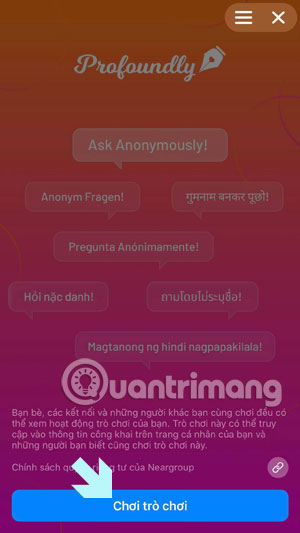
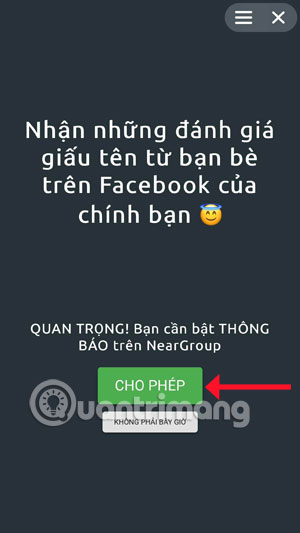
Step 3: Next, Profoundly will show friends and users of the application, you can click Ignore if you do not want to ask that person, or click Ask next to send the question to that person.
Under the questionnaire there is an anonymous mark, ticking it to ask as an anonymous person, if you do not select this option, the respondent will know that you are asking. Note that those who do not play will not appear in this list
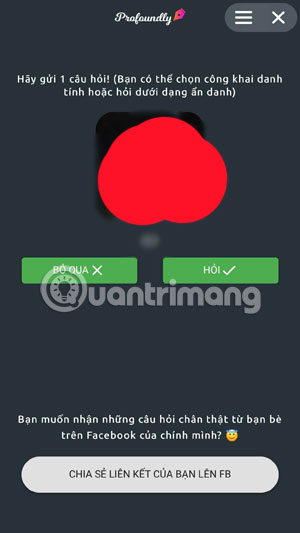
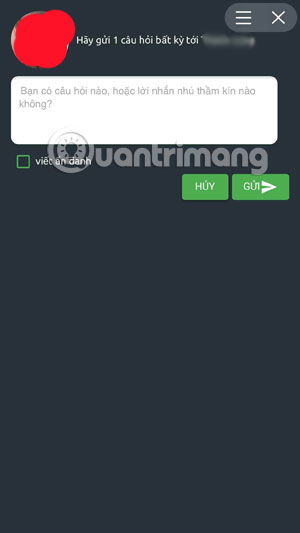
If you want to create an opportunity for people to ask you, go back to the player list interface, then select Share your link to FB . Next Profoundly will switch to sharing interface on Facebook with your avatar.
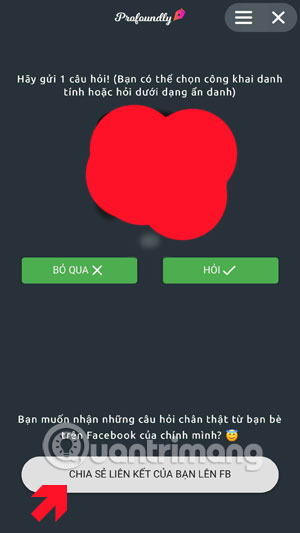
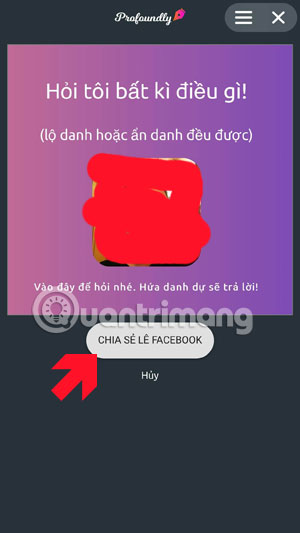
Switch to the game sharing interface, click Share at Facebook. Then, in the Create article section, you can select the Public section in the section Who can see the article , you can add several attached status lines and click Post.
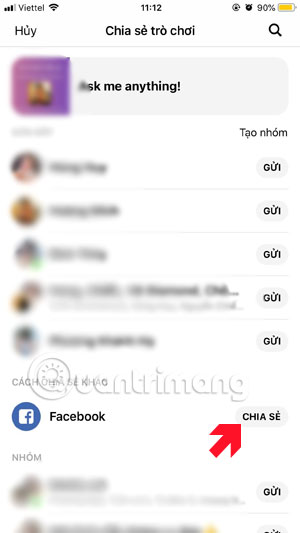
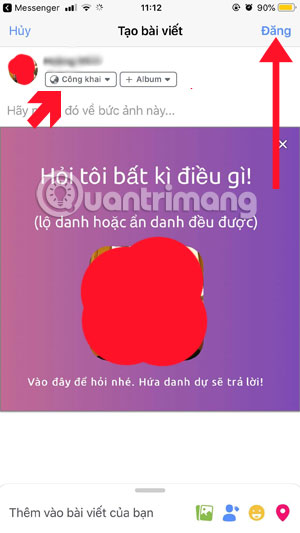
Now your friends will see status Ask me anything , they can ask you by clicking Click to play , next just write the question and choose an anonymous option is okay.
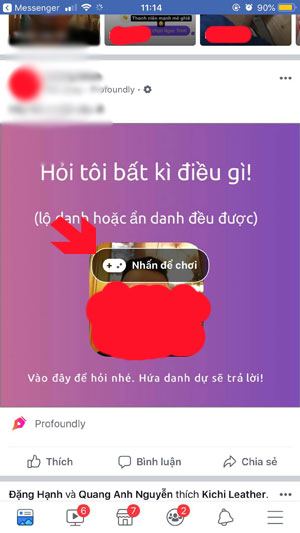
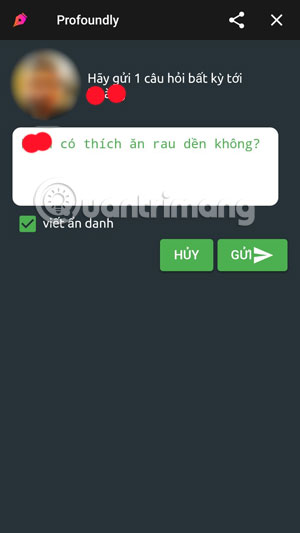
You can then check and rep the question, click Reply on Facebook to answer the question of the person who asked on Facebook

Creating this question on Facebook will help your curiosity be satisfied with your friends or simply just want to have Funny moments with your friends. If you just want to send it to one or more friends on Facebook, you can send it separately via Facebook Messenger for fast.
You should read it
- ★ Facebook launched a new Games SDK, which enhances interaction and streams PC games to Facebook
- ★ Facebook releases Instant Games: playing 17 exciting games right on Messenger
- ★ What exactly is Facebook doing with AI?
- ★ Unintentional danger when playing Q&A games on Facebook
- ★ The Facebook Gaming App is available on the Google Play Store, download and experience it now!