How to play Android games on computer with AMIDuOS
Demand for playing and using applications and Android games on computers is increasing. And the number of Android emulators is quite rich for you to choose as BlueStacks, Nox App Player, . Previously, Network Administrator has instructed you to read how to install a lot of Android emulators. And in this article, we will guide you to the AMIDuOS emulator.
- How to install NoxPlayer to play Android games on computers
- Play Android games on Windows with BlueStacks
- Fixed a bug that did not start the Droid4x emulator
How to install the AMIDuOS emulator on the computer
Step 1:
You download the simulator according to the link below and then proceed to install on the computer.
- Download the AMIDuOS emulator

After installation, the user accesses to the link below to download the application package for each AMIDuOS version.
- http://amiduos.com/nextsteps?status=installed
Note, AMIDuOS will only be able to emulate maximum Android 5.1.1 operating system on the computer. The download link will be in zip extension format.
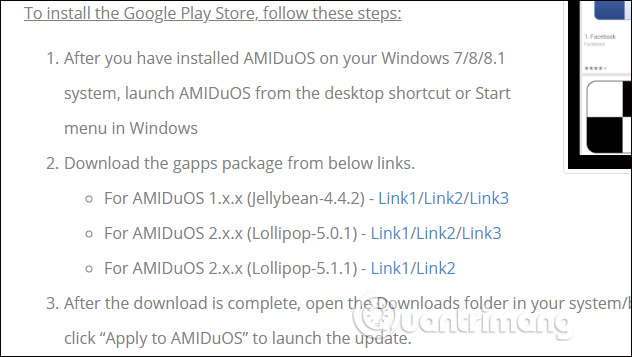
Next, right-click on the new zip file downloaded above and select Apply to AMIDuOS .
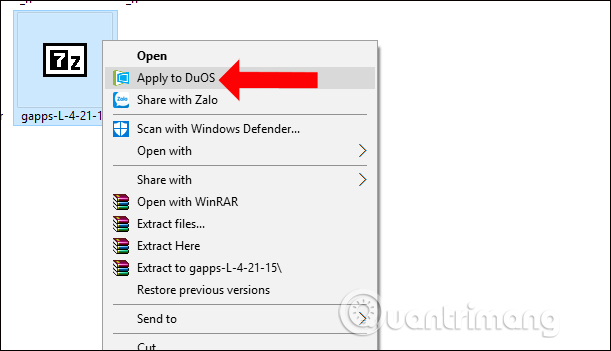
You are waiting for the process of updating data on AMIDuOS software.
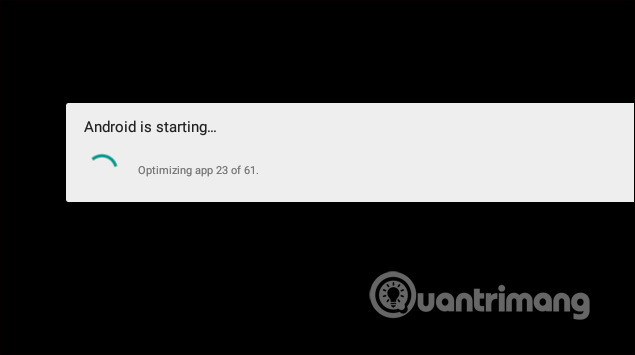
Step 2:
Wait for the Android operating system to be set up on the AMIDuOS emulator. Next, select the language to use , then click the arrow icon below.
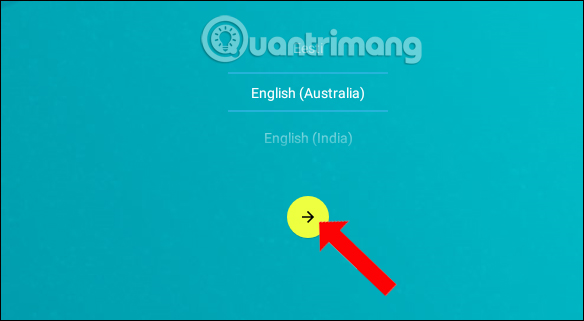
Step 3:
Then the software update process.
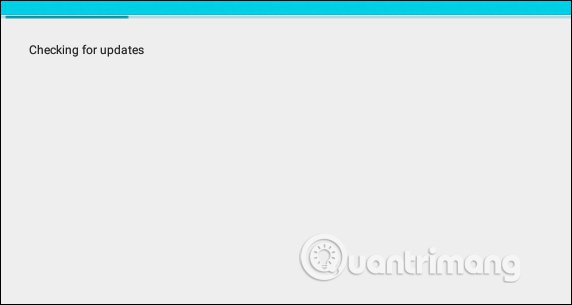
AMIDuOS will require users to enter a name to download the application on Google Play Store. After entering, press the blue check mark and then press the Next button in the right corner of the screen.
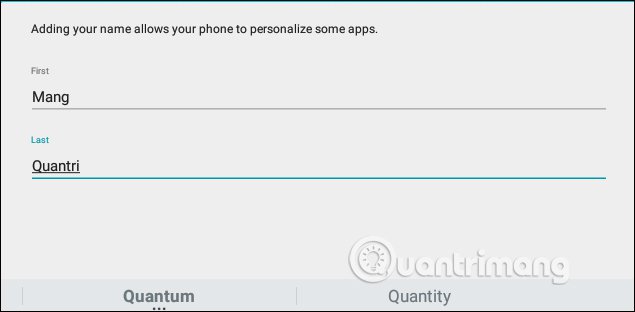
Step 4:
Agree to the terms of use of AMIDuOS and click the Next button to complete the registration using the emulator.
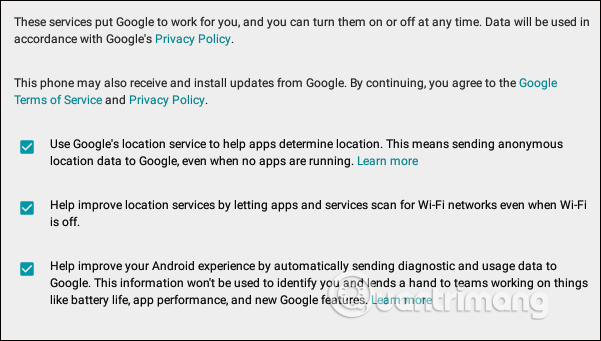
Here is the interface of the AMIDuOS emulator, very simple and without many icons. The top will be the search bar on Google. On the right is the WiFi icon as well as the percentage of computer battery.
To access the menu press the circle icon in the middle.
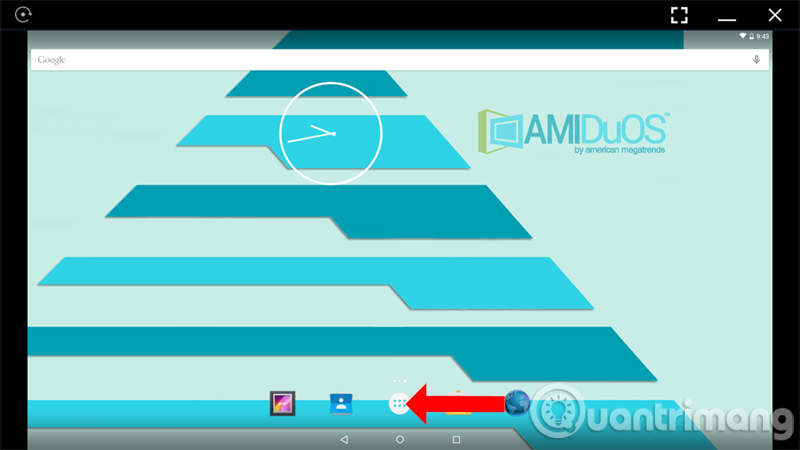
Step 5:
Show applications, default installers on the system, click Play Store to download apps or games.

The system will ask the user to enter an email address to download the game. Click Next to continue.
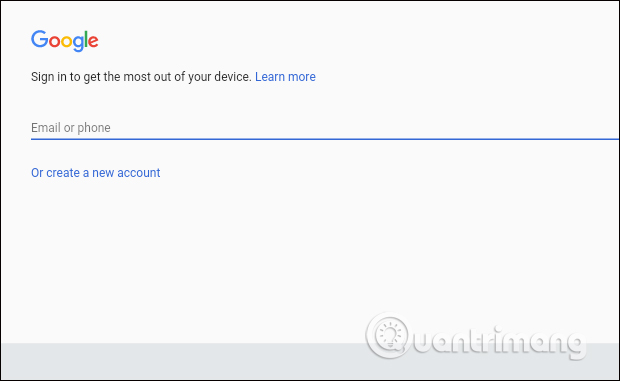
Step 6:
Switch to the new interface and click Accept to agree to the terms of use from Google.
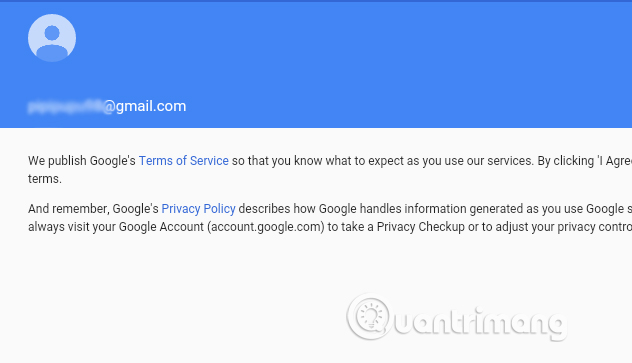
Then click the Next button at the interface below.
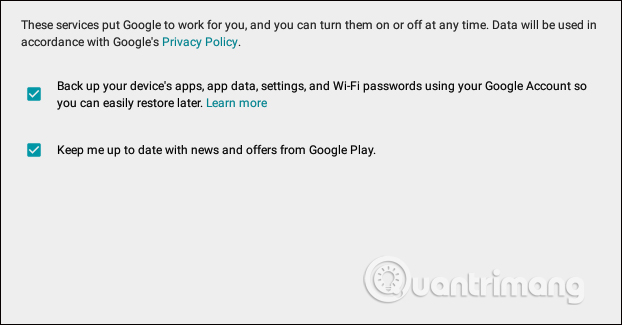
In the last view, select Remind me later and then click Next below to complete.
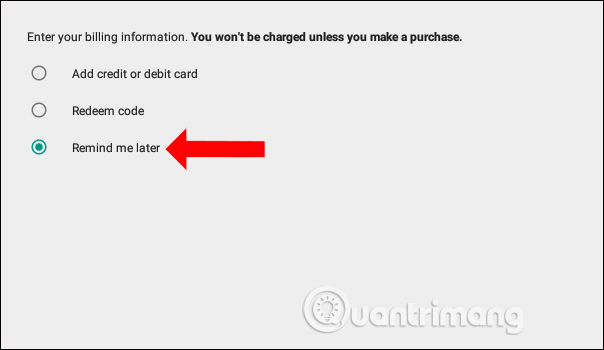
Step 7:
The Google Play interface will appear shortly thereafter. Here users can search for games and applications that they want to install on the computer.
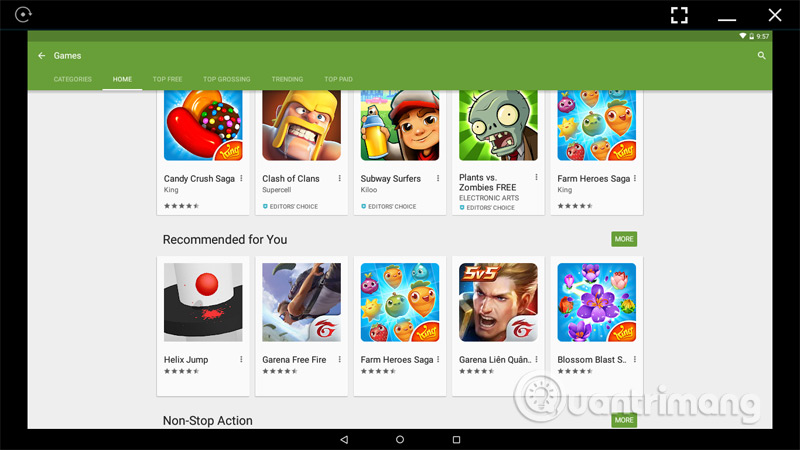
Or click the magnifying glass icon and enter the application name to find it faster.
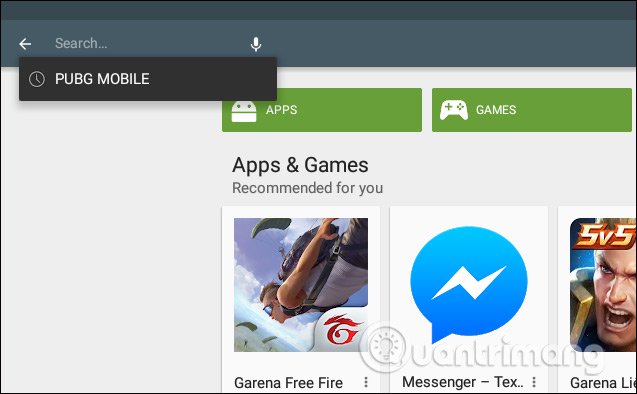
Step 8:
Click on the application you want to use and then click the Install button to install.
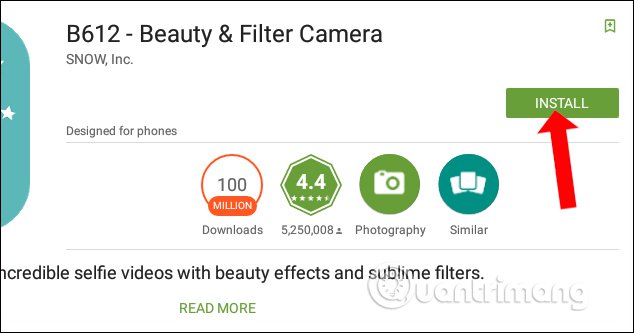
Agree to the terms of use of the application, click Accept .
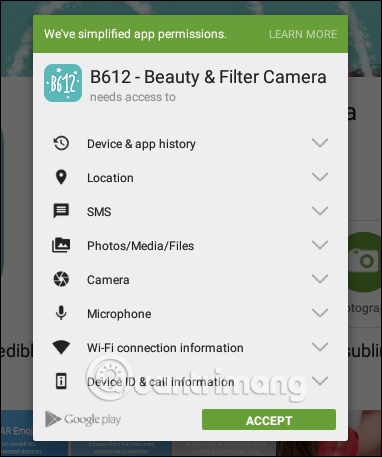
The application installation process will proceed immediately. The installation of games and Android apps on AMIDuOS is similar to other emulators.
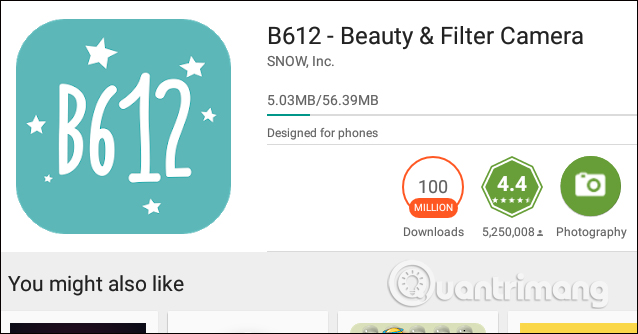
Step 9:
Go back to the main interface and click on the Settings icon, you will see the installation interface on AMIDuOS. The settings will be divided into different categories.
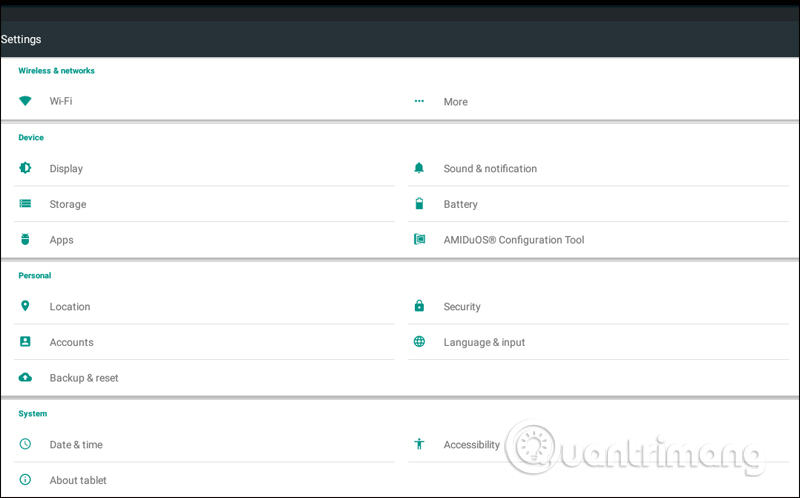
When clicking on the AMIDuOS Configuration Tool, you will have the option of activating AMIDuOS's tools.
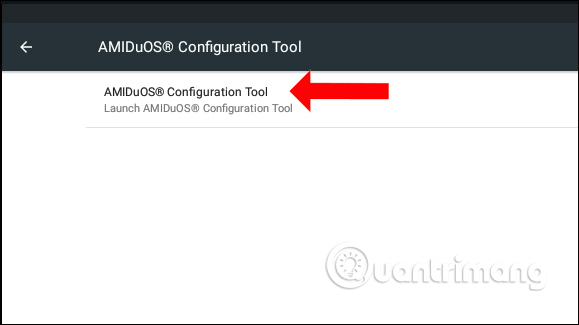
Appears to add an editing interface for additional user customization for AMIDuOS. If editing, click Apply to save the changes.
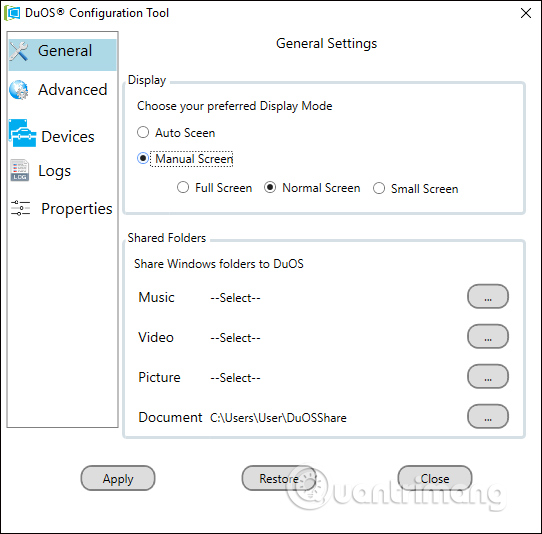
Above is how to install and use the AMIDuOS emulator. Currently AMIDuOS supports 5.1.1 operating system, so the number of applications and games installed on the computer is relatively limited compared to other Android emulator software.
See more:
- Instructions to install Android game with APK file on computer with Droid4X
- Speed up tips for BlueStacks emulator software
- How to play Mobile Federation game on computer
I wish you all success!