How to perform Ear Tip Fit Test on AirPods Pro
This article will show you how to perform the Ear Tip Fit Test for AirPods Pro, test the fit of AirPods ear tips to determine which size provides the best audio performance.
How does the Ear Tip Fit Test work?
Unlike the previous generation of AirPods, AirPods Pro comes with 3 sizes of silicon tips to customize accordingly. These tips help form the right earpads to optimize the audio experience, as well as noise and Transparency modes, so it's important to choose the right size for your ears. mine.
The Ear Tip Fit Test is designed to help you do that, by checking the quality of the earpads and determining the best tip size. After placing AirPods Pro in the ear and running the test, the algorithms coordinate with the microphone in each AirPod to measure the sound level in the ear, and compare it with the sound emanating from the speaker driver.
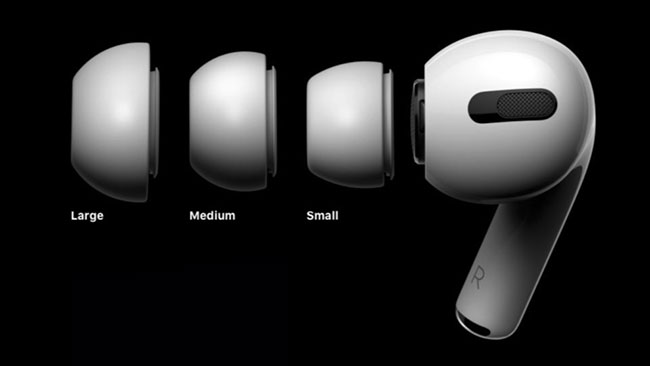
The algorithm will detect if the tip of the headset is the right size and fit, or should be adjusted to create a better headset pad. Here's how to take the test.
How to run the AirPods Pro Ear Tip Fit test
1. Allow AirPods to connect to an iPhone or iPad in the usual way, by opening the earphone case right next to your device and inserting the bud in the ear.
2. Launch the Settings application on the iOS device.
3. Click Bluetooth.
4. In My Devices, touch the information icon (the "i" circled) next to irAirPods Pro in the list.

5. Click on Ear Tip Fit Test .
6. Click Continue.

7. Make sure you are wearing AirPods, then press the blue Play button at the bottom of the screen.
8. Check the Ear Tip Fit results located below the left and right AirPods image. A good earphone pad will be indicated by green, while yellow means not optimal.
9. Click Done.
If you get a yellow result for the AirPod, adjust the bud or try a different headset, then run the test again to see if it fits.
Hope you are succesful.