How to look for flood spots in Ho Chi Minh City on the phone
To assist users to look up flooded spots right on their phones, UDI Maps has been launched to meet the needs of flooding lookup in Ho Chi Minh City. This is a two-way portal between managers and users about flooding in many locations in the city.
If you want to see the flooding point in Ho Chi Minh City to avoid, please take a look at the steps below to find out which places are flooded and away from that location.
- See the location of traffic lights on your phone
- Summary of fines for violations against traffic conditions of motorbikes and cars
- Top app to help you safer when driving
See the flooding point in Ho Chi Minh City with UDI Maps
- Download UDI Maps for iOS
- Download UDI Maps for Android
Step 1: To see the flooded point of Ho Chi Minh City, first download the UDI Maps application suitable for your operating system above. Then boot up and allow UDI Maps to access your location, then you can turn on notifications to receive information about flood spots on UDI Maps.
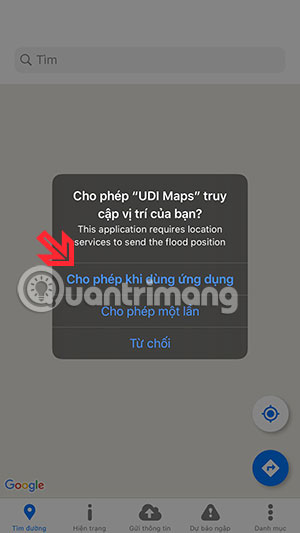
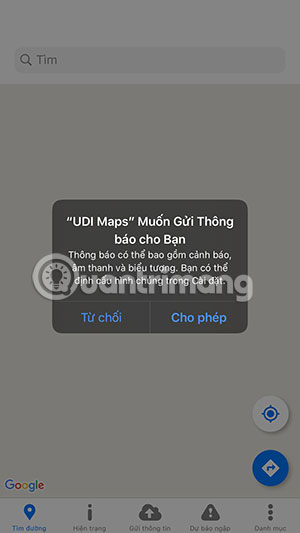
Step 2: You can then search for the area of interest, or simply click on the Status section. You will see the entire location flooded notification and weather on the map.
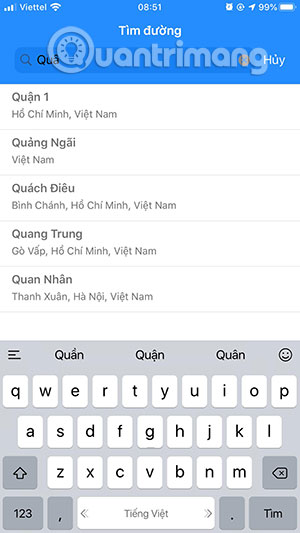
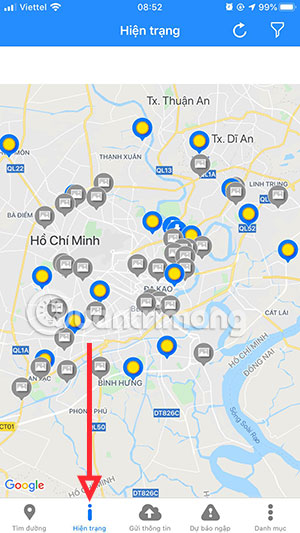
Step 3: The gray icons are locations with constantly updated images, helping users to know the most accurate flood situation of that area every minute.
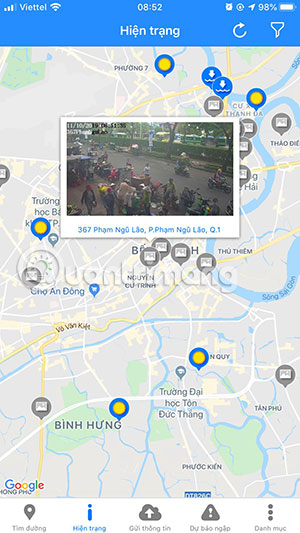
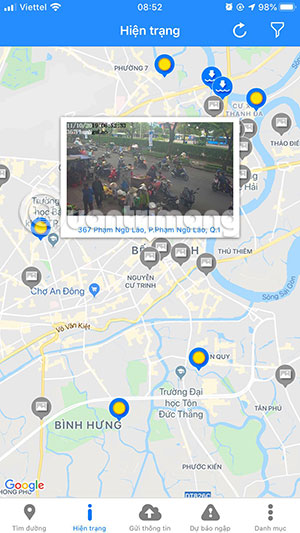
As for the yellow spots, the sun will show the situation. The tide stations attached are tide levels and status.
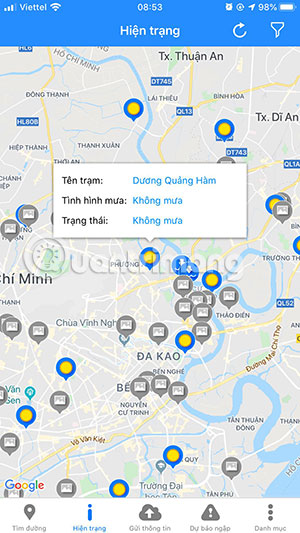
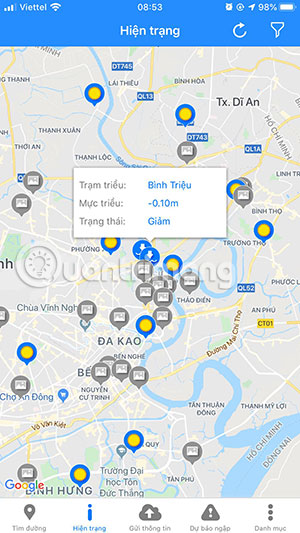
Step 4: In addition to viewing flooded areas in Ho Chi Minh City, you can also notify users using the Send information of flooded locations recorded while in traffic.
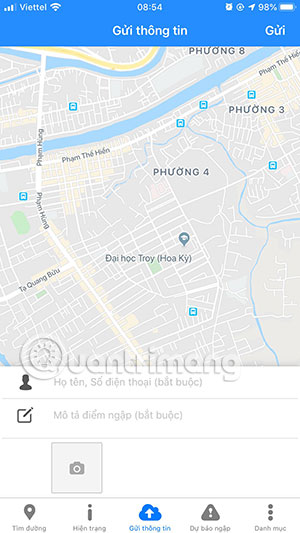
In addition, you will also see the traffic situation of the city by going to Catalog> selecting Configuration. Here you turn on the Traffic button (Google Traffic) .
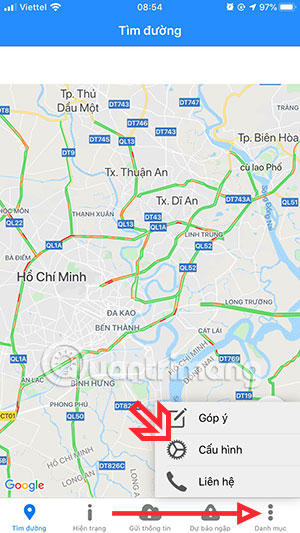
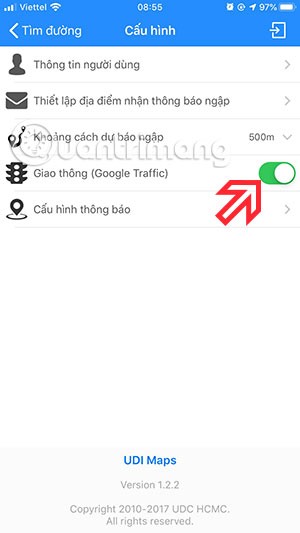
And you will know traffic information across the city, points orange or more are showing signs of congestion. Green is the description of normal traffic conditions.

So besides looking up flooded areas in Ho Chi Minh City, you can also know the traffic information of the whole city.
You should read it
- ★ Warning application and search for flood points on the phone
- ★ Get the $ 15 USD The Flame in the Flood survival game, which is free
- ★ AI uses tweets to help researchers analyze the flood situation
- ★ How to use the application to look up flooded spots on iPhone and Android phones?
- ★ The new system uses Twitter, AI to forecast floods