How to install the latest free Office 2019 license
Right now you can get your hands on Microsoft's latest version of Office 2019 . Although this is only Office 2019 and it can only be installed based on the Office 2016 version, it is still worth a try.
Requires configuration to install Office 2019 on the computer
1. Minimum configuration
- Operating system: Windows 10/11 32 bit & 64 bit.
- CPU: Intel Pentium Processor 2.2 Ghz.
- RAM: 2 GB RAM.
- VGA: Intel HD 505
- HDD required: 2 GB. (At least 10 GB free)
2. Recommended configuration
Operating system: Windows 10/11 32 bit & 64 bit.
CPU: Intel Core i3/i5/i7 2.2 Ghz.
RAM: 4 GB RAM.
VGA: Intel HD 5000.
HDD required: 2 GB. (At least 10 GB free)
Instructions for downloading and installing Office 2019 on your computer
Users should note that this MS-Office 2019 does not support Windows 7, 8 but only works on Windows 10/11 currently, in addition the interface of the tools included in Office 2019 has not changed much.
- Download Office 2019 32bit & 64bit here
1. Quick guide
Download the Office 2019 installer from the link above, open the file and select Setup.exe in the next interface => the system automatically installs Office 2019 on the computer, click Close after the installation is complete, Open the Word, Excel toolkit, PowerPoint . and use it.
2. Detailed instructions
Step 1: After downloading Office 2019 to your computer, you just need to double-click on the ISO installation file because Windows 10/11 supports reading ISO right from the moment you install the operating system without the need for any other software.
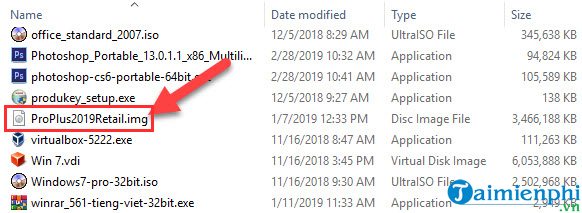
Open the Office 2019 installation file on the computer
Step 2: Here, click on Setup.exe to install Office 2019 . The software will automatically check your computer configuration to install the x64 or x32 bit version accordingly.
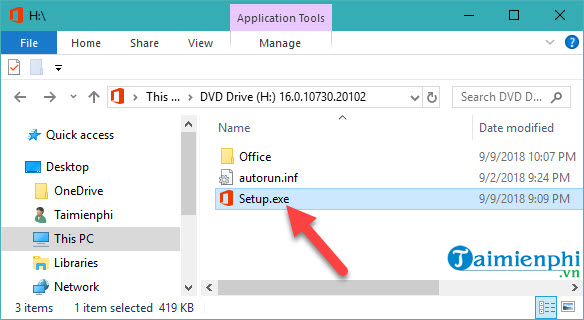
Select Setup to install Microsoft Office 2019
Step 3: After you click Setup to install, we will have to wait about 5 to 10 minutes to install Office 2019, depending on the speed of reading data on your hard drive.
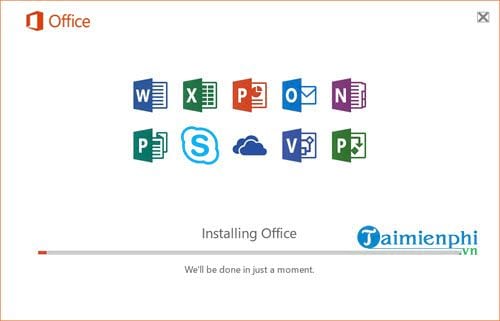
The software automatically installs Office 2019 Full
- And after completing the installation of Office 2019, click Close to close the window.
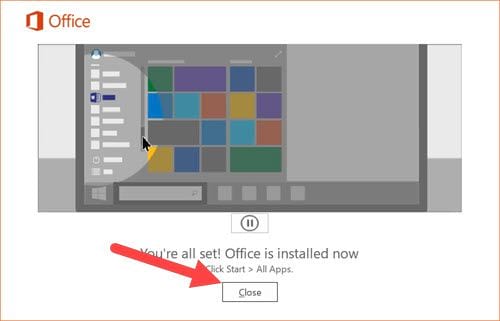
Notice of successful installation of Office 2019
- Then you can try out Office 2019 Preview to see what's different from Office 2016 or previous versions.
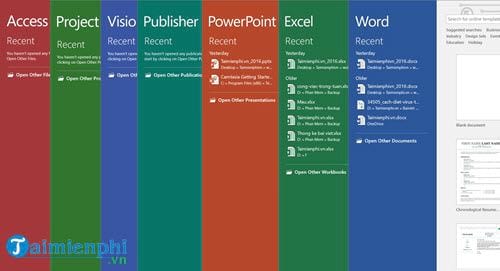
Toolkit you can use after installing Office 2019
- For example, Word 2019 has not seen many changes compared to Word 2016. It is possible that this Office 2019 Preview version focuses more on testing users for errors than updating new features.
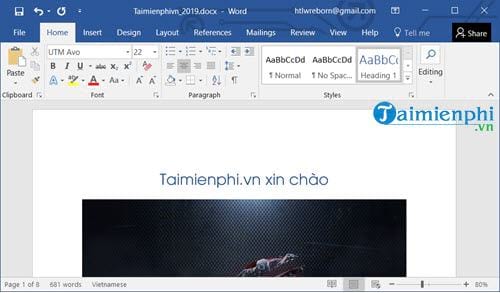
Use Word 2019 in the Office 2019 text editing suite
- Similarly, the Excel 2019 version runs on the Excel 2016 platform in exactly the same way, or it could be a new feature that we haven't discovered yet.
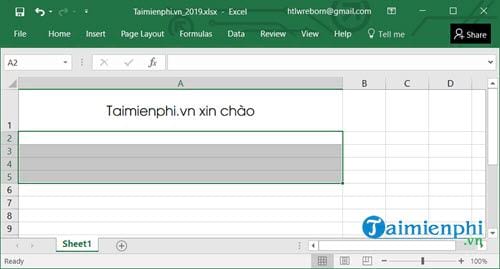
Excel 2019 adds many new functions to help Office 2019 users work and calculate faster
- Just like the above versions, this PowerPoint 2019 trial version does not have many differences, especially in terms of interface or new features. However, TipsMake continues to experience more about this Office 2019 Preview version to see where they really change.
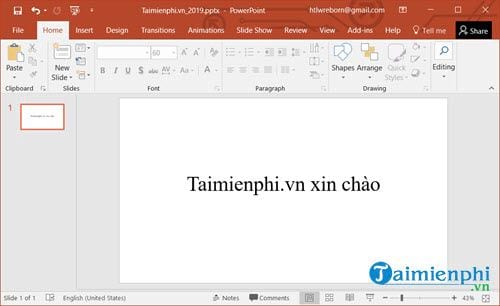
Office 2019's PowerPoint 2019 has a new interface and new features
During use, if the system requires you to enter the Office 2019 Key to unlock the function, you can use it here. Free Download always synthesizes the latest Active Office 2019 Keys for readers to activate and use.
What is better about Office 2019 than previous versions?
Office 2019 brings many features and improvements over previous versions, especially compared to Office 2016. Here are some highlights:
- Improved security: Office 2019 comes with enhanced security features to protect users' data and personal information.
- Improved collaboration features: Office 2019 provides new collaboration tools, helping users work together on documents, spreadsheets and presentations more easily and flexibly.
- Updated user interface: Office 2019 has an improved and modernized user interface, helping users interact and work with Office applications more conveniently.
- Improved performance and new features: Office 2019 delivers new features and performance improvements in Word, Excel, PowerPoint and other applications, helping users create more professional documents and presentations .
- Supports new system features: Office 2019 supports new system features, ensuring compatibility and best performance on modern hardware and software platforms.
A few questions when installing and using Office 2019
1. Can Office 2019 be installed on Windows 7/8?
As of January 14, 2020, Office 2019 is no longer supported for Windows 7 and Windows 8 operating system users. This means you can no longer install them on Win 7/8. Therefore, if you want to use it, you should upgrade to a newer operating system to ensure the highest security and compatibility.
=> Refer to how to install Office 2016 on your computer
2. How much does Office 2019 license cost?
- Price of Office 2019 license may vary depending on where purchased and other factors such as location, license type (single, business, education), number of users and additional feature packs . However, prices can range from about $150 to $400 for the Home & Student or Personal versions, and from about $250 to $550 for the Home & Business or Professional versions.
Additionally, Microsoft also offers monthly or annual service plans for Office 365, which may be a more economical option for some users, especially those who need access to powerful features. and want to stay up to date with the latest version of Office.
3. How many sessions are there in Office 2019?
Office 2019 has six main versions, designed to meet the needs and requirements of different users. Major versions of Office 2019 include:
- Office Home & Student 2019: Includes Word, Excel and PowerPoint.
- Office Home & Business 2019: Includes Word, Excel, PowerPoint, Outlook and OneNote.
- Office Standard 2019: Similar to Home & Business but does not include OneNote.
- Office Professional 2019: Includes Word, Excel, PowerPoint, Outlook, OneNote, Publisher and Access.
- Office Professional Plus 2019: Designed for large enterprise organizations, includes all applications in the Professional edition and expanded features and services.
- Office 2019 for Mac: Version for the macOS operating system, including applications similar to the Office version on Windows.
Each version of Office 2019 has features and pricing tailored to the user's specific needs and usage goals.
4. How to install Office 2019 for free?
Installing Office 2019 for free requires some complicated steps and is not recommended due to software piracy. However, Free Download has compiled a number of Office 2019 Keys for users to activate their licenses for free. Or more simply, you can Active Office 2019 using CMD.
Above are instructions for installing Office 2019. With the current version of Office 2019, users cannot feel much, especially for those who are using Office 2016, Office 2019 is completely similar. This version focuses on errors that Office 2016 users often encounter, and below are some valuable features to mention on the Microsoft Office 2019 version.
- Upgrade cloud features for better data backup and synchronization.
- Added pencil drawing feature.
- Added many new formulas and charts.
- Easily put 3-dimensional character models on presentation slides in PowerPoint.
- Add slide transitions and content to PowerPoint.
Recently, Office 365 has been launched, you can install it to try it out and experience many new features.