How to install Microsoft 365 offline
When we install the Microsoft 365 version on our computer, an Office installation file is downloaded. And when we run the Office suite setup, we will click on that installation file to download online applications from the network to install. With this setup, you only need to download low-capacity files, instead of having to store large-sized installation files when the Office 365 suite has many applications such as Word, PowerPoint, Excel, Access and Publisher.
However, the disadvantage is that your computer requires a network connection to be able to install the entire Office suite. If you find it quite complicated and want to download files and install Office whenever you want even without network, please refer to the following article of Network Administration.
Instructions for installing Office 365 offline
Step 1:
We visit the Office home page by following the link below and then log in to your personal Office 365 account. In this interface, click the Install Office button .
https://www.office.com/
Step 2:
Next we click Other install options to use the option when downloading the Office installation file.

Step 3:
Switch to the new interface, the user will click Download an offline installer and then select the language you want to download the Office installation file. Now we will download the Office installation file.

Step 4:
After downloading, we can install Office at any time. Click Setup32.exe to install the 32-bit version of Office or Setup64.exe to install the 64-bit version. To activate Office you need an Internet connection.
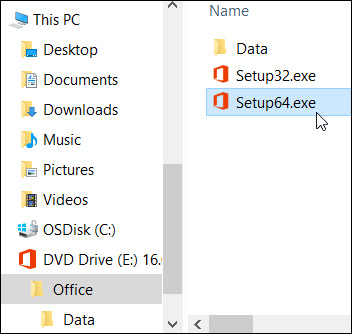
See more: