How to install live wallpaper for Samsung Galaxy phones
The application provides you with options for us to adjust the wallpaper and change the direction of movement for the wallpaper. The article below will guide you to install live wallpapers for Samsung Galaxy phones.
Instructions for installing live wallpapers for Samsung Galaxy
Step 1:
First, download the Good Lock application for Samsung Galaxy phones. Then you open the application and click on the Make up tab, then select Wonderland to download the application.
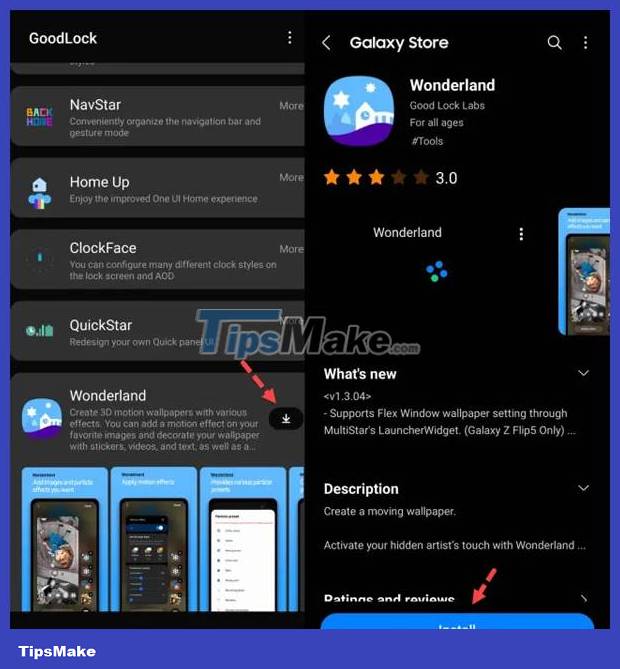
Step 2:
Click on Wonderland to start and then click on Create your own moving wallpaper to create a wallpaper.

Step 3:
In the next interface of the application, click on the plus icon to select the animation. Then click on the image to set it as wallpaper and then click Image Settings to adjust the image.

Step 4:
Show options for us to adjust the direction of the wallpaper's movement. Here the user will activate Enable motion effect and then adjust the X and Y bars below.

Step 5:
Now click on Motion effect and then proceed to edit the motion directions . Then click Save to save the changes to this wallpaper, enter a name for the wallpaper.

Finally, we proceed to install the live wallpaper for Samsung Galaxy phones.

You should read it
- ★ Download a beautiful set of wallpapers for the Samsung Galaxy S9 and S9 + duo
- ★ How to set up infinity wallpaper on Galaxy S8
- ★ Download now the entire Galaxy Tab S4 wallpaper
- ★ 11 Best Live Wallpaper Apps for Android
- ★ Official information about Samsung Galaxy S8, S8 Plus: Price, date of sale, specifications and special features