How to install Facebook and Messenger in black background version
Surfing Facebook every night is probably a habit of many people. However, when using the phone at night, your eyes will become sore by contacting the white background on the application and the phone for too long. To overcome this situation, many people often reduce the screen brightness so that the eyes are calmer. However, this is only temporary to resolve thoroughly you need to change the Facebook background to the black background version. If you want to experience this new trick, you can download the Facebook and Messenger version by the successful Near_07 member of the XDA forum. With this version you can turn Facebook and Messenger into black to help protect the eyes.
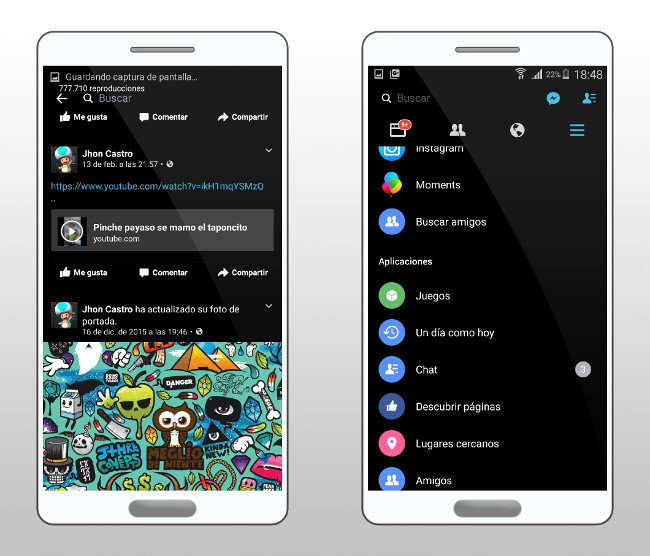
To install, you do the following:
Step 1 : First, you need to delete the old Facebook and Messenger applications and reload the new Facebook application with the link below.
Step 2 : Below is the link of 2 APK files of Facebook and Messenger with dark version (Facebook and Messenger)
Step 3 : After downloading the application to complete, you start to install. First go to Settings and go to 'Unknown source settings' and turn it on
Step 4 : Install and authorize 2 new applications
Dark background application for Facebook in addition to protecting the eyes, this feature also helps your phone save battery significantly, especially on devices with AMOLED screens. In addition, this version also has full functionality of the 'bright' version from Facebook.
Note : Since it is a version installed through the APK, it will not support updating Update in the future when Facebook has new features via Play Store, you need to note this before installing.
Hope you are succesful.
Here are some photos of Facebook and Messeger after installing the dark background.


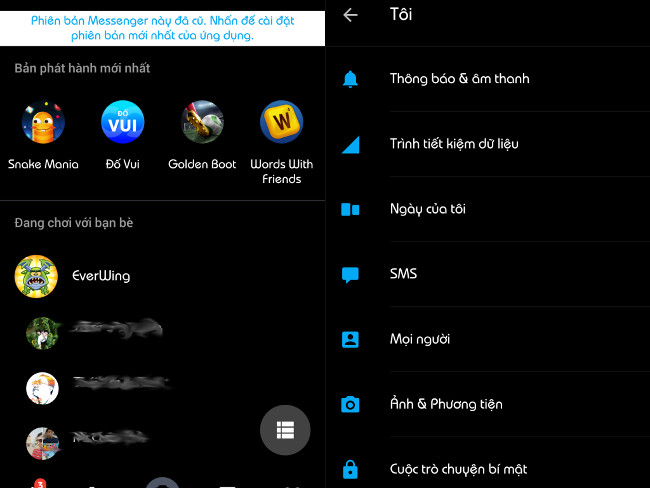
See more:
- How to know someone blocked you on Facebook Messenger?
- How to download all photo albums on Facebook to Android phones
- How to censor comments on Facebook Fanpage
You should read it
- New interface of Facebook on Android
- All about how to use Facebook Messenger Lite
- Facebook version for work is under development
- Download Maki Plus, Facebook Lite version that supports ad blocking, dark themes are free
- Apple released Mac OS 10.8.2 for programmers supporting Facebook and iMessages
- Facebook refreshes Messenger with a minimalist interface, adding Dark Mode, running faster
 How to change another email on Facebook
How to change another email on Facebook Instructions to play Live stream on Facebook chat group by phone
Instructions to play Live stream on Facebook chat group by phone How to change phone numbers on Facebook
How to change phone numbers on Facebook Download a unique Facebook cover photo for March 8
Download a unique Facebook cover photo for March 8 How to recover deleted messages on Facebook
How to recover deleted messages on Facebook How to download audio for Facebook videos on Facebook Sound Collection
How to download audio for Facebook videos on Facebook Sound Collection